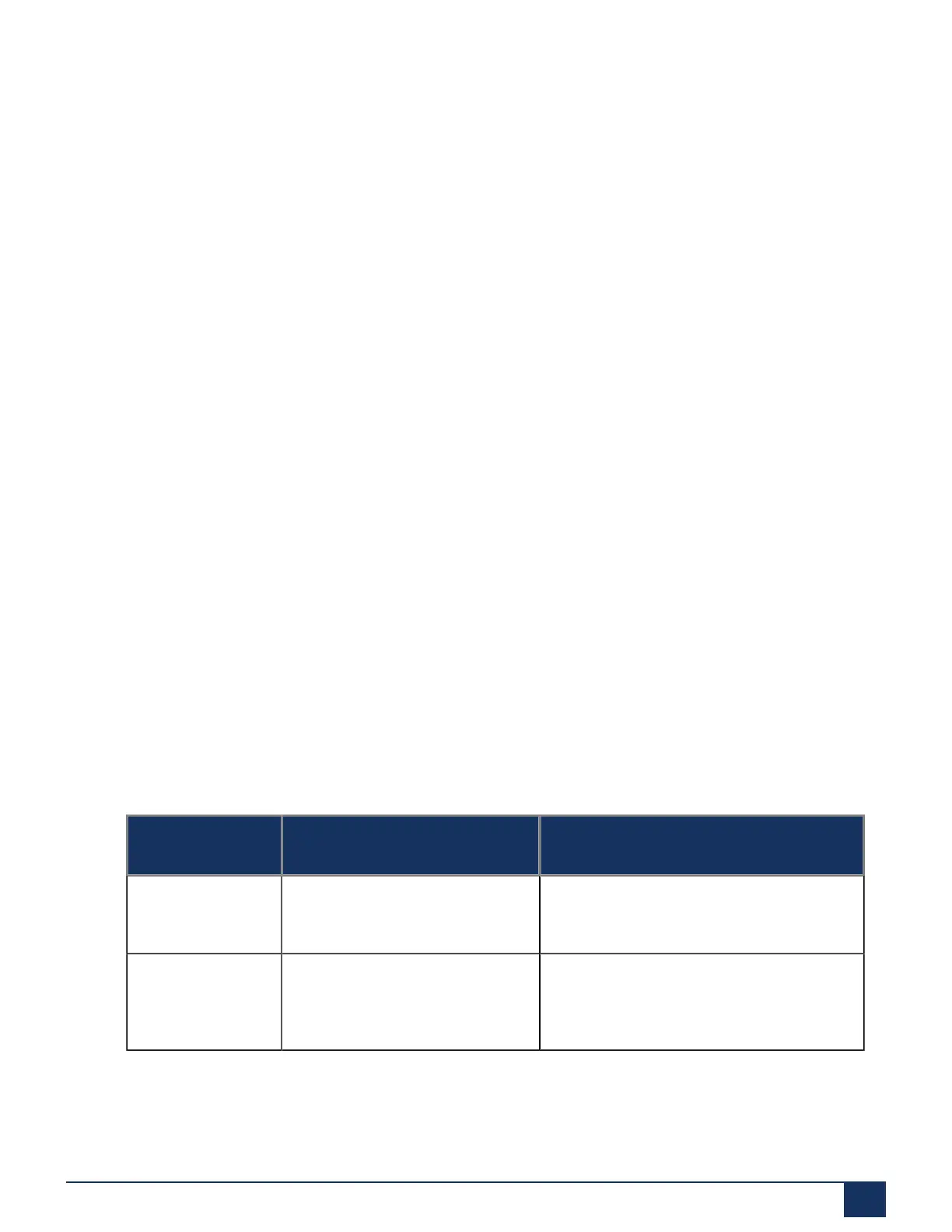System Overview
2.7.2.9 Voice over IP
MiVoice Office 400 is a native VoIP solution. Apart from the possibility to operate IP system phones and
SIP phones via the Ethernet interface, MiVoice Office 400 systems can also be networked over IP.
2.7.3 Getting started
If you are setting up an MiVoice Office 400 communication system for the first time, it may be useful to set
up a test system step by step on site.
After working through the following chapters you can make internal calls between the different types of
phones connected to the server. Furthermore you will have a perfect configuration platform to learn more
about the system, its features and expansion possibilities.
2.7.3.1 General requirements
You need a computer with internet access and credentials to login to Mitel MiAccess.
If you plan to address the communication server with a static IP address (recommended) you may obtain it
from your IT administrator.
In order to allocate your IP and SIP phones to the communication server, DHCP service should be
available in your subnet. (Your communication server has an integrated DHCP server as well, however it is
switched off as per default.)
If you plan to set up a SIP trunk, you need a SIP account by a SIP provider of your choice.
Required accesses
The URL’s listed below refer to proprietary Mitel sites. You need a partner login to access them. If you do
not have a Mitel partner login, ask your sales partner for more information.
Table 10: Mitel sites you need access to:
SLno. Title
[1] Document Center https://www.mitel.com/document-center/
business-phone-systems/mivoice-office-400
[2] Access to Mitel MiAccess (for Mitel
CPQ, Licences server; Services
and Software Download Center)
https://miaccess.mitel.com/
Required tools
• Torx screwdriver T10 and T20
Release 7.1
System Manual for Mitel SMB Controller 30
