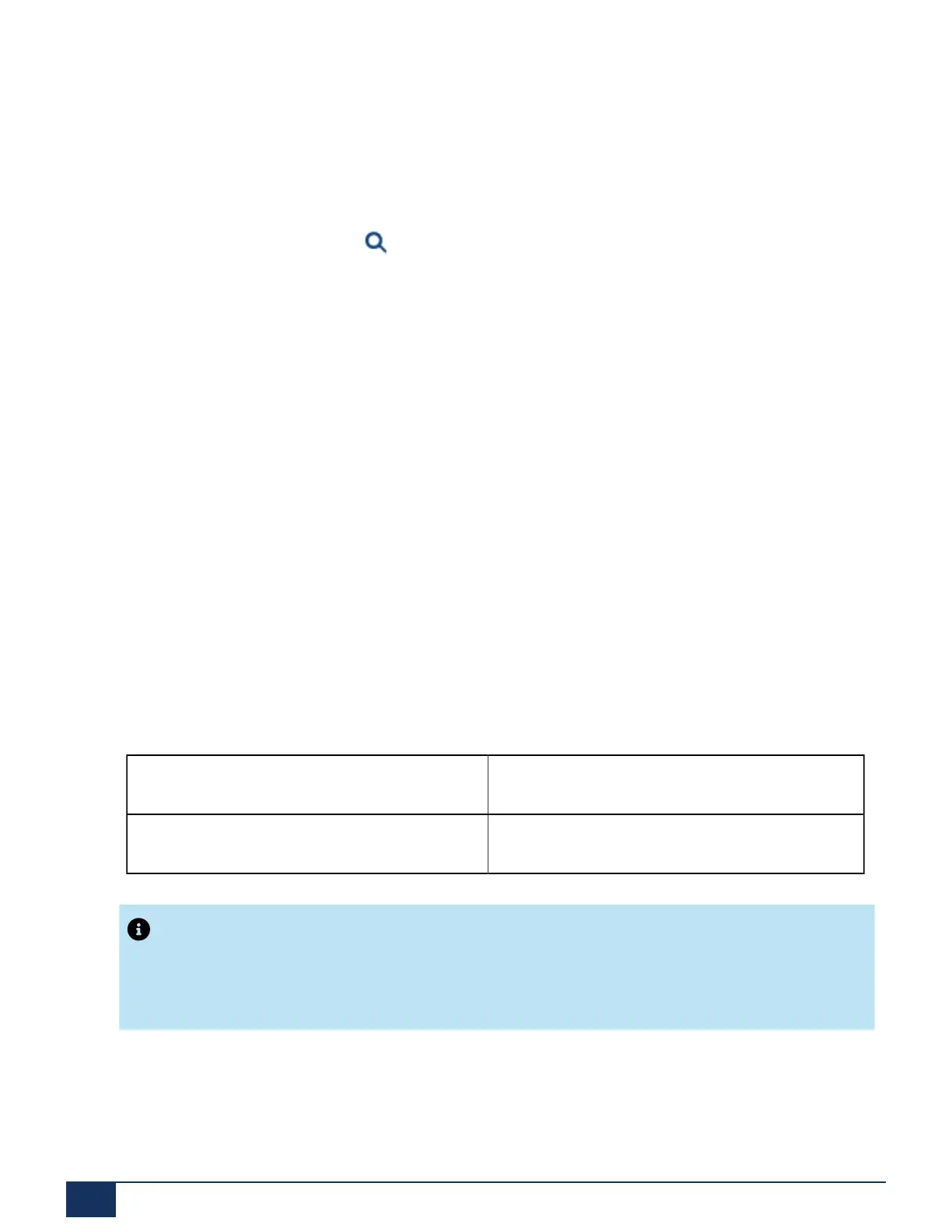Configuration
you can set up a connection to the SRM server. Thereafter, the SRM server calls the communication
server via PSTN and sends it the connection parameters. The communication server now sets up a secure
connection to the SRM server which switches together them with the connection to the SRM agent.
See also:
You can find instructions on how to set up Secure IP Remote Management in the WebAdmin help on the IP
remote management (SRM) view ( =mw).
5.5 User access control
Access to the configuration is password-protected. Any user wanting to log in to a communication server is
prompted for his user name and password (access data).
We have to distinguish between the user access via SMB Controller Manager and the user access via
WebAdmin to the MiVoice Office 400 communication server.
5.5.1 SMB Controller Manager user accounts
For the SMB Controller Manager there are two default user accounts. One account is for initial access,
when the SMB Controller is started up and runs in normal mode. The other account is used when, for any
reason, the SMB Controller software is not running correctly and the SMB Controller has to start up in
emergency mode:
Default user account for initial access in normal mode
To access SMB Controller Manager the first time in normal mode, enter the following:
Table 76: Default user account SMB Controller Manager in normal mode
User name admin
Password admin
Note:
To prevent unauthorised access to the SMB Controller Manager, it is necessary to modify the default
password during first access.
Default user account in emergency mode
To access the SMB Controller Manager in emergency mode enter the following:
Release 7.1
179 System Manual for Mitel SMB Controller
