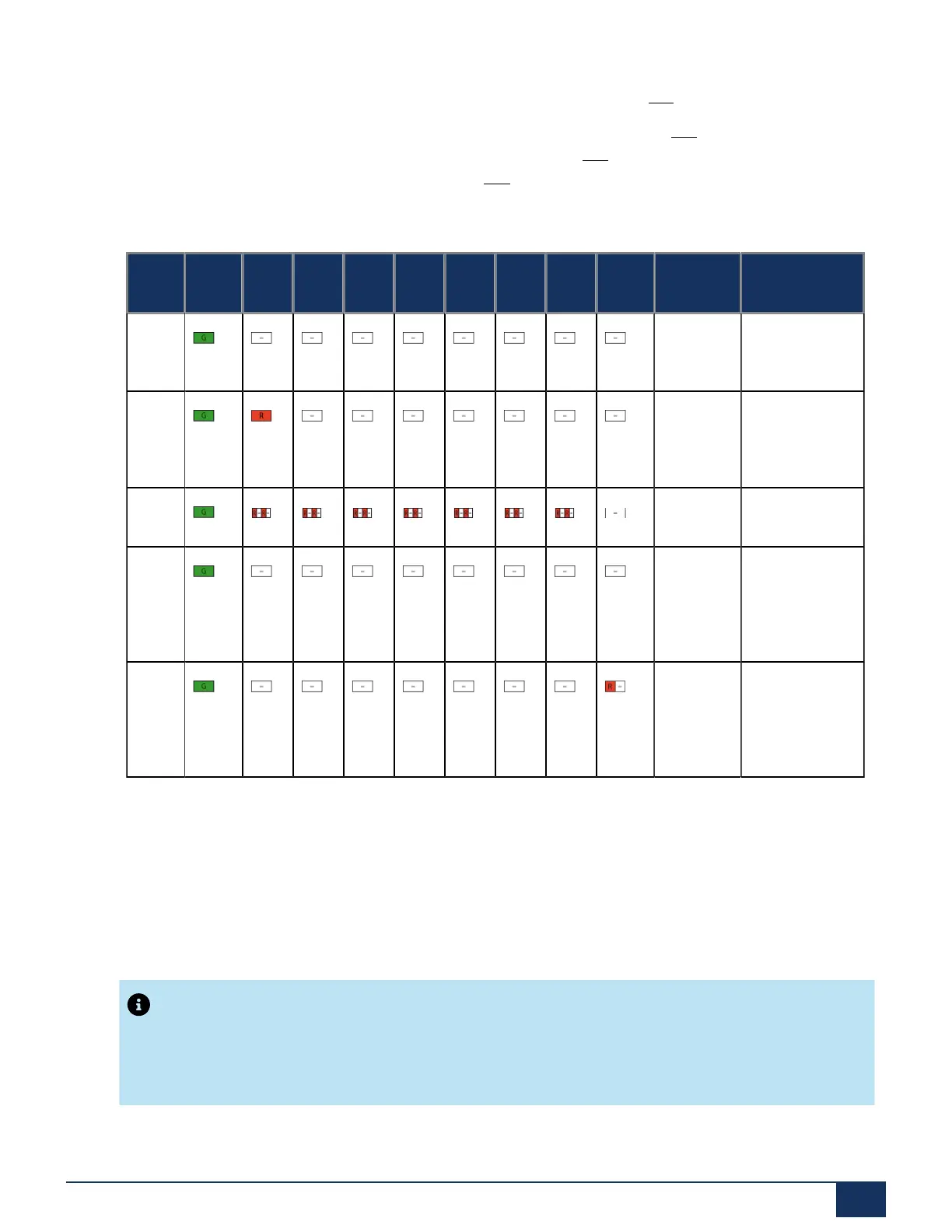Operation and Maintenance
2. Press the pilot key (CTRL) while F0 lights up red during start up (pattern [11]).
• As confirmation the F0 - F6 LED are rapidly flashing red 4 times (pattern [12]).
• The SMB Controller Emergency software is loaded (pattern [13]).
• The emergency mode is entered and Pattern [14] is displayed.
Table 87: Enter emergency mode
No. PWR F0 F1 F2 F3 F4 F5 F6 SYS Duration Meaning
[10] ~11s Power is on,
begin of restart
[11] ~2s Press pilot key
to start emer-
gency mode
[12] ~2s Confirmation
[13] ~60 Loading SMB
Controller
Emergency
software
[14] SMB
Controller is
in emergency
mode
6.4.3.4 Shut-down mode
If, for maintenance purposes, the SMB Controller should be disconnected from the power supply, it must be
shut down in a controlled manner. This means, the applications need some time to save their data and to
close. When the shut-down mode is reached, the SMB Controller will remain in this mode for 1.5 minutes
before it starts up again automatically. During this period, the SMB Controller can be disconnected from the
power supply without concerns.
Note:
Never disconnect the SMB Controller from the power supply to trigger a restart. This can result in data
losses and prevent a restart.
Release 7.1
System Manual for Mitel SMB Controller 218
