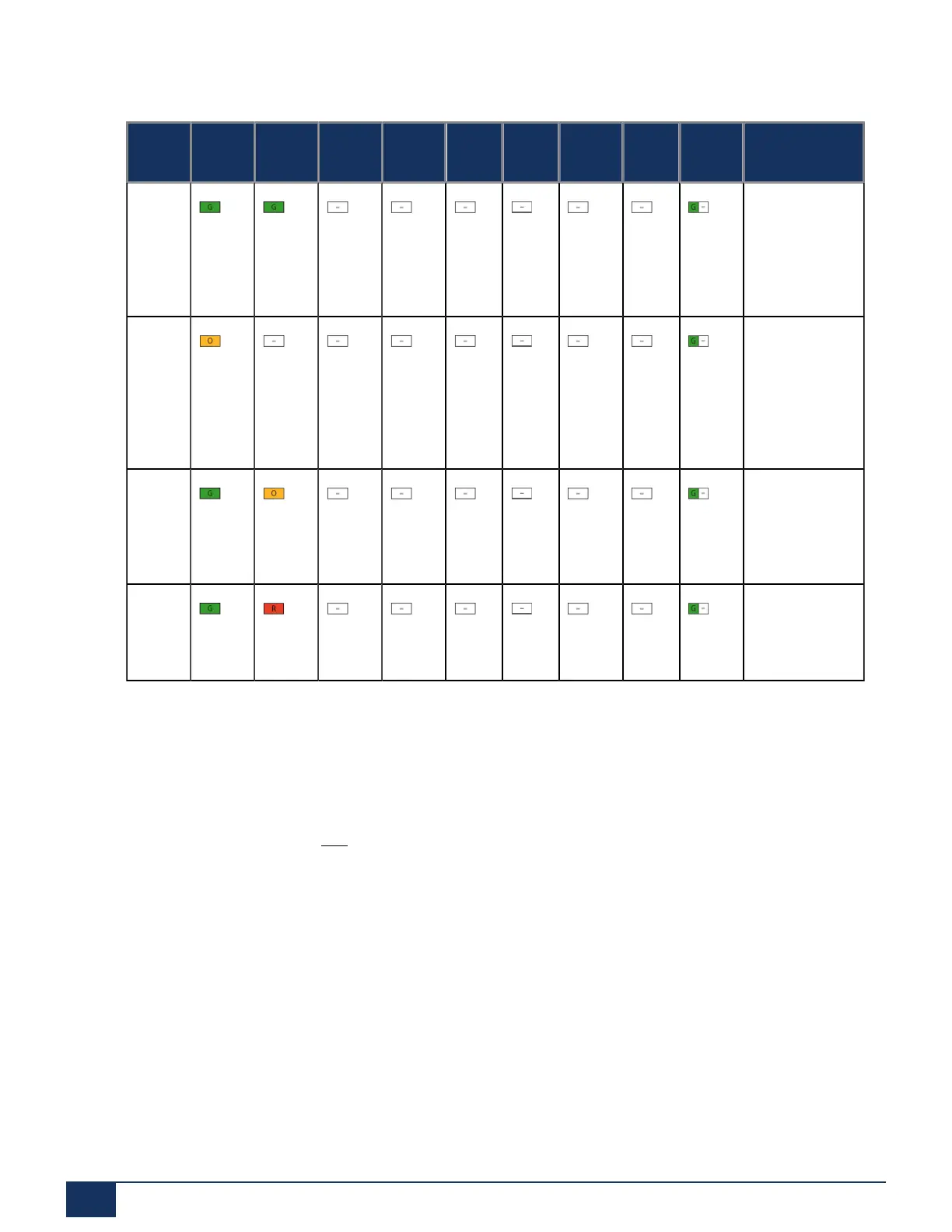Operation and Maintenance
Table 86: Normal mode with additional information
No. PWR F0 F1 F2 F3 F4 F5 F6 SYS Meaning
[6] Normal
mode, SMB
Controller
is up and
running.
[7] Normal mode,
overheating.
Details in
the SMB
Controller
Manager.
[8] Normal mode,
default fixed
IP address is
active.
[9] Normal mode,
an error
occurred.
6.4.3.3 Emergency mode
Whenever a standard software upload of the SMB Controller system software via the SMB Controller
Manager is not possible or has proved faulty, you must carry out an emergency upload. For this purpose
the SMB Controller must be set into the emergency mode.
In emergency mode pattern [14] is displayed.
Enter emergency mode
1. Restart the SMB Controller with the Restart button in the SMB Controller Manager System reset view.
• All applications are closed and the SMB Controller starts up again
OR
Shut-down the SMB Controller with a long click (> 5s) of the pilot key (CTRL)
• All applications are closed and SMB Controller changes into the shut-down mode and stays there for
1.5 minutes before it starts up again.
Release 7.1
217 System Manual for Mitel SMB Controller
