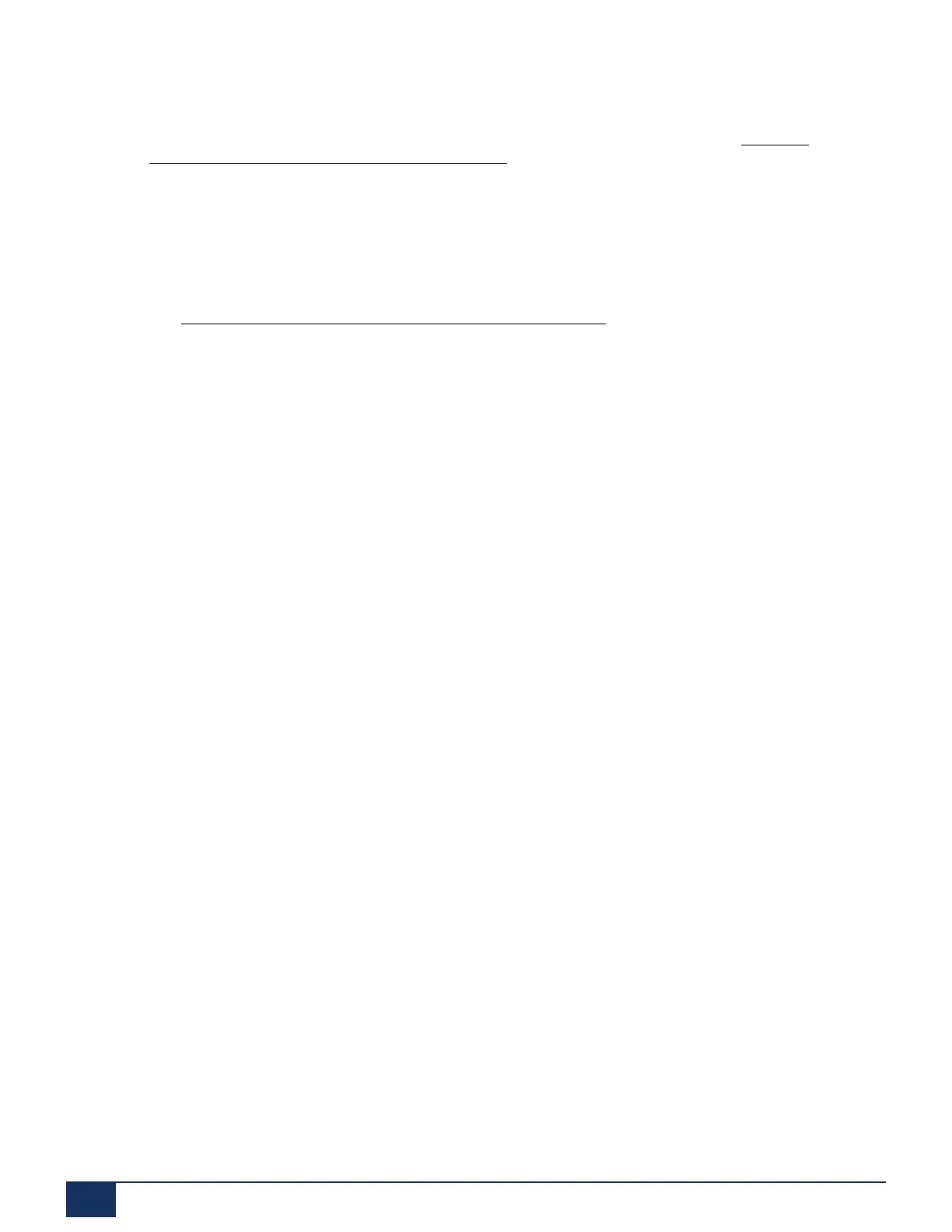Operation and Maintenance
MiVoice Office 400 application software
• The MiVoice Office 400 application software is normally updated with WebAdmin (see Load new
MiVoice Office 400 system software with WebAdmin, ).
• In the following cases the MiVoice Office 400 application software must be installed via the SMB
Controller Manager by loading a *.rpm file:
• MiVoice Office 400 WebAdmin does not run anymore.
• There is no MiVoice Office 400 application software available anymore (e.g. because a factory reset
of the SMB Controller system software was executed).
See Upload and install the MiVoice Office 400 application software, .
Firmware for system terminals
The firmware for MiVoice 5300/MiVoice 5300 IP, Mitel 600 DECT phones, DECT phone Office 135/135pro,
DECT radio units SB-4+/SB-8/SB-8ANT and WebAdmin is also available in the MiVoice Office 400
application software.
Providing the MiVoice Office 400 system software and licence file
The new MiVoice Office 400 system software and the relevant licence file are provided by your sales
dealer. In most cases you will download the software from an internet site specified by your sales partner.
You will also receive a voucher. With this you can generate the new licence file through the Mitel MiAccess
internet portal https://miaccess.mitel.com/ and upload it to your communication system. You need a login to
access Mitel MiAccess (user name and password).
Load new MiVoice Office 400 system software with WebAdmin
New MiVoice Office 400 system software can conveniently and safely be loaded on the communication
server file system in the WebAdmin Maintenance / System software view. The activation point of the
new software is selectable. (Exception: The activation time on the satellites AIN always depends on the
master's demand).
In newly delivered systems it is possible to directly load new system software after choosing the sales
channel.
Release 7.1
197 System Manual for Mitel SMB Controller
