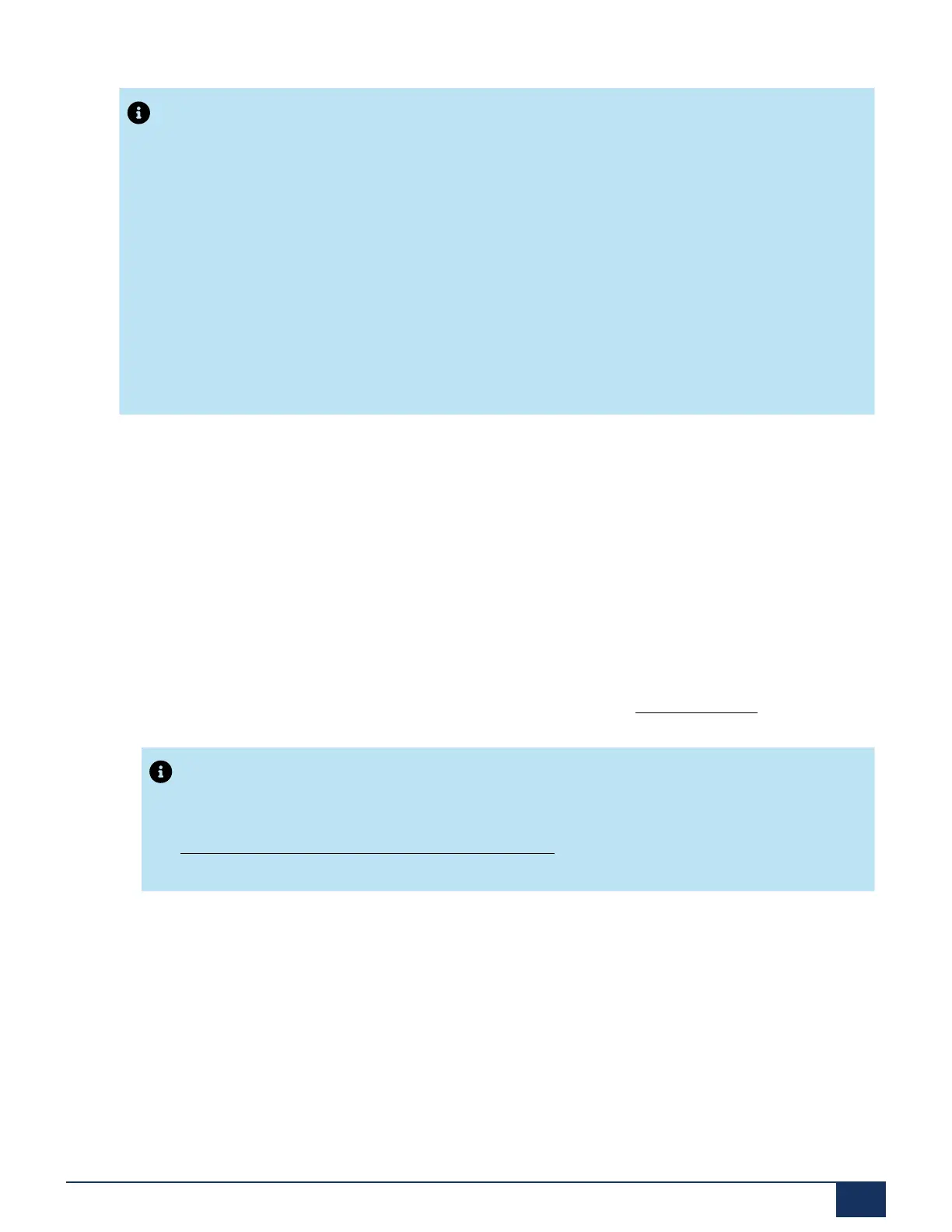Operation and Maintenance
Note:
• Most times a new licence file is also required for new MiVoice Office 400 system software. You can
also install and start up the new software without specifying the licence file. However, once you
have started to use the software you will need to upload the licence file within 4 hours; otherwise
the communication server will switch over to the restricted operating mode. In this mode, only the
basic functions of the communication server are available.
• Depending on communication server type, the upload operation (especially decompressing the
software package) may take some time.
• Never disconnect the communication server from the power supply during the update process. This
may prevent executable system software from being available on the communication server, and
make an EUL (Emergency Upload) necessary.
• Please read the chapter “Important hints and restrictions” in the release notes to the software to be
loaded.
See also:
A detailed description of the software upload procedure with WebAdmin is available in the online help.
Emergency Upload of SMB Controller system software
Whenever a standard software upload of the SMB Controller system software via the SMB Controller
Manager is not possible or has proved faulty, you must carry out a Emergency Upload.
To perform an Emergency Upload, proceed as follows:
1. Set the SMB Controller to emergency mode using the control key (see Emergency mode).
Note:
If an static IP address was set before, the SMB Controller should be reachable with the same IP
address. Otherwise you have to find the IP address of the SMB Controller as described in chapter
Search for the communication server in the IP network.
2. Open a browser window and enter the IP address of your SMB Controller including the port 8080
(Example: http:\\10.100.98.43:8080).
3. Log in with the default user name (admin) and the default password (admin) for accessing the system in
emergency mode.
• The SMB Controller Manager is opened in a reduced emergency mode.
4. Load a SMB Controller system software (format: Mitel-SMBC_XXX-XXX.zip) and click Install.
• The Emergency Upload is started.
Release 7.1
System Manual for Mitel SMB Controller 198
