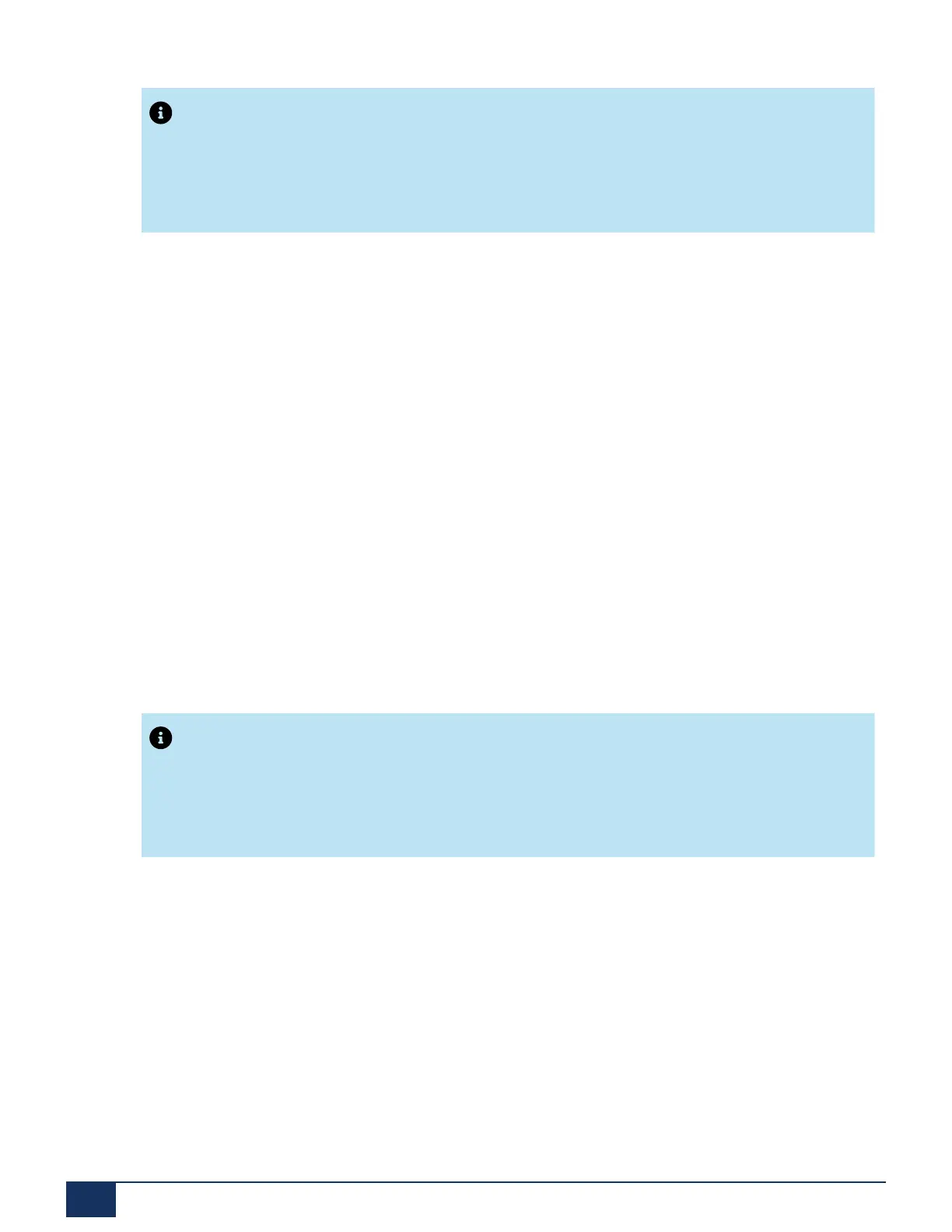Operation and Maintenance
Note:
If the ports of a radio unit are to be changed or if a radio unit is no longer used, it is important to
remove the radio unit in the system configuration. If not, start-up problems may occur when another
radio unit is connected to the same ports.
6.3.6.2.2 Replacing a cordless phone (a phone without
microSD card)
1. Cancel the registration of the old cordless phone.
2. Register the new cordless phone. The cordless phone data is preserved until the user number is also
deleted.
Cancelling the registration of a cordless phone on the system
In WebAdmin in the edit view of the cordless phone, click Cancel registration.
Registering a cordless phone on the system
1. Prepare the cordless phone for registration (see the cordless phone’s User’s Guide).
2. Prepare system for registration. In WebAdmin in the edit view of the cordless phone, click Register.
Note:
With some phone types, the user of the cordless phone may have to identify himself to the system
using an authentication code (AC). This authentication code is issued after the Register button is
clicked.
6.3.6.2.3 Replacing a cordless phone (a phone with
microSD card)
The special microSD card is suitable for replacement with wireless DECT phones Mitel 620/622 DECT,
Mitel 630/632 DECT and Mitel 650 DECT. The card stores the cordless phone's registration data on the
communication server and the most important local settings. This guarantees that in case of device defect
- by taking the card along - the operation on a replacement device can be continued within a short period
and without re-registering.
Release 7.1
209 System Manual for Mitel SMB Controller
