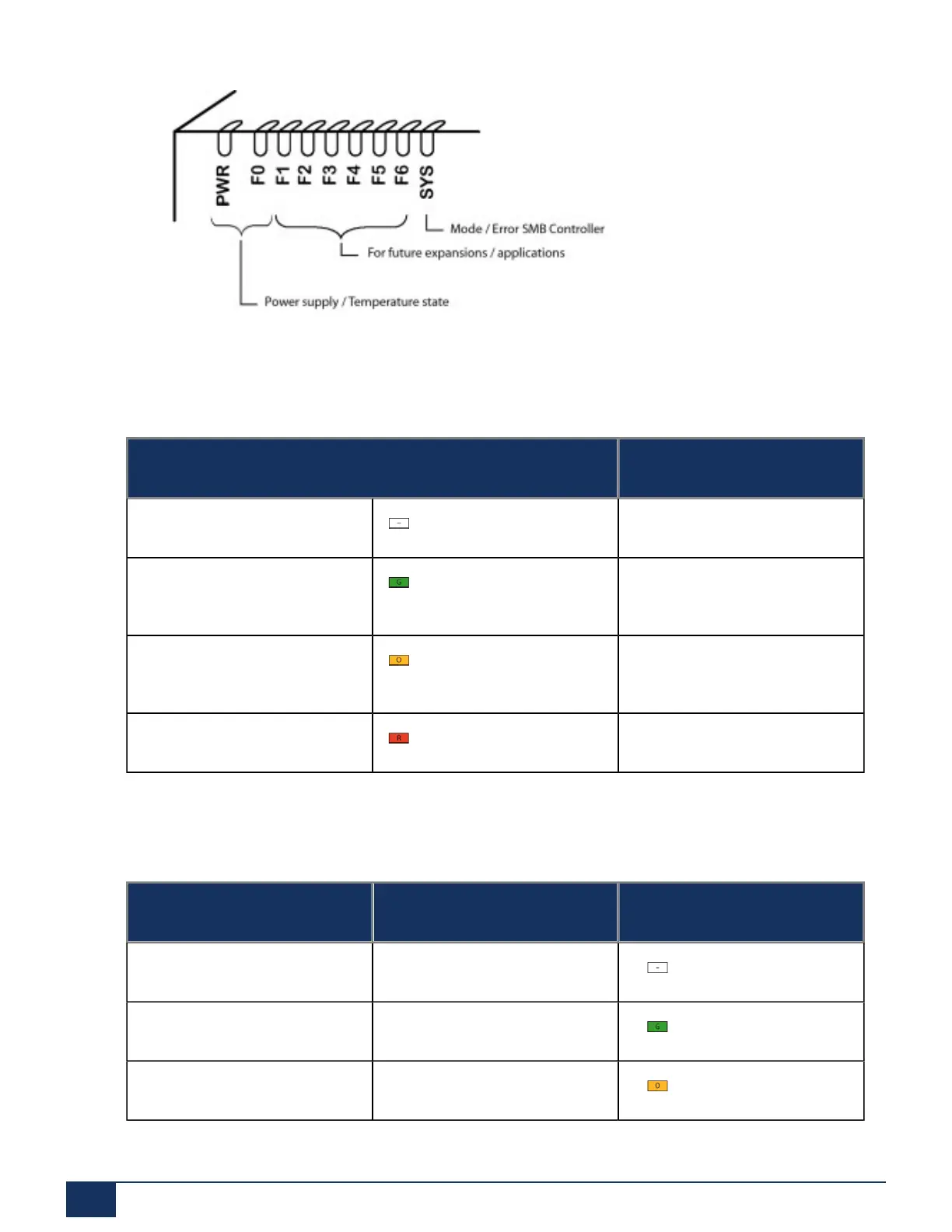Operation and Maintenance
Each LED can take on one of four states: green (G), orange (O), red (R) and inactive. In general the
colours have the following meaning:
Table 82: Significance of the LEDs colours
Colour Meaning
Inactive Switched off
Green Normal operation / everything in
order
Orange Function is being carried out / is
active
Red Warning / error
The following display patterns and symbols have been defined for displaying an mode or an error of the
SMB Controller or a running application (e.g. MiVoice Office 400):
Table 83: Defined display patterns
LED activation period Description Symbol
Always off Inactive
Always on Steady green
Always on Steady orange
Release 7.1
213 System Manual for Mitel SMB Controller
