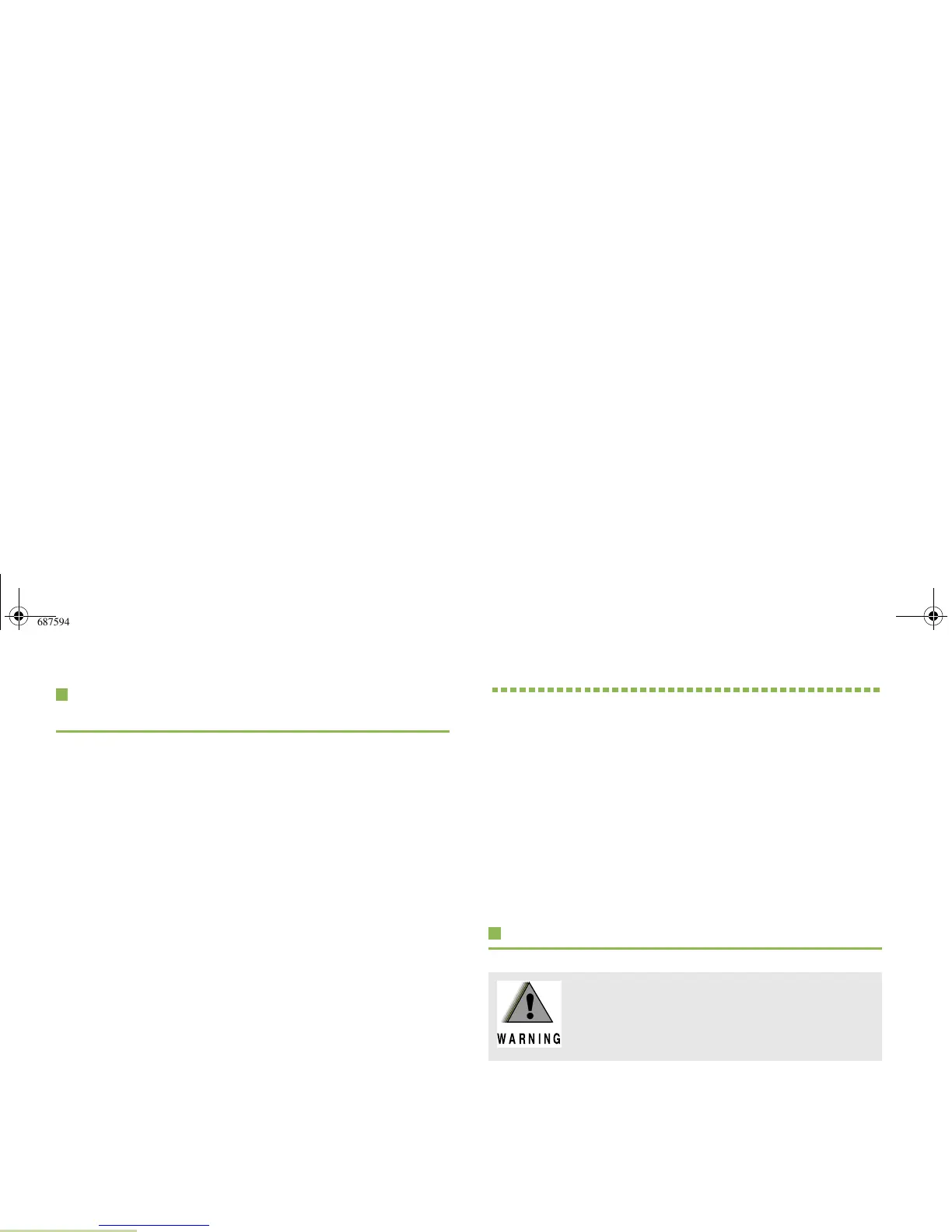Preparing Your Radio for Use
English
2
What Your Dealer/System Administrator
Can Tell You
You can consult your dealer or system administrator about the
following:
• Is your radio preprogrammed with any preset conventional
channels?
• Which buttons have been preprogrammed to access other
features?
• What optional accessories may suit your needs?
Preparing Your Radio for Use
Assemble your radio by following these steps:
Charging the Battery . . . . . . . . . . . . . . . . . . . . . . . . . . . page 2
Attaching the Battery . . . . . . . . . . . . . . . . . . . . . . . . . . . page 3
Attaching the Antenna . . . . . . . . . . . . . . . . . . . . . . . . . . page 4
Attaching the Belt Clip . . . . . . . . . . . . . . . . . . . . . . . . . . page 4
Attaching the Universal Connector Cover . . . . . . . . . . . page 5
Turning On the Radio. . . . . . . . . . . . . . . . . . . . . . . . . . . page 5
Adjusting the Volume. . . . . . . . . . . . . . . . . . . . . . . . . . . page 6
Charging the Battery
The Motorola-approved battery shipped with your radio is
uncharged. Prior to using a new battery, charge it for a minimum
of 16 hours to ensure optimum capacity and performance.
For a list of Motorola-authorized batteries available for use with
your radio, see Batteries and Battery Accessories on page
page 90.
To avoid a possible explosion:
• DO NOT replace the battery in any area labeled
“hazardous atmosphere”.
• DO NOT discard batteries in a fire.
!
WARNING
!
6875945M01-A_Full.book Page 2 Tuesday, July 8, 2008 12:54 AM