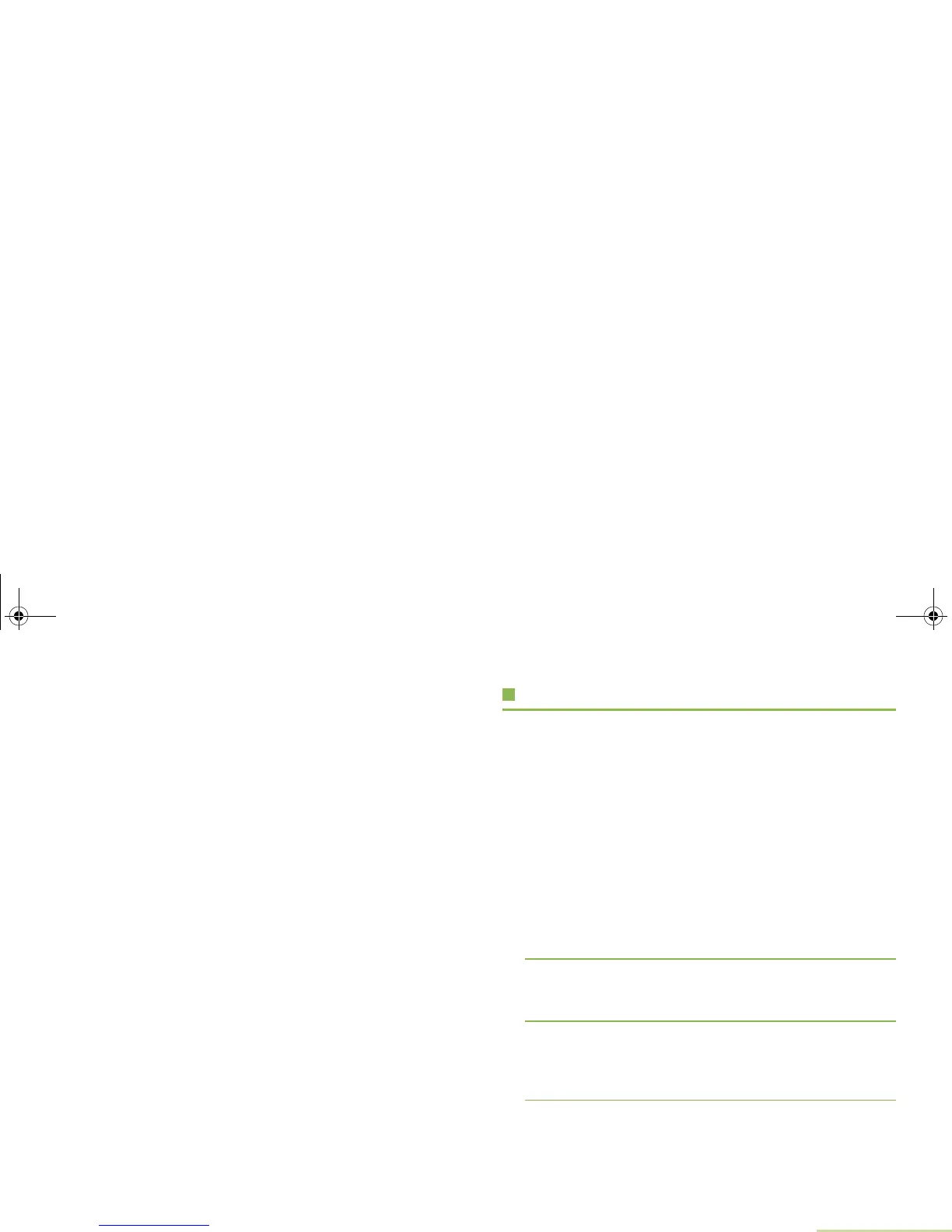Advanced Features
English
67
Note: The rekey operation failure indicates that your radio
does not contain the Unique Shadow Key (USK). This
key must be loaded into the radio with the key-variable
loader (KVL) before the rekey request can be sent.
Refer to your local key management supervisor for
more information.
Security
Radio Lock
This feature changes your radio to a more robust security
system that protects the use of the secure encryption keys.
If this feature is enabled in your radio by a qualified radio
technician, when you turn the radio on, the display shows Radio
locked.
Unlocking Your Radio
Procedure:
1 Enter your numeric password.
2 < to backspace.
Secure-equipped radios – 6 to 8 characters.
Clear radios – 0 to 8 characters.
3 Press the preprogrammed Select button. If the password is
correct, the radio unlocks.
OR
If the password is incorrect, the radio remains locked.
Note: If you enter three incorrect passwords in a row, the
display shows Deadlock. Turn the radio off and then
on, and begin again at Step 1.
6875945M01-A_Full.book Page 67 Tuesday, July 8, 2008 12:54 AM