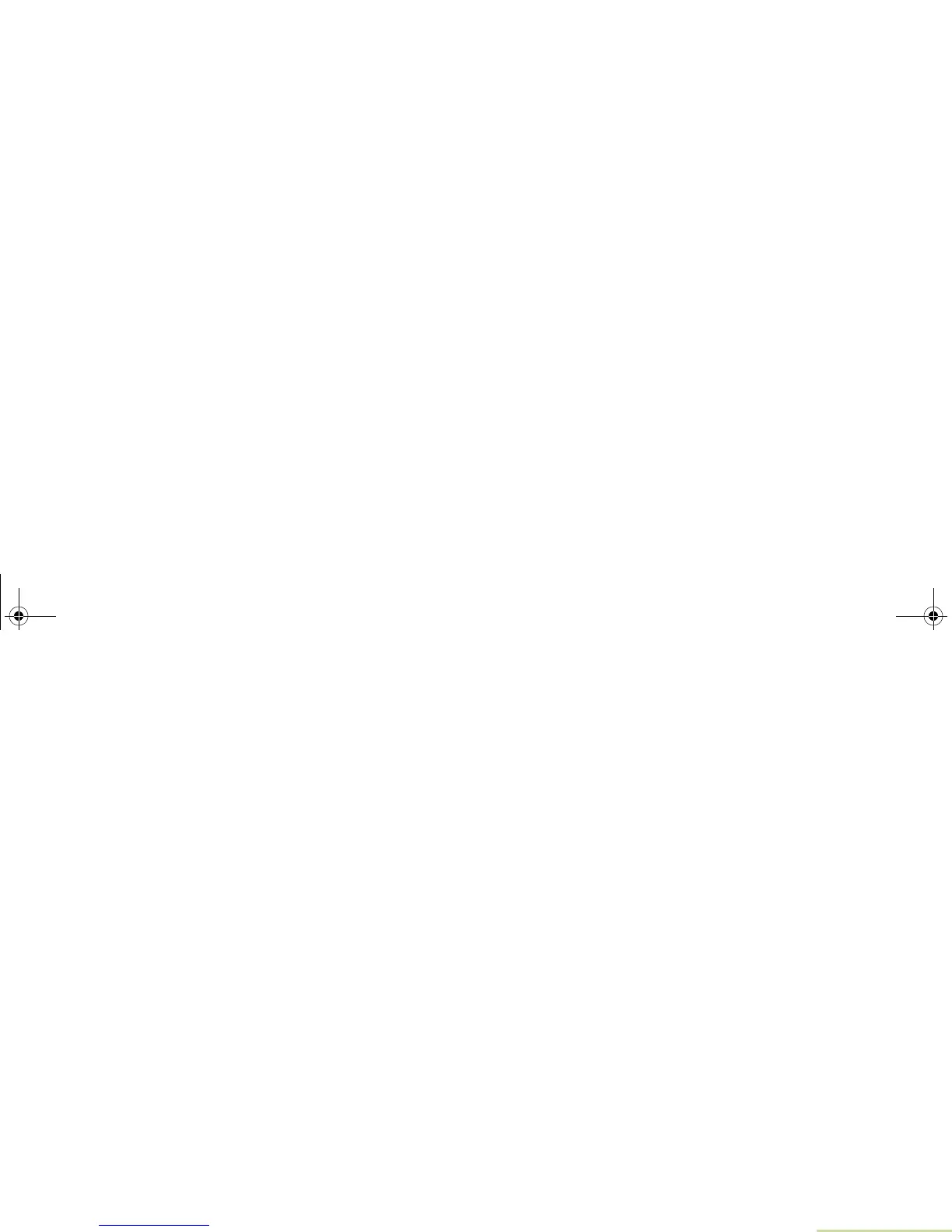Identifying Radio Controls
English
9
Secure/Clear – Toggles secure operation on or off
Select – Selects the assigned list for editing.
Selective Call – Calls an assigned radio.
Site Lock/Unlock – Locks onto a specific site.
Site Search – Displays the current site.
Status – Sends data calls to the dispatcher about a predefined
status.
Text Messaging – Selects the text messaging menu.
TMS Quick Text – Selects a predefined message.
User Login – Automatically registers with the server.
Zone – Allows selection from a list of zones.
Assignable Settings or Utility Functions
Keypad Mute – Toggles the keypad tones on or off.
Light – Toggles display backlight on or off.
Smart Battery – Displays the status of your Smart Battery.
TX Power Level – Toggles transmit power level between high
and low.
Volume Set – Sets the volume set tone.
6875945M01-A_Full.book Page 9 Tuesday, July 8, 2008 12:54 AM