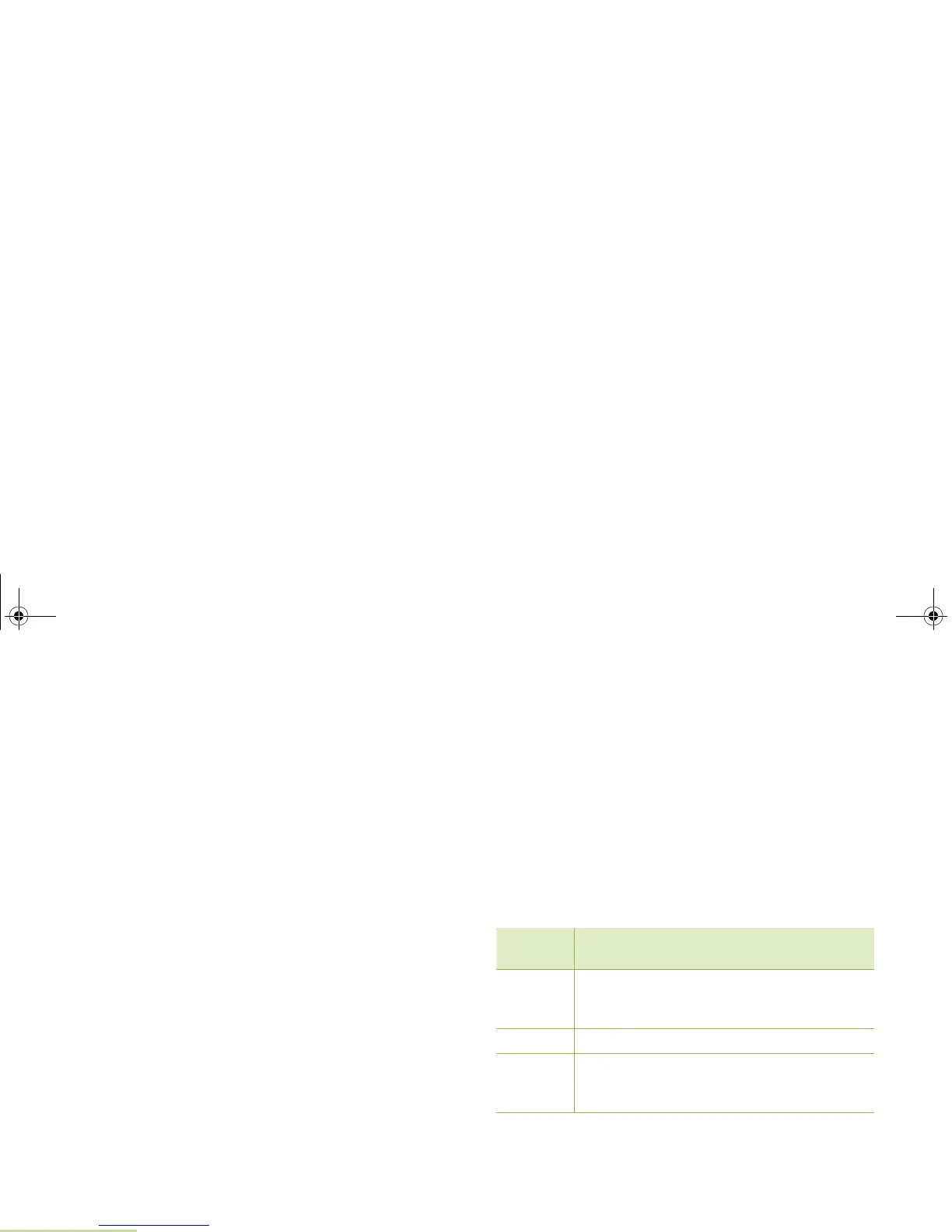Identifying Status Indicators
English
16
Menu Options
Unread Message
The selected text message in the Inbox has not been
read.
Message Index
Indicates the index of the current message the user
is viewing.
Example: If the user is looking at the third message
out of a total of 6 messages in the Inbox folder, the
icon is displayed as the icon on the left column.
Priority Message
• The “Priority” feature is toggled on before the
message is sent.
• Messages in the Inbox folder are flagged with
“Priority”.
Request Reply
• The “Request Reply” feature is toggled on before
the message is sent.
• Messages in the Inbox folder are flagged with
“Request Reply”.
Priority Message and Request Reply
• The “Priority” and “Request Reply” features are
toggled on before the message is sent.
• Messages in the Inbox folder are flagged with both
“Priority” and “Request Reply”.
Pending
image
Pending
image
Pending
image
Pending
image
Pending
image
Num Lock
Indicates that the text entry is currently in number
lock mode.
Normal Mode
Indicates that the text entry is currently in normal
mode.
Uppercase
Displayed during text editing mode to indicate that
the text entry is currently in uppercase mode.
Menu
Option
Description/Function
Inbx
Stores new incoming messages or messages
that you have received. The Inbox can hold up
to 30 messages.
Comp Brings you to the compose screen.
Drft
Stores all saved messages or messages that
are to be sent at a later time. The Draft folder
can hold up to 10 messages.
Pending
image
Pending
image
Pending
image
6875945M01-A_Full.book Page 16 Tuesday, July 8, 2008 12:54 AM
