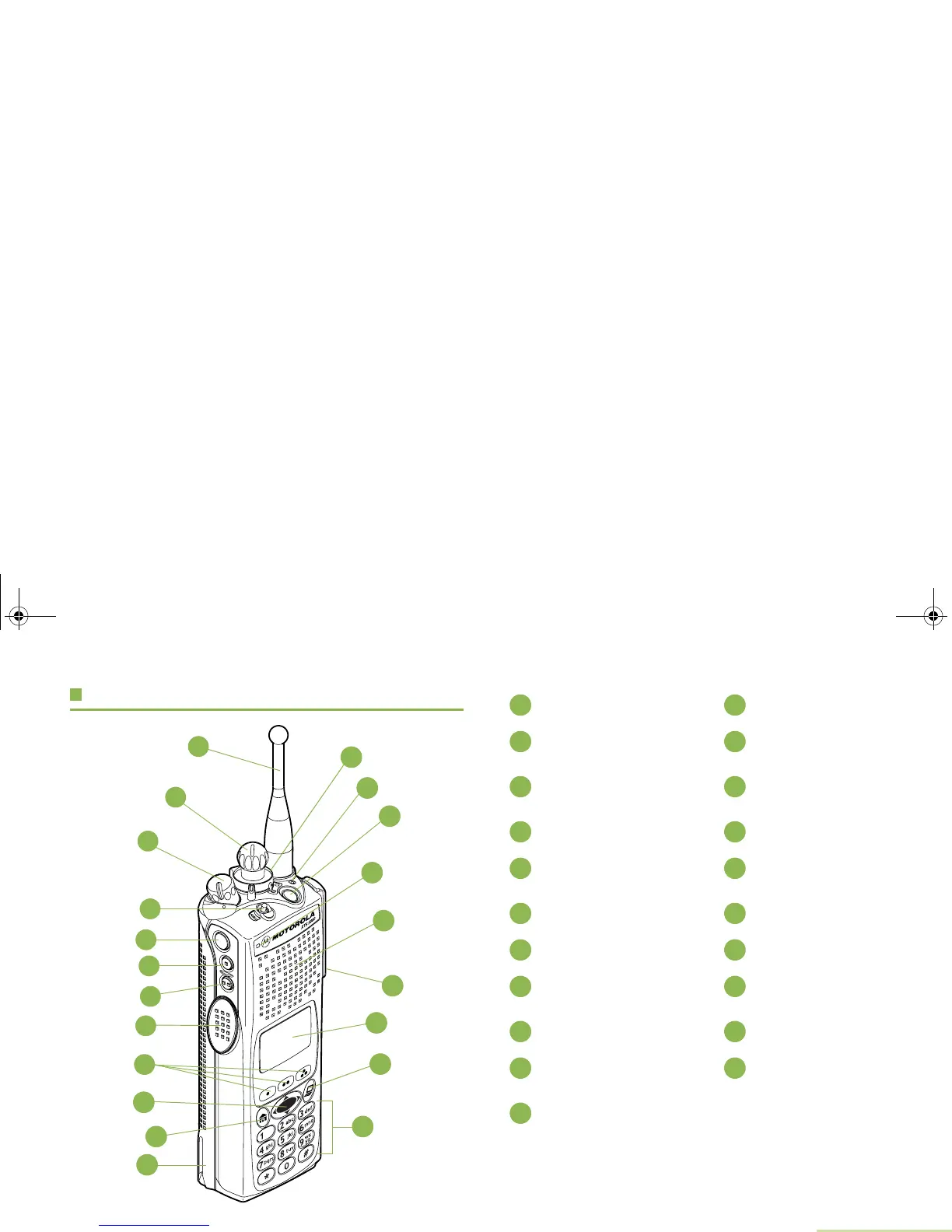Identifying Radio Controls
English
7
Radio Controls You Will Be Using
1
2
3
4
5
6
7
8
9
10
11
12
13
14
19
18
17
16
15
21
20
Antenna Battery
16-Position Select
Knob*
Keypad
On/Off/Volume Control
Knob
Universal Connector
3-Position A/B/C Switch* Display
Top Side (Select)
Button*
Universal Connector
Side Button 1* Speaker
Side Button 2* Microphone
Push-to-Talk (PTT)
Button
Top Button*
Menu Select Buttons LED
4-Way Navigation Button
2-Position Concentric
Switch*
Home Button
* These radio controls/buttons are programmable to operate
certain software-activated features.
1 12
2 13
3 14
4 15
5 16
6 17
7 18
8 19
9 20
10 21
11
6875945M01-A_Full.book Page 7 Tuesday, July 8, 2008 12:54 AM