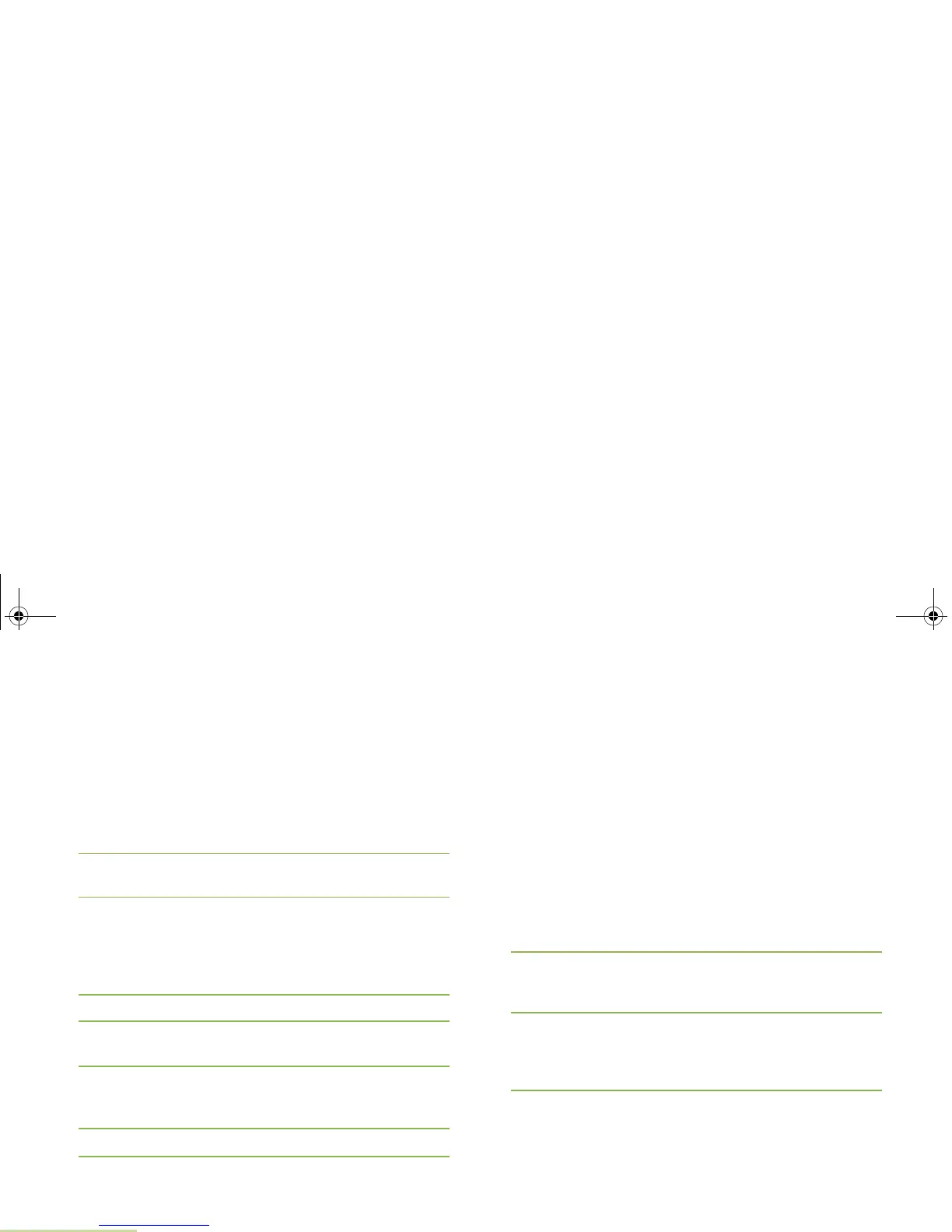Advanced Features
English
32
Making a Selective Call
Procedure:
Press the preprogrammed Quick Access (One-Touch)
Selective Call button to dial the preprogrammed ID number
and proceed to Step 5 of the procedure below.
OR
Follow the procedure below.
1 < or > to Call.
2 Press the Menu Select button directly below Phon. The
display shows the last transmitted or received ID number.
3 Press Lnum to go to the last number dialed.
OR
U or D to the required ID number.
OR
Use the keypad to enter the required ID number.
4 Press the PTT button to start the Selective Call.
5 Hold the radio vertically 1 to 2 inches (2.5 to 5.0 cm) from
your mouth.
6 When you are connected, the display shows the ID number
of the target radio. Press and hold the PTT button to talk.
Release the PTT button to listen.
7 Press H to hang up and return to the home display.
Using the Talkgroup Call Feature (Conventional
Operation Only)
This feature allows you to define a group of conventional
system users so that they can share the use of a conventional
channel.
Note: Encryption keys are slaved to talkgroups. When
talkgroups are enabled, encryption keys are changed
by changing the active talkgroup. See Secure
Operations on page 63.
Selecting a Talkgroup
Procedure:
1 < or > to Tgrp.
2 Press the Menu Select button directly below Tgrp. The
display shows the last talkgroup that was selected and
stored, Sel and Pset.
3 U or D to the required talkgroup.
OR
Use the keypad to enter the number of the corresponding
talkgroup in the list.
4 Press the Menu Select button directly below Sel to save the
currently displayed talkgroup and return to the home
display.
OR
6875945M01-A_Full.book Page 32 Tuesday, July 8, 2008 12:54 AM
