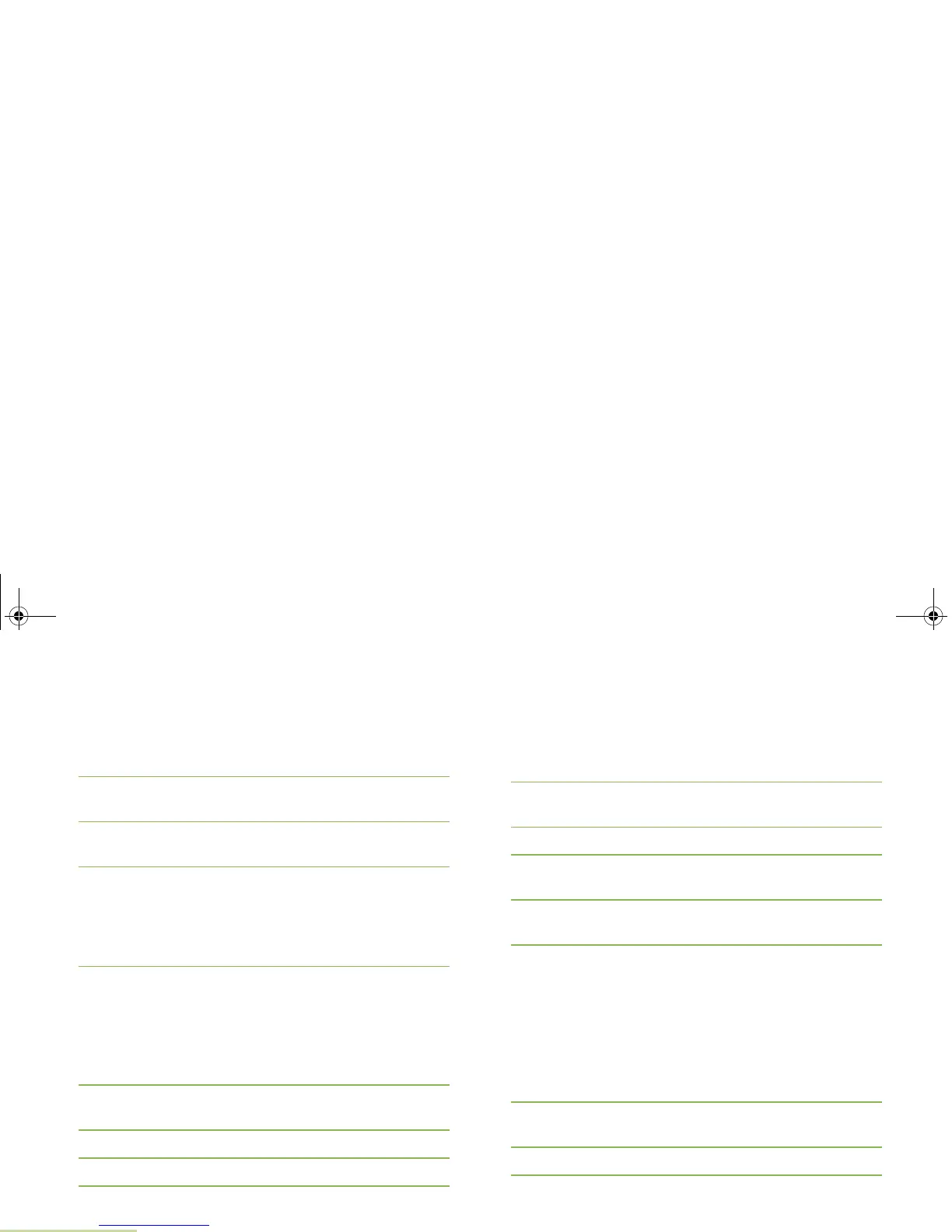Advanced Features
English
72
Press > to move one space to the right.
Press Menu Select button directly below Del to delete any
unwanted characters.
Press and hold
0 to toggle between normal text entry
mode, uppercase mode and num lock mode.
4 Press the Menu Select button directly below OK once you
are done.
5 You see Current loc saved as <waypoint name> on the
display.
6 Press the Menu Select button directly below Exit to exit the
feature and return to the main screen.
OR
Press
H or the PTT button (if preprogrammed) to exit this
menu.
Viewing a Saved Waypoint
Procedure:
While in the current location display:
1 Press the Menu Select button directly below Optn.
2 U or D to Waypoints and press the Menu Select button
directly below Sel.
3 The display shows a list of saved waypoints.
4 U or D to scroll through the list.
Editing a Waypoint
Procedure:
While in the current location display:
1 Press the Menu Select button directly below Optn.
2 U or D to Waypoints and press the Menu Select button
directly below Sel.
3 The display shows a list of saved waypoints.
4 U or D to the required waypoint, and press the Menu
Select button directly below Optn.
5 U or D to Edit name and press the Menu Select button
directly below Sel.
6 A blinking cursor appears in the Edit name screen.
Use the keypad to edit the alias via multi-tap.
Press
< to move one space to the left.
Press
> to move one space to the right.
Press Menu Select button directly below Del to delete any
unwanted characters.
Press and hold
0 to toggle between normal text entry
mode, uppercase mode and num lock mode.
7 Press the Menu Select button directly below OK once you
are done.
8 You see <Waypoint name> updated on the display.
6875945M01-A_Full.book Page 72 Tuesday, July 8, 2008 12:54 AM
