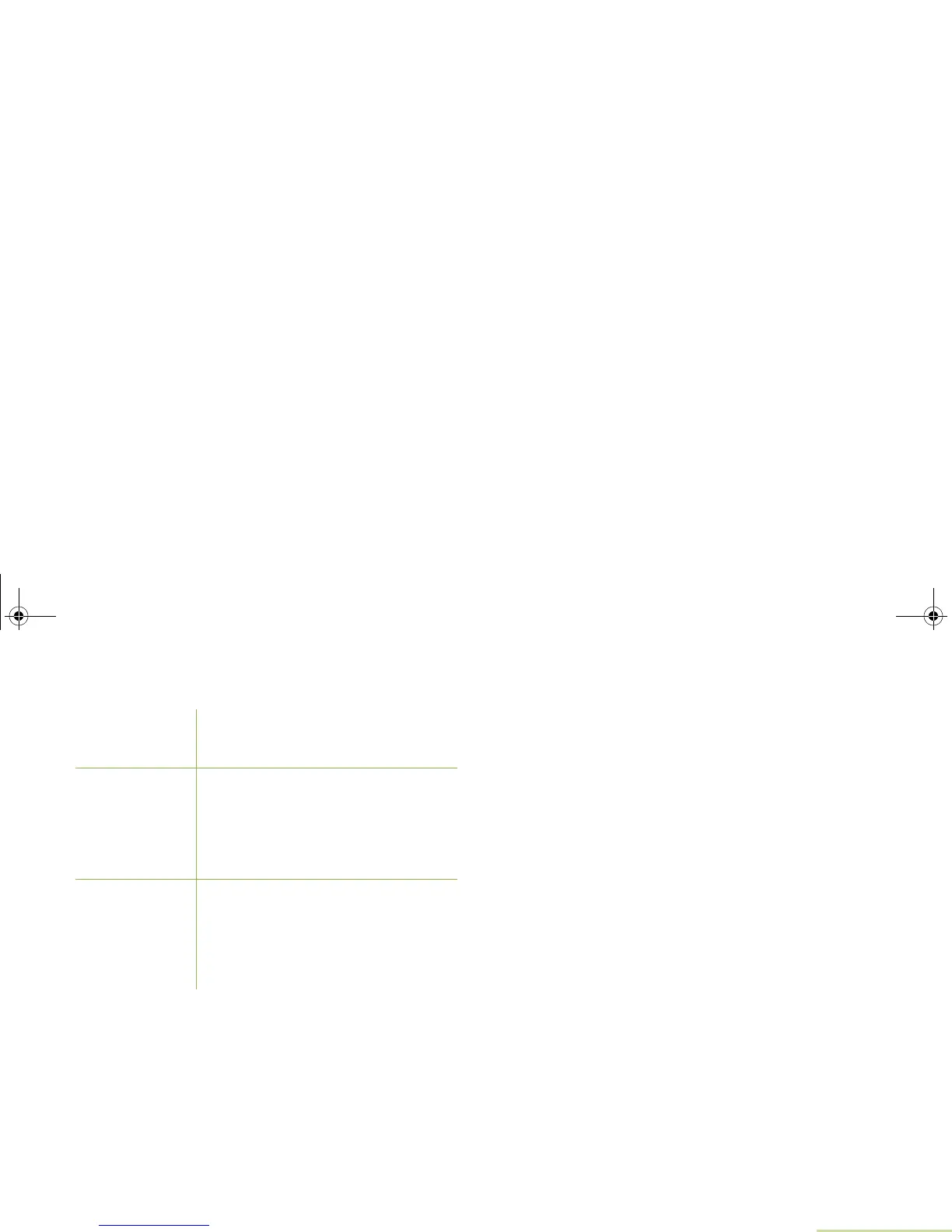Advanced Features
English
81
Three radio-wide variations of smart PTT are available:
Using the Latched PTT Feature
This feature allows you to continue to transmit for a
programmed period of time without having to press and hold the
PTT button. You can only extend the Latched PTT function
once every session.
You cannot use this feature when the radio is in the hot mic
state.
Note: Your radio must be programmed to allow you to use
this feature.
Entering and Extending the Latched PTT State
Procedure:
• Double press and release the PTT button to enter the
Latched PTT state.
• Double press and release the PTT button before the initial
programmed period of time expires to extend the Latched
PTT state.
Note: When the Latched PTT state is extended, the total
transmission time is the sum of the initial and the
extend time.
Exiting the Latched PTT State
Your radio exits Latched PTT state when one of the following
occurs:
• Pressing and releasing the PTT button before the
programmed period of time expires.
• The programmed period of time ends.
• The transmission ends (for example, during a channel
change).
Note: You will hear an inactive tone when the radio exits the
Latched PTT state. See Alert Tones on page 19 for
more information.
Transmit Inhibit
on Busy Channel
with Carrier
You cannot transmit if any traffic is
detected on the channel.
Transmit Inhibit
on Busy Channel
with Wrong
Squelch Code
You cannot transmit on an active
channel with a squelch code or
(if secure-equipped) encryption key
other than your own. If the PL code is
the same as yours, the transmission is
not prevented.
Quick-Key
Override
This feature can work in conjunction
with either of the two above variations.
You can override the transmit-inhibit
state by quick-keying the radio. In other
words, two PTT Button presses within
the preprogrammed time limit.
6875945M01-A_Full.book Page 81 Tuesday, July 8, 2008 12:54 AM
