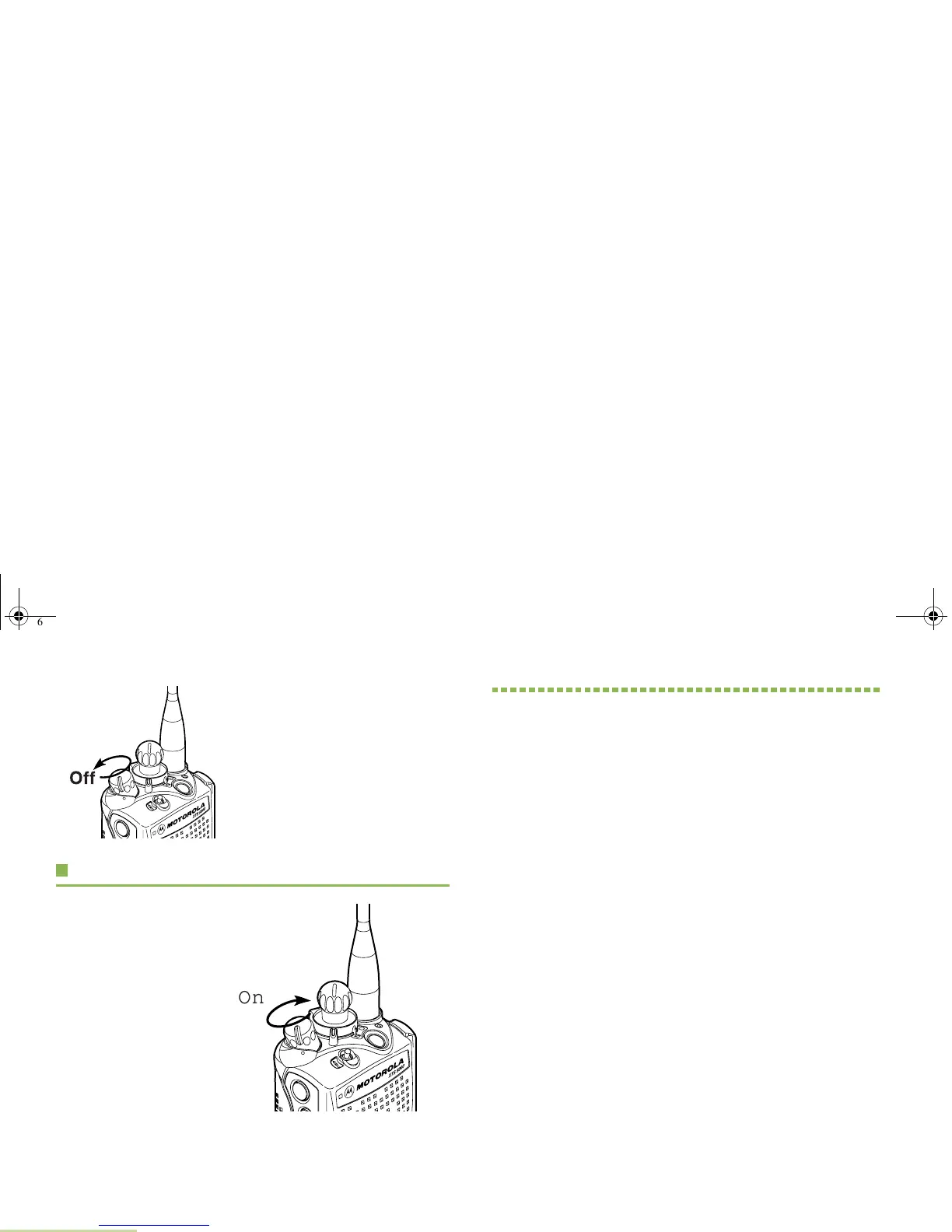Identifying Radio Controls
English
6
To turn off the radio, rotate the
On/Off/Volume Control Knob
counterclockwise until you hear a
click.
Adjusting the Volume
To increase the
volume, turn the On/
Off/Volume Control
Knob clockwise.
To decrease the
volume, turn this knob
counterclockwise.
Identifying Radio Controls
Take a moment to review the following:
Radio Controls You Will Be Using . . . . . . . . . . . . . . . . . page 7
Programmable Features . . . . . . . . . . . . . . . . . . . . . . . . page 8
Accessing the Preprogrammed Functions. . . . . . . . . . page 10
Using the Keypad . . . . . . . . . . . . . . . . . . . . . . . . . . . . page 12
Push-To-Talk (PTT) Button . . . . . . . . . . . . . . . . . . . . . page 13
Off
On
6875945M01-A_Full.book Page 6 Tuesday, July 8, 2008 12:54 AM
