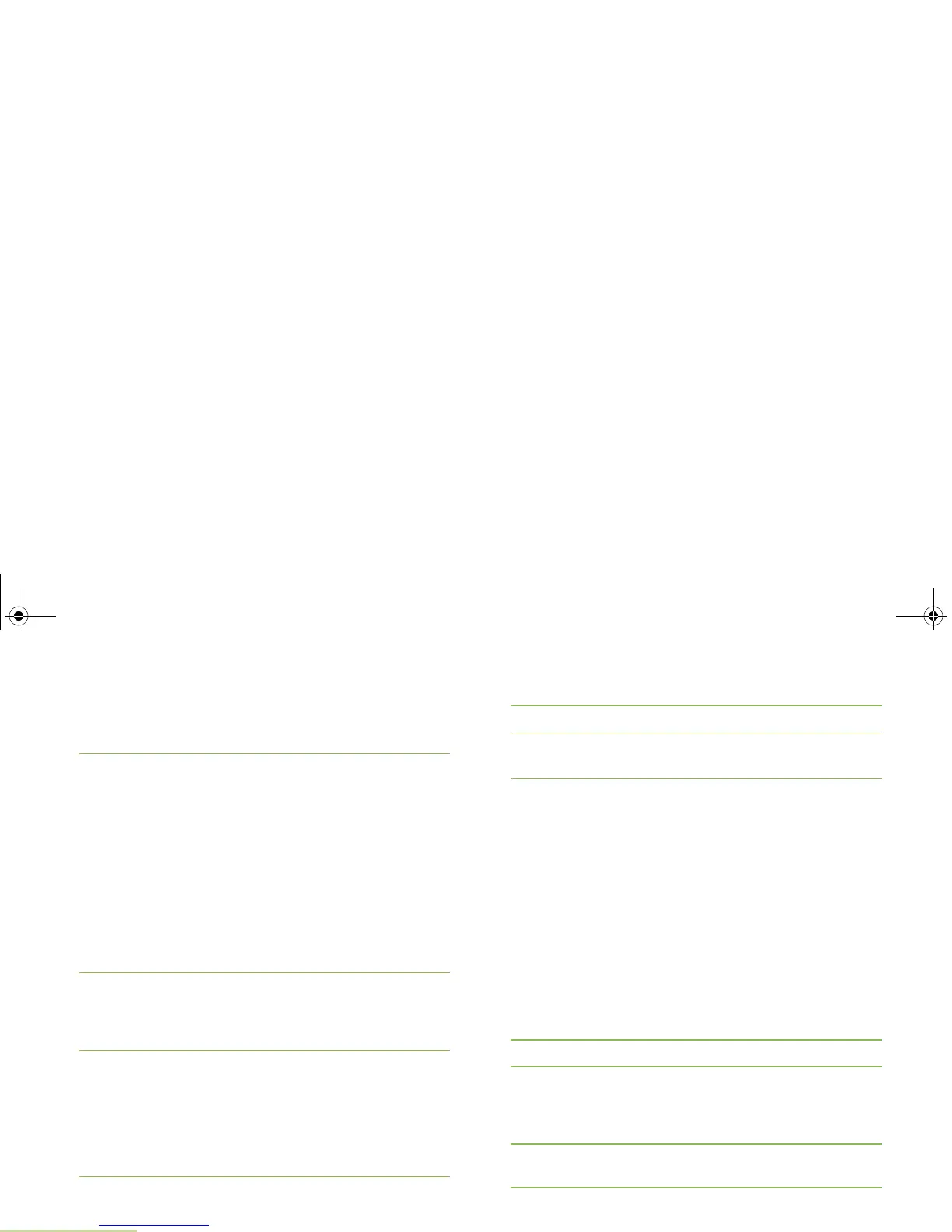Advanced Features
English
66
OR
At Ers sngl key, press the Menu Select button directly
below Yes to erase the displayed encryption key OR No to
return to the previous screen.
5 Press the Menu Select button directly below the desired
menu selection.
OR
U or D to find the desired encryption key. The display
shows the selected key, and the available menu selections
shown in Steps 3 and 4. Press the Menu Select button
directly below the desired menu selection.
OR
Use the keypad to enter the number of the desired key. The
display shows the selected key, and the available menu
selections shown in Steps 3 and 4. Press the Menu Select
button directly below the desired menu selection.
6 Press H, the PTT button, or the Abrt menu selection to
exit.
OR
Turn the 16-Position Select knob to exit.
OR
Use the preprogrammed Top Side and Top buttons to erase
the single key in radios with the single-key option, and to erase
all keys in radios with the multikey option.
1 Press and hold the Top Side button.
2 While holding Top Side button down, press the Top button.
3 The display shows Please wait.
4 When all the encryption keys have been erased, the display
shows Erased.
Note: DO NOT press the Top button before pressing the Top
Side button, unless you are in an emergency situation
as this sends an emergency alarm.
Requesting an Over-the-Air Rekey (ASTRO
Conventional Only)
This feature, also known as OTAR, allows the dispatcher to
reprogram the encryption keys in the radio remotely. The
dispatcher performs the rekey operation upon receiving a rekey
request from the user.
Procedure:
1 < or > to Reky.
2 Press the Menu Select button directly below Reky.
3 Press the PTT button to send the rekey request.
OR
Press the PTT button again, or the Home or Emergency
button, to exit the feature and transmit in normal mode.
4 If the rekey operation fails, a bad-key tone sounds and the
display shows Rekey fail.
6875945M01-A_Full.book Page 66 Tuesday, July 8, 2008 12:54 AM