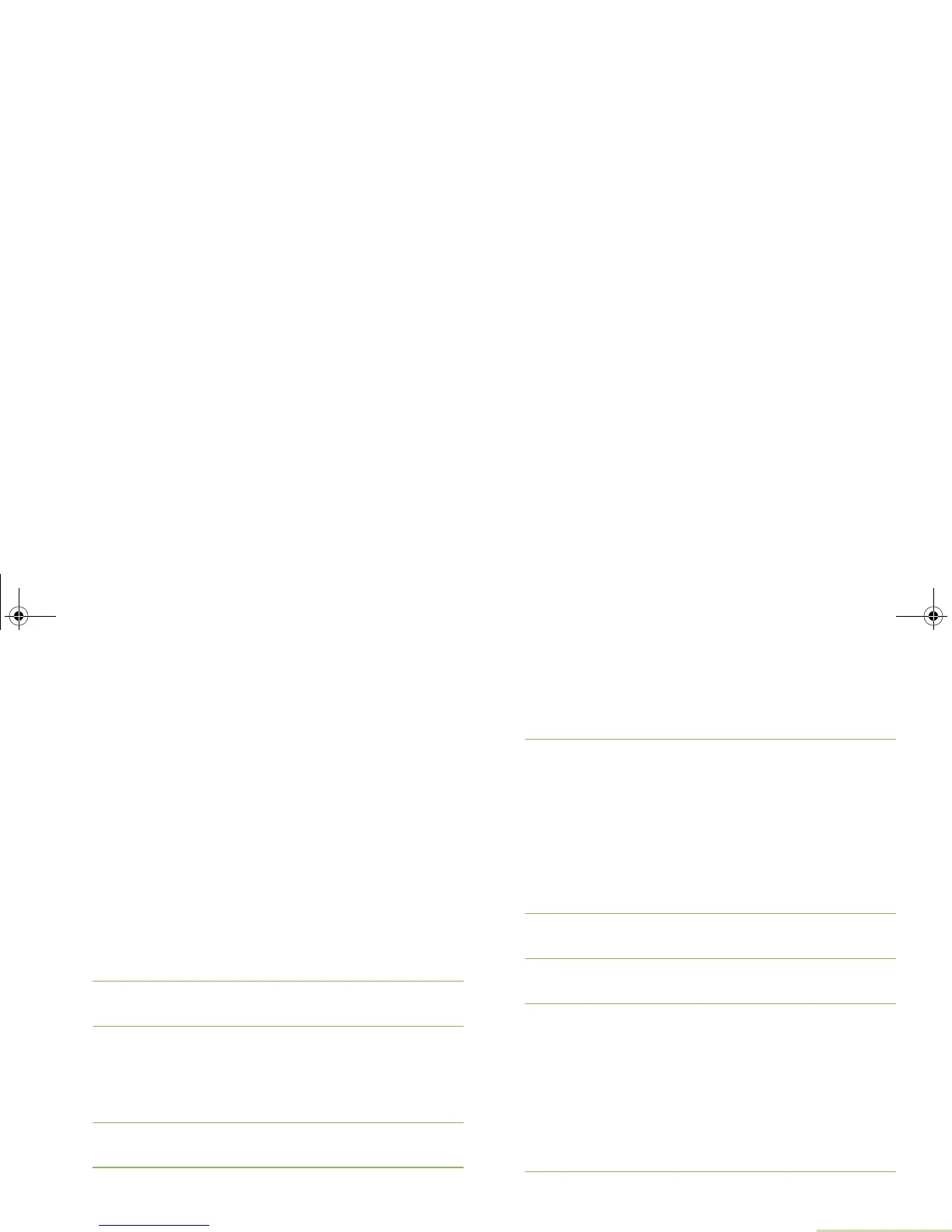Advanced Features
English
57
Note: You can append a priority message and/or a request
reply to your message. See Using the Priority
Message and Request Reply Features on page 58
for more details.
Editing a Quick Text Message
While Quick Text messages are predefined, you can edit each
message before sending it. An edited Quick Text message has
a maximum length of 200 characters.
Procedure:
Press the preprogrammed Quick Text button and proceed to
Step 3.
OR
Follow the procedure below.
1 < or > to TMS.
2 Press the Menu Select button directly below TMS to access
the TMS feature screen.
3 U or D to Compose and press the Menu Select button
directly below Sel.
OR
Press the Menu Select button directly below Exit to return to
the TMS feature screen.
4 U or D to Quick Text and press the Menu Select button
directly below Sel for a predefined message.
5 U or D to scroll through the list of messages and press the
Menu Select button directly below Sel to select the required
message.
6 The message appears on the Compose screen, with a
blinking cursor at the end of it.
Use the keypad to edit your message.
Press
< to move one space to the left.
Press > to move one space to the right.
Press Menu Select button directly below Del to delete any
unwanted characters.
Press and hold
0 to toggle between normal text entry
mode, uppercase mode and num lock mode.
7 Press the Menu Select button directly below Optn once you
have finished editing the message.
8 U or D to Send Message and press the Menu Select
button directly below Sel to send the message.
9 A blinking cursor appears on the Enter Address screen.
Use the keypad to type the direct address entry via multi-
tap.
Press Menu Select button directly below Del to delete any
unwanted characters.
OR
U or D to scroll through the address list and press the
Menu Select button below Sel to select the required
address.
6875945M01-A_Full.book Page 57 Tuesday, July 8, 2008 12:54 AM
