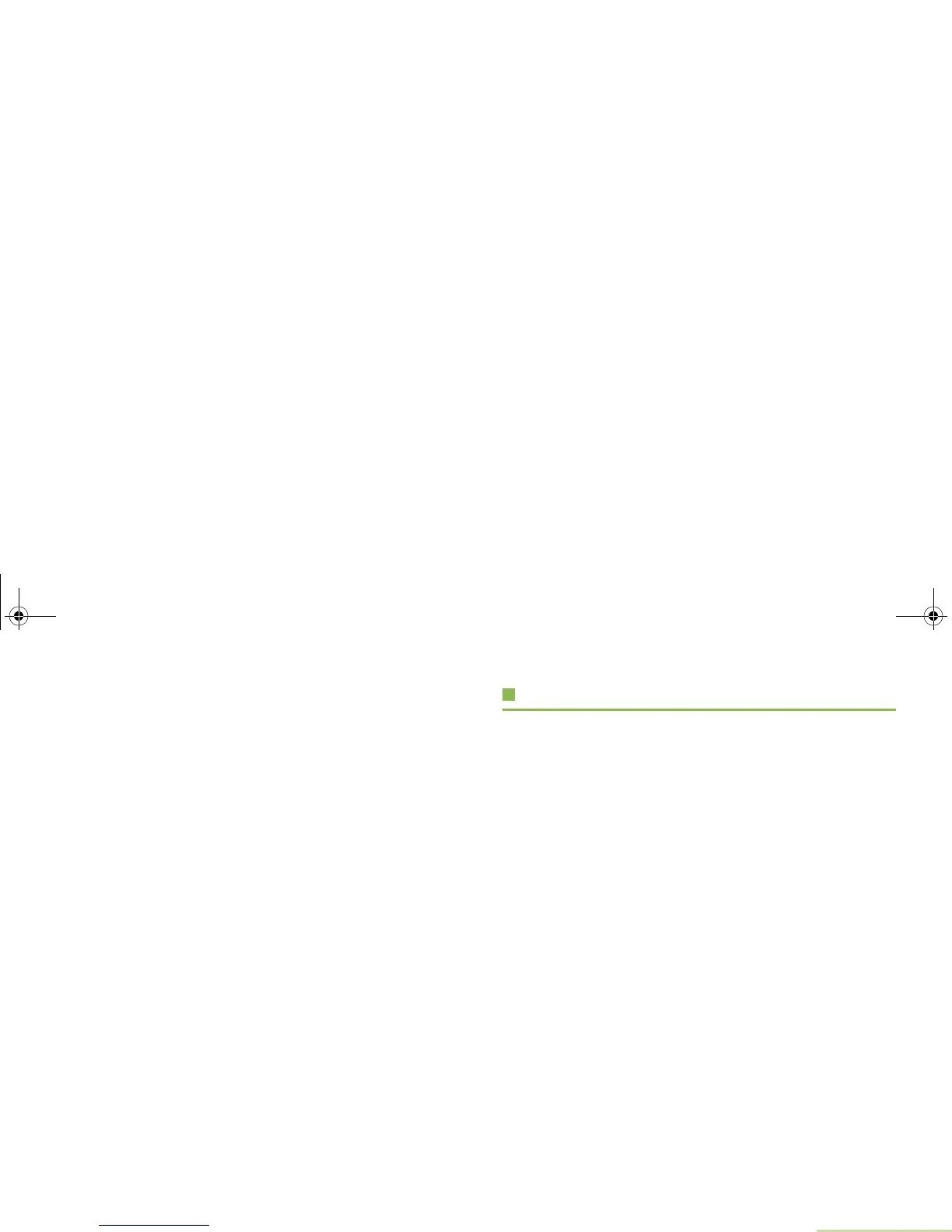Advanced Features
English
35
• Select-disabled radios cannot change channels while
dynamically regrouped. The dispatcher has forced the radio
to remain on the dynamic-regrouping channel.
The Scan or Private Call feature cannot be selected while your
radio is Select Disabled.
Contacts
This feature provides “address-book” capabilities on your radio.
Each entry corresponds to an alias (name) or ID (number) that
you use to initiate a call.
Contacts manages up to 10,000 contact entries, alphabetically
sorted according to entry alias or ID.
Note: Your radio must be programmed to allow you add, edit,
or delete the contact entries.
It also supports a maximum of 50 call lists. Each list can store
up to 100 contact aliases. Each alias can have up to 10 IDs of
different call types associated with it.
Note: Your radio is preprogrammed with a number of
contacts per Call Lists. Check with your dealer or
system administrator for more information.
Additionally, each entry, depending on context (conventional,
trucking, or phone), associates with one of four types of calls:
Phone Call, Selective Call, Private Call, or Call Alert.
Each entry within Contacts displays the following information:
• Call Alias (Name)
• Call ID (Number)
• Call Type (Icon)
Note: The radio automatically exits the feature, if the time-out
timer is enabled, when the radio is left idle and time is
6875945M01-A_Full.book Page 35 Tuesday, July 8, 2008 12:54 AM
