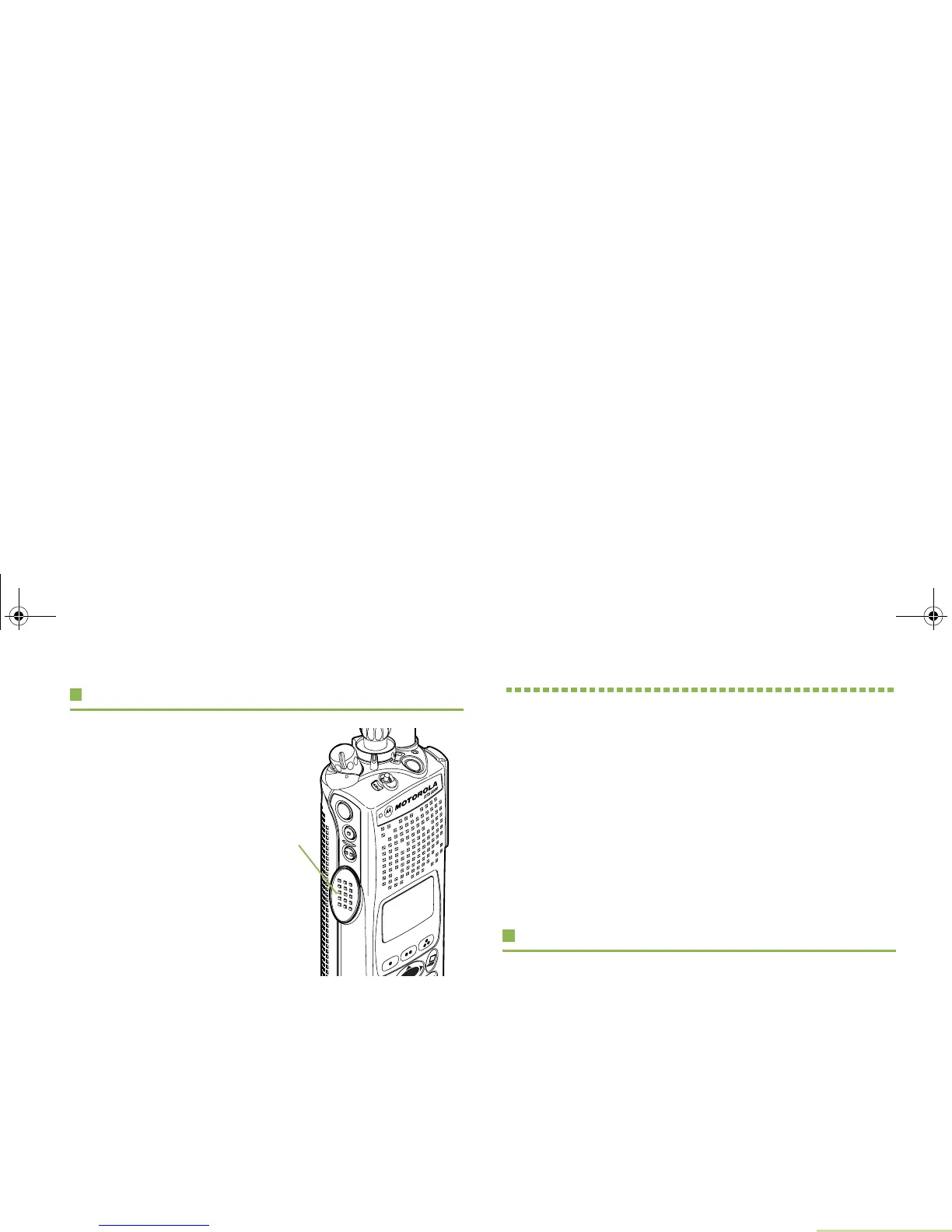Identifying Status Indicators
English
13
Push-To-Talk (PTT) Button
The PTT button on the side
of the radio serves two basic
purposes:
• While a call is in progress,
the PTT button allows the
radio to transmit to other
radios in the call.
Press and hold down PTT
button to talk. Release the
PTT button to listen.
The microphone is
activated when the PTT
button is pressed.
• While a call is not in progress, the PTT button is used to make
a new call (see Making a Radio Call on page 26).
Identifying Status Indicators
Your radio indicates its operational status through the following:
Status Icons . . . . . . . . . . . . . . . . . . . . . . . . . . . . . . . . .page 13
Text Messaging Service (TMS) . . . . . . . . . . . . . . . . . .page 15
Status Icons . . . . . . . . . . . . . . . . . . . . . . . . . . . . . . .page 15
Menu Options . . . . . . . . . . . . . . . . . . . . . . . . . . . . . .page 16
LED Indicator . . . . . . . . . . . . . . . . . . . . . . . . . . . . . . . .page 17
Alert Tones . . . . . . . . . . . . . . . . . . . . . . . . . . . . . . . . . .page 19
Phone Call Display and Alert Prompts. . . . . . . . . . . . .page 22
Status Icons
The 64 x 96 pixel liquid crystal display (LCD) of your radio
shows radio status, text entries, and menu entries.
The top two display rows contain icons that indicate radio
operating conditions.
PTT
Button
Call Received
Radio receives an Individual Call.
Pending
image
6875945M01-A_Full.book Page 13 Tuesday, July 8, 2008 12:54 AM