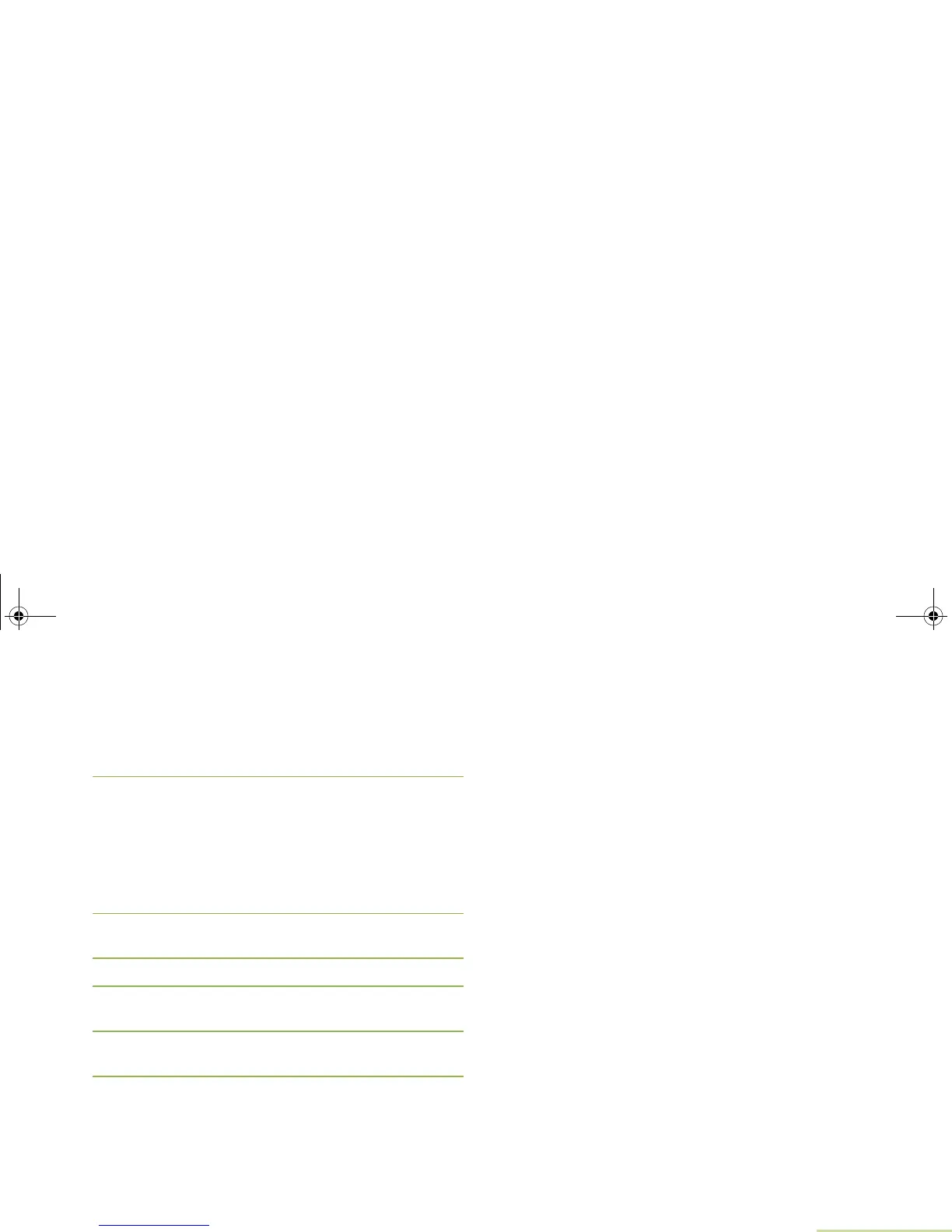Advanced Features
English
73
9 Press the Menu Select button directly below Exit to exit the
feature and return to the main screen.
OR
Press
H or the PTT button (if preprogrammed) to exit this
menu.
Measuring the Distance and Bearing from a Saved
Waypoint
Procedure:
While in the current location display:
1 Press the Menu Select button directly below Optn.
2 U or D to Dist frm here... and press the Menu Select
button directly below Sel.
3 The display shows a list of saved waypoints.
4 U or D to the required waypoint, and press the Menu
Select button directly below Sel.
5 The display shows the distance and bearing from the
current to the selected coordinates.
Using the Location Feature While in Emergency
Mode
When the Emergency feature is activated by pressing the
emergency button, the radio exits the Location menu and
returns to the home (default) display so that you can see which
channel the emergency signal is going out on.
However, you may re-enter the Location menu while still in
emergency mode, provided that Silent Emergency has not been
activated.
If you have turned Location off using the ON/OFF menu key, it
automatically turns back on when Emergency is activated.
6875945M01-A_Full.book Page 73 Tuesday, July 8, 2008 12:54 AM
