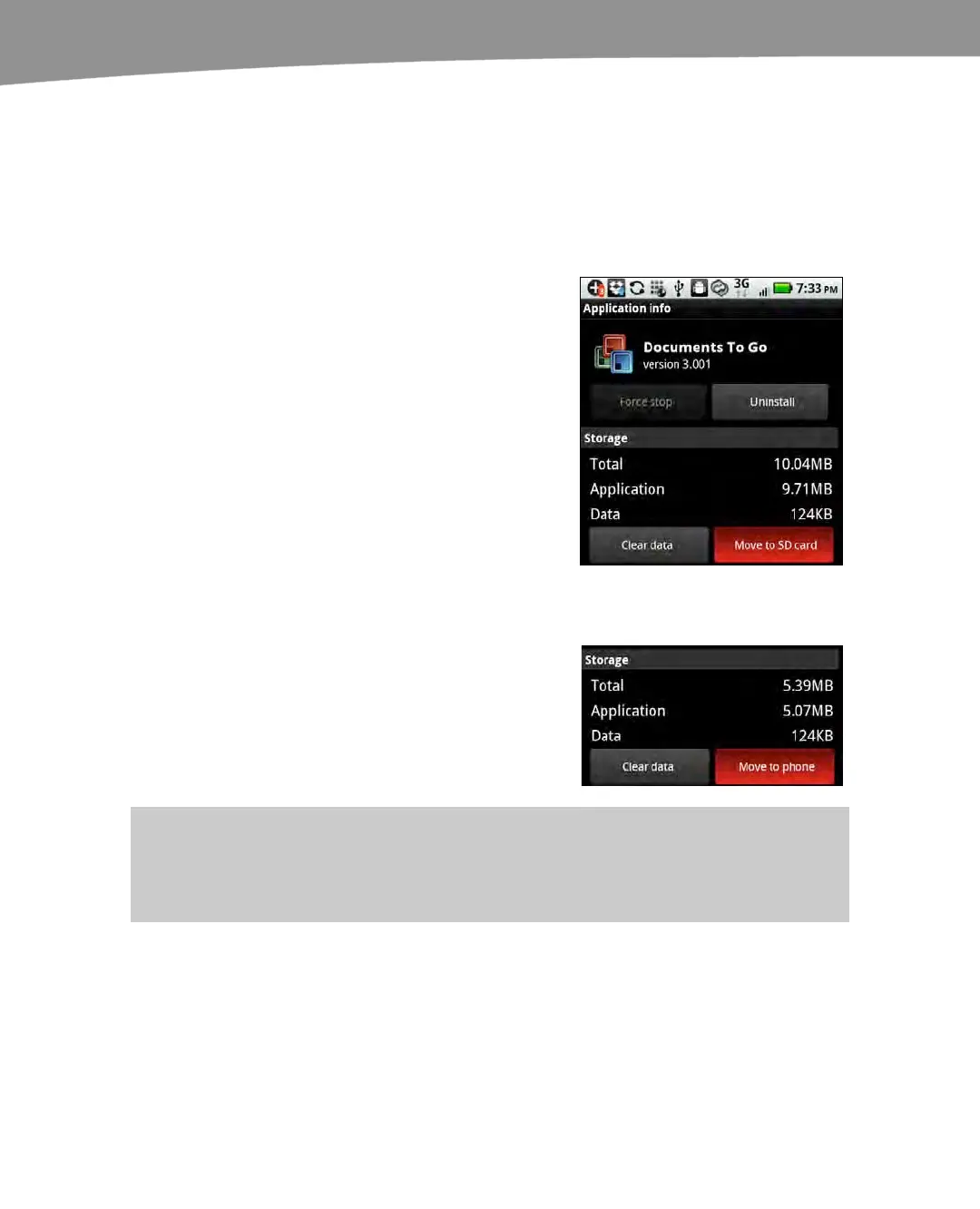CHAPTER 24: Troubleshooting
496
Deleting Apps
Follow the steps described in the “Forcing an App to Stop” section and tap the
Uninstall button. If the app you want to uninstall is not running, then you need to tap the
Downloaded tab at the top of the screen instead of the Running tab to find it.
Moving Apps to Your SD Card
Some apps, but not all, will allow you to move them
from your main DROID internal memory to your SD
Card. This can save you space on your DROID and
allow you to install more apps.
Follow the same steps shown in the “Force an App
to Stop” section and tap the Move to SD card
button. If the button is not clickable or grayed out,
then the app cannot be moved to the SD card.
If you see an error message that says something like
“the application has failed to be moved because
there is not enough storage left,” then you may
simply need to put your SD card into Charge Only
mode or disconnect your DROID from your
computer (see Chapter 25; “DROID Media Sync" for
more information).
Once you have moved an app to your SD Card, you
can move it back to your phone by tapping the
Move to phone button; you find this button located
in the same space.
TIP: If you do need to free up some space on your SD card, try moving some of your media files
to your computer and deleting them from your SD card. This should free up SD card space, so
you can move apps (see Chapter 25: “DROID Media Sync” for more information).
Changing the Launch by Default Setting
Sometimes you set the default open or launch setting for an app and want to change it
later. For example, you might originally set the default to open Microsoft Word
documents to the free version of Documents To Go. If you later purchase Quickoffice,
then you might want to change this default to Quickoffice, which provides more
complete editing tools. In this section, we will show you how to accomplish this.
