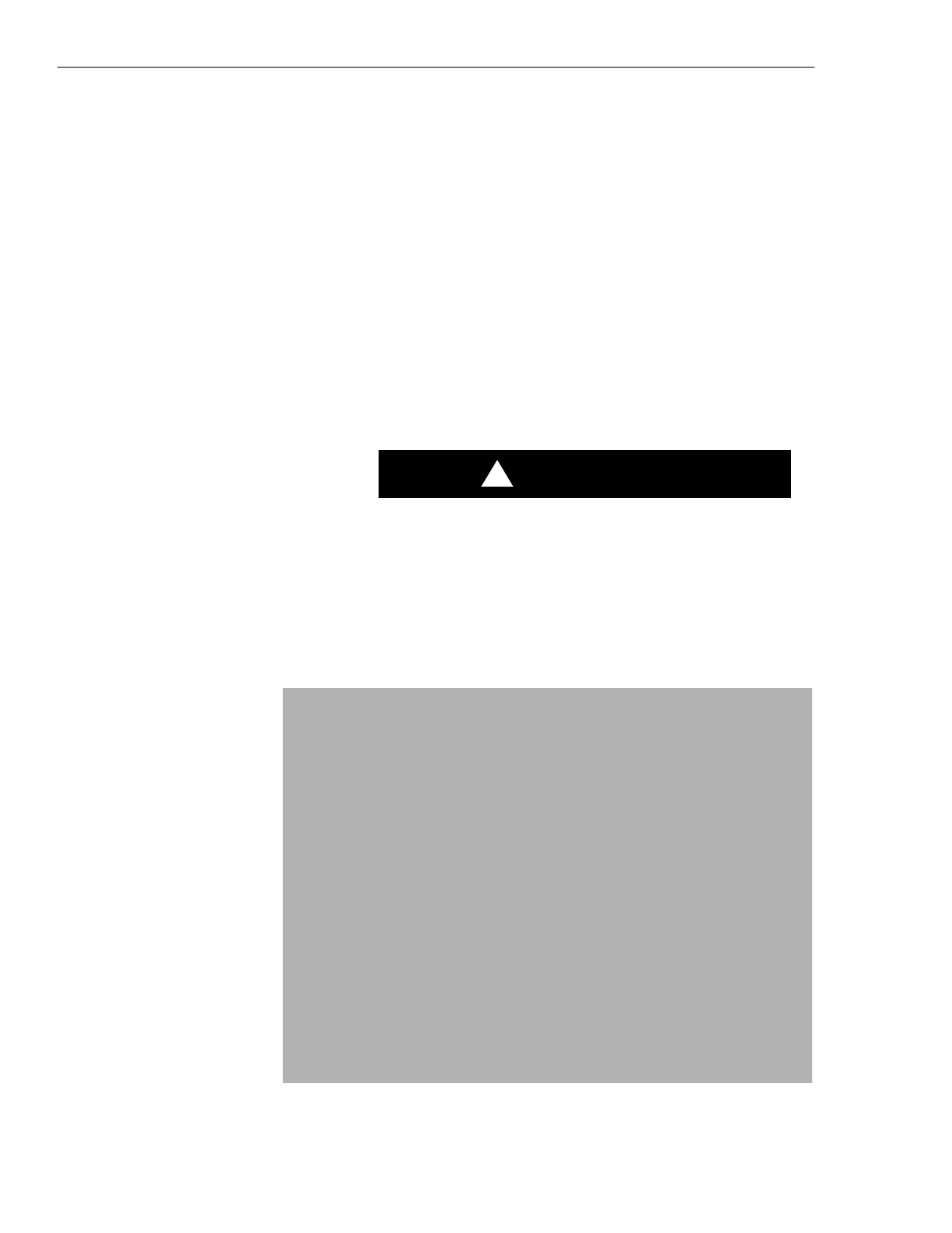Chapter 6 System Testing Gen 3 Site Controller System Manual
GPS Status
6-30 68P80801E30-A 5/1/2002
CAUTION
CAUTION
!
The controller is on line when the green ACTIVE LED on the controller
is lit.
If the standby or active controller lists the Satellite tracking as NOT
ADEQUATE, make sure:
• the GPS receiver has been allowed enough time (25 minutes max.)
to locate the satellites
• the GPS antenna cable is properly connected. If it is, the GPS
antenna is possibly faulty
D
O NOT ATTEMPT TO MAKE A RESISTANCE CHECK
OF THE GPS ANTENNA. DAMAGE TO THE ACTIVE
DEVICES WITHIN THE ANTENNA ELEMENT MAY
RESULT.
3. At the iSC> prompt, type: status gps
This command displays details of the GPS receiver
iSC>status gps
0 satellites tracked (4 are required)
ID Mode S/N
900
3000
1900
200
2200
2000
2500
2700
Latitude N 0 deg 0 min 0.000 sec
Longitude E 0 deg 0 min 0.000 sec
Altitude 59.0 feet below sea level
Date/Time 01/01/1999 12:26:03 GMT