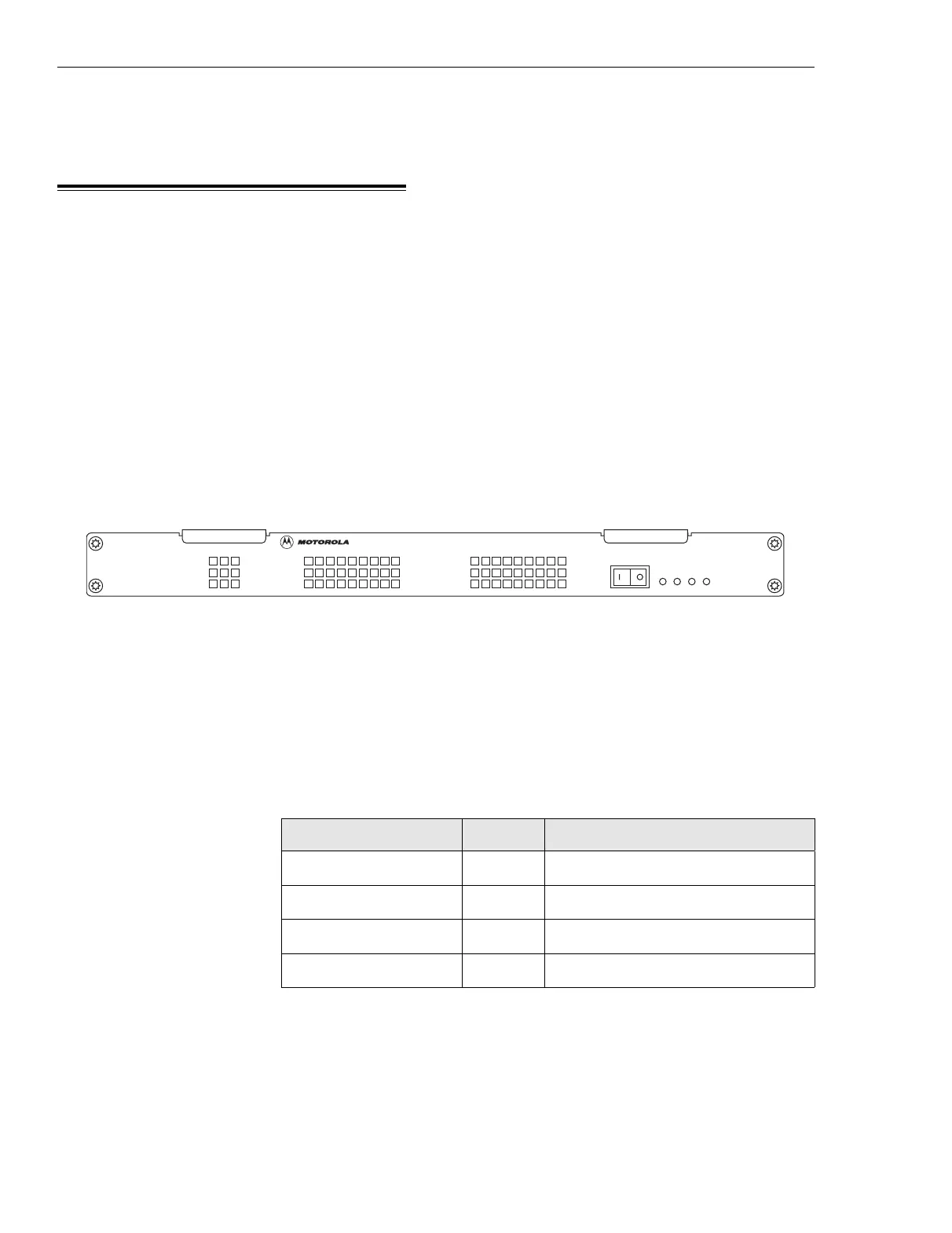Chapter 11 Gen 2 Environmental Alarm System Gen 3 Site Controller System Manual
EAS2 Functional Description
11-2 68P80801E30-A 5/1/2002
EAS2 Functional
Description
The EAS2 provides a central location for site alarm signal processing. The
EAS2 monitors environmental conditions of the site, including AC power,
smoke alarms, intrusion alarms, antenna tower lights, etc.
Alarm wiring from the EBTS equipment and power supply equipment
connects directly to the EAS2. The EAS2 sends alarm flags to the Site
Controller, which stores the alarms in memory.
Figure 11-1 shows the EAS2 front view and Figure 11-3 shows the EAS2
rear view.
Indicators
Table 11-1 lists and describes EAS2 status indicators.
iSC402_2
010802JNM
Input
Active
Output
Active
ENVIRONMENTAL ALARM SYSTEM
POWER
Power
Operate
Figure 11-1 Gen2 Environmental Alarm System (front view)
Table 11-1 EAS2 Indicators
Indicator Color Function
Input Active red Indicates an active input.
Output Active amber Indicates an active output.
Power On green Indicates the unit is on and powered-up.
Operate green Indicates I/O board is operational
