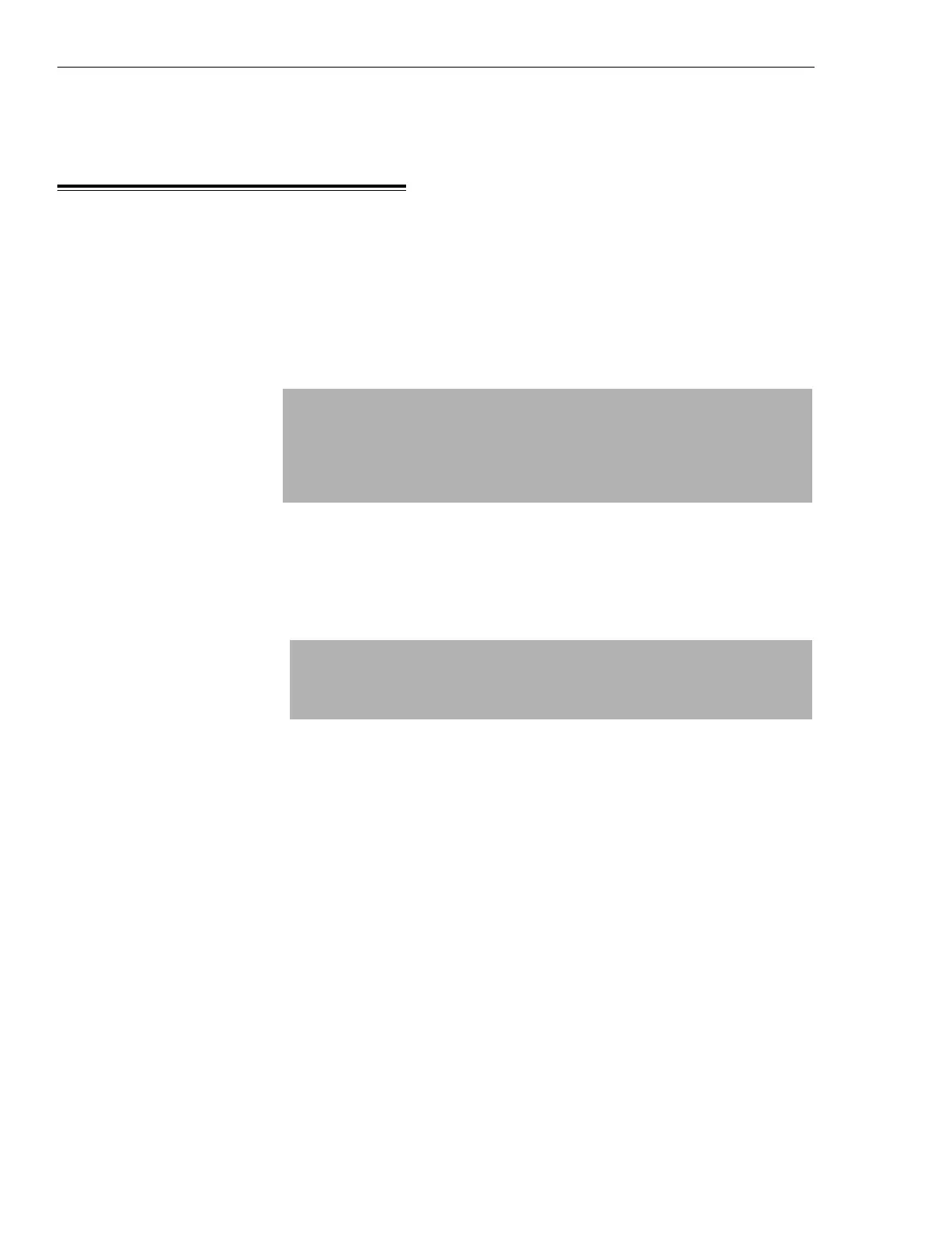Chapter 6 System Testing Gen 3 Site Controller System Manual
Standby Site Controller Status
6-14 68P80801E30-A 5/1/2002
Standby Site Controller
Status
To check the status of the standby Controller, use the following procedure.
At the iSC> prompt, type: ping standby
Verify the following message on the service computer:
Note: The standby GPS always has a response of NOT AVAILABLE. This
is a normal indication and does not indicate a failure.
If the standby site controller is powered off, or if there is a communication
problem, then a time-out occurs and the following is displayed:
iSC> ping standby
Standby iSC is available
Standby GPS is not available
iSC> ping standby
Ping standby isc is not successful.