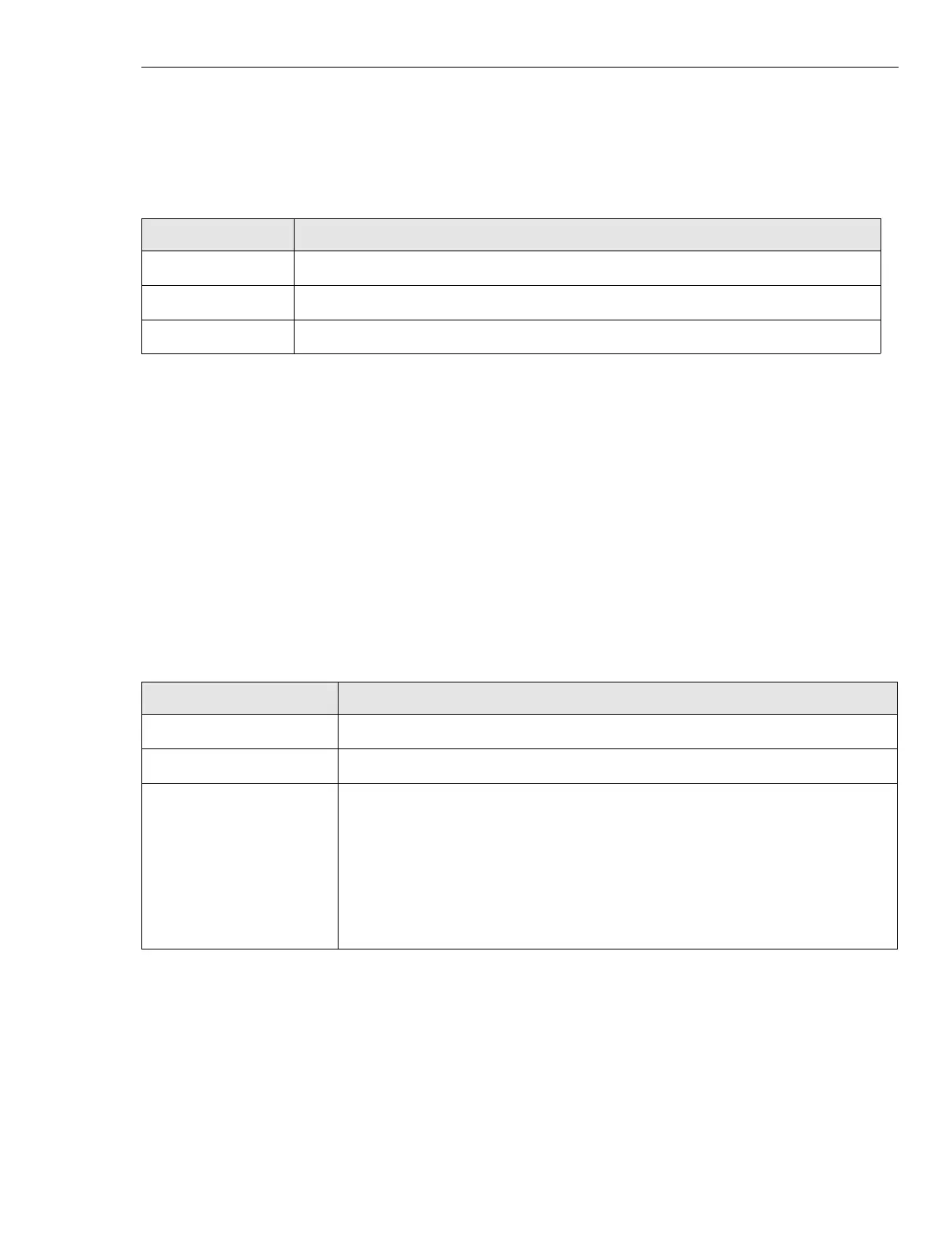68P80801E30-A 5/1/2002 9-5
Gen 3 Site Controller System Manual Chapter 9 Controller
Controller
Connectors
The following connectors are located on the front panel:
■ Network Access bantam jacks – bantam jacks provide access for
servicing the T1/E1 network
■ Monitor SMB port – provides access for monitoring the time and
frequency reference signals
■ Service Access DB9 connection – provides MMI serial port access
.
Table 9-2 Front Panel Switches
Switch Name Switch Function
Sel / Loop Push to select T1 / E1 span. Push and hold (> 2 seconds) to loop / deloop selected span.
Abort / Reset Push for abort. Push and hold (>2 seconds) for reset
Power Power On / Off switch
Table 9-3 Front Panel Connectors
Connector Function
Service Access Serial RS232 MMI (Man Machine Interface)
Mon 5MHz / 1PPS monitor
T1 / E1 Net
Mon /Eqp
Net -> Eqp / Net: Break into T1 / E1 from network (receive T1 / E1)
Net -> Eqp / Mon: Monitor T1 / E1 from network (receive T1 / E1)
Net -> Eqp / Eqp: Break into T1 / E1 to equipment (receive T1 / E1)
Net <- Eqp / Net: Break into T1 / E1 to network (transmit T1 / E1)
Net <- Eqp / Mon: Monitor T1 / E1 to network (transmit T1 / E1)
Net <- Eqp / Eqp: Break into T1 / E1 from equipment (transmit T1 / E1)
