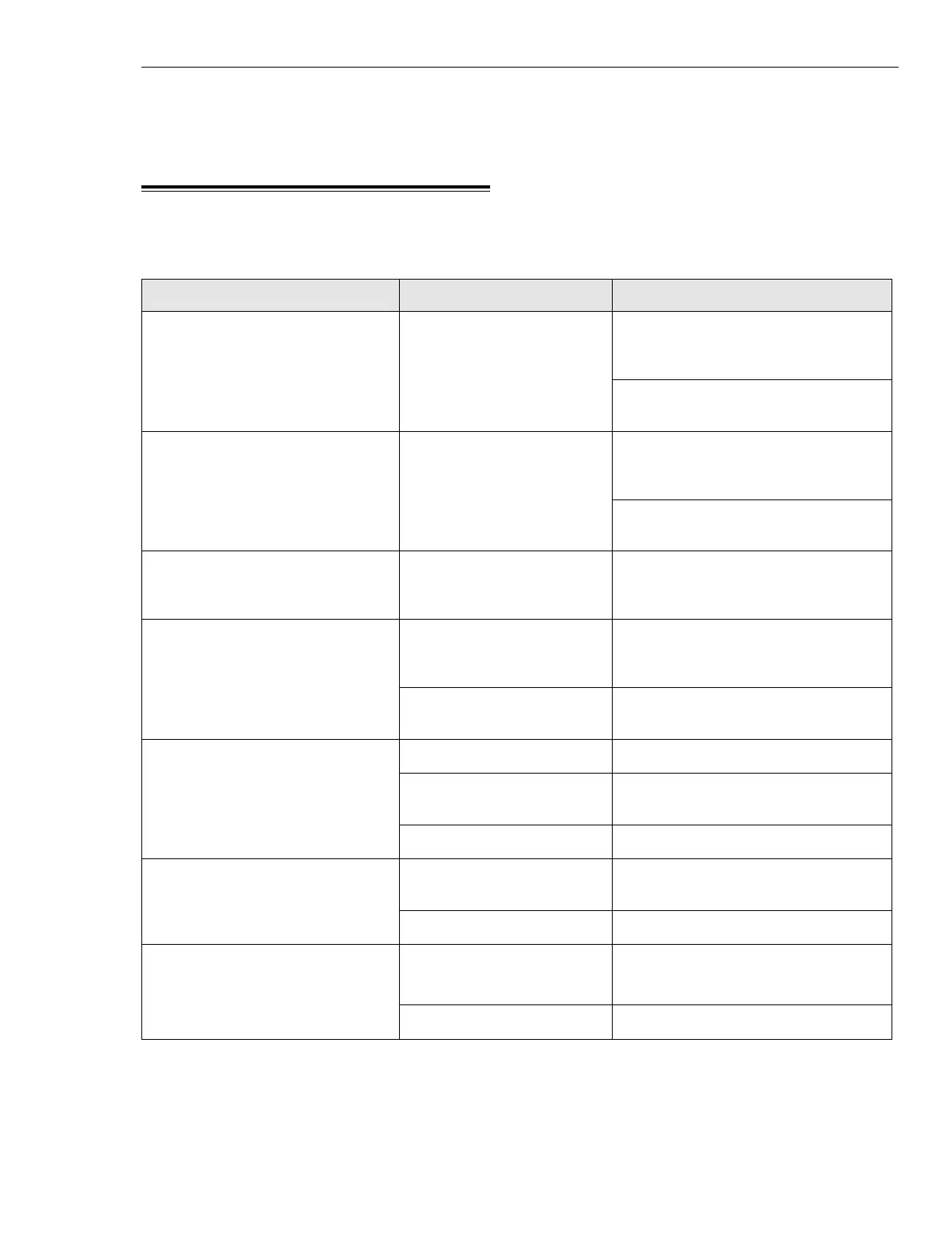68P80801E30-A 5/1/2002 7-3
Gen 3 Site Controller System Manual Chapter 7 System Troubleshooting
Controller
Controller
Table 7-1 Controller Troubleshooting
Indication Possible failure Corrective action
status gps MMI command response:
Satellite tracking mode on all
channels is less than 8.
Antenna, cables, surge
arrestors, RFI
• Check antenna, cables, and surge
arrestors before replacing the
Controller.
• If antenna installation is OK, suspect
intermodulation desensitizing.
status gps MMI command response:
S/N numbers of mode 8 satellites are
less than 25.
Antenna, cables, surge
arrestors, RFI
• Check antenna, cables, and surge
arrestor before replacing the
Controller.
• If antenna installation is OK, suspect
intermodulation desensitizing.
ping gps MMI command indicates no
satellites tracked.
Open or damaged GPS
antenna, lead-in, or surge
arrestor
• Verify GPS antenna, lead-in, and surge
arrestor.
Slow handovers. Open or damaged GPS
antenna, lead-in, or surge
arrestor
• Verify GPS antenna, lead-in, and surge
arrestor.
Open 5 MHz cable or missing
termination of 5 MHz cable
• Check for open 5 MHz cable and
missing termination of 5 MHz cable.
Power LED is not lit No power to Controller • Check power source
Cabling • Check power cabling to Controller. If
necessary, replace cabling.
Controller failure • Replace the Controller.
Controller can’t communicate over
ethernet
Ethernet cabling or
terminations
• Check cabling. Verify that each end of
the cable has a 50-ohm termination.
Controller failure • Replace the Controller.
LOS/OOF LED is lit
(Loss of Signal / Loss of Frame)
T1 / E1 cabling • Check cabling to Controller. If
necessary, replace cabling.
Controller failure • Replace the Controller.
