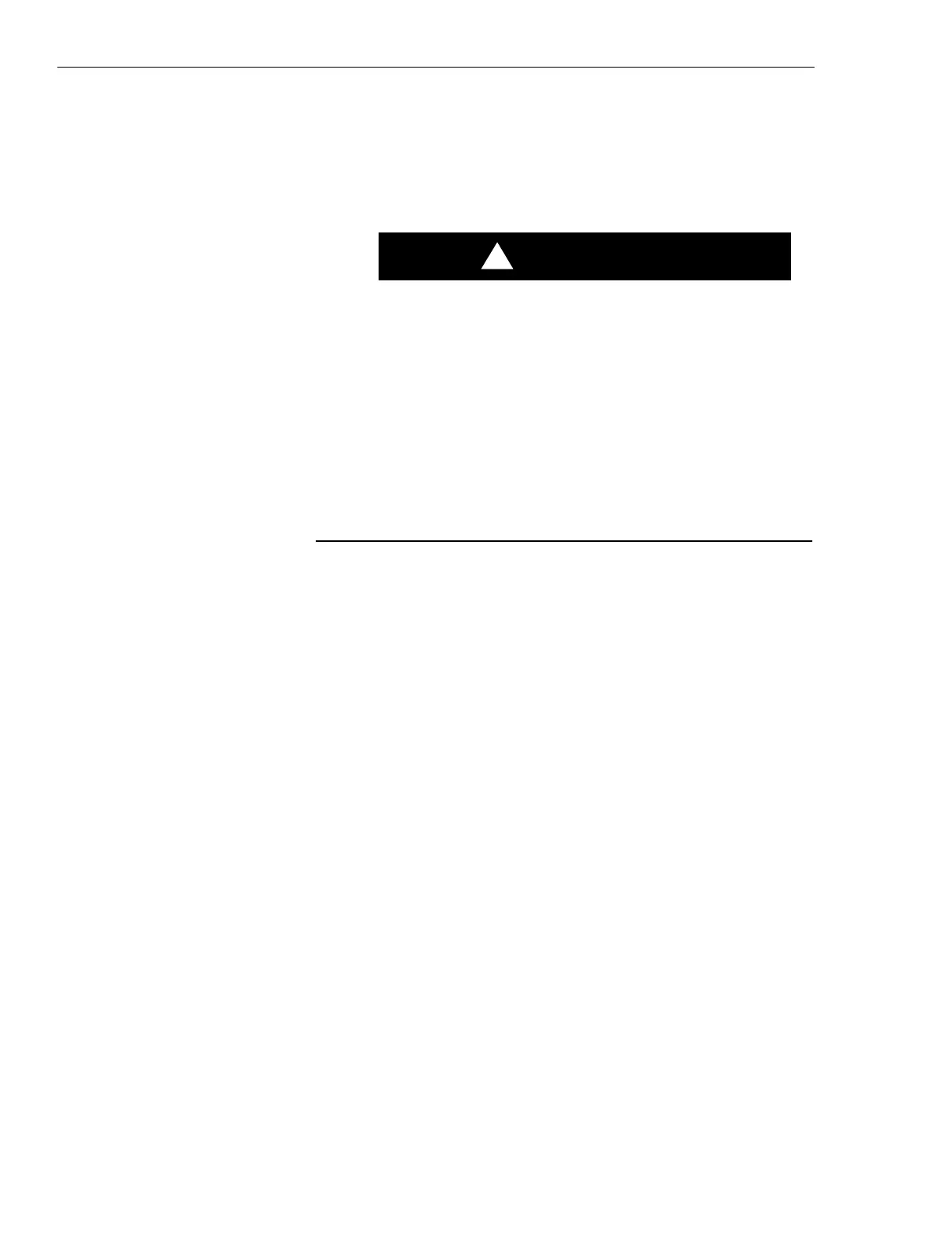Chapter 4 Installation Gen 3 Site Controller System Manual
Intercabling Connections
4-18 68P80801E30-A 5/1/2002
CAUTION
CAUTION
!
5 MHz/1 PPS Intercabling
A POWERED-DOWN BR CONNECTED TO THE 5 MHZ/1 PPS
SYSTEM CAN DEGRADE THE 5 MHZ/1 PPS SIGNAL FOR THE
OTHER BRS, POSSIBLY CAUSING MALFUNCTIONS.
BEFORE POWERING-DOWN A BR, ALWAYS FIRST
DISCONNECT THE BR FROM THE 5 MHZ/1 PPS SYSTEM.
MAKE CERTAIN POWERED-DOWN BRS ARE NOT
CONNECTED TO THE 5 MHZ/1 PPS SYSTEM. (5 MHZ/1 PPS
“T” CONNECTIONS AT A POWERED-DOWN BR CAN BE LEFT
OPEN; TERMINATION AT THESE POINTS IS NOT
REQUIRED.)
5 MHz/1 PPS intercabling is the 5 MHz/1 PPS cabling from the cabinet
containing the site controller to the RF Cabinet(s). Figures 4-3 through 4-7
show the required intercabling for various EBTS site configurations.
Table 4-14 correlates the specific types of systems and sites to Figures 4-3
through 4-7.
Intercabinet Connections
The 5 MHz/1 PPS signal originates in the site controller. All 5 MHz/1 PPS
connections between the Site Controller and the RF Cabinet(s) are made on
the junction panel of the Site Control and RF Cabinets.
The site controller has three identical buffered outputs available at
connectors SITE REF OUT 1, SITE REF OUT 2 and SITE REF OUT 3.
The SITE REF OUT connectors should be utilized in a manner that
distributes the BR load evenly between the three outputs.
To properly distribute the BR load and ensure site reliability in the event of a
failure, follow the general guidelines specified below:
■ Distribute the load as evenly as possible between the three SITE REF
OUT output connectors.
■ As with all 5 MHz/1 PPS cabling, the far-end of each daisy-chain must be
terminated with the specified 50Ω load.
