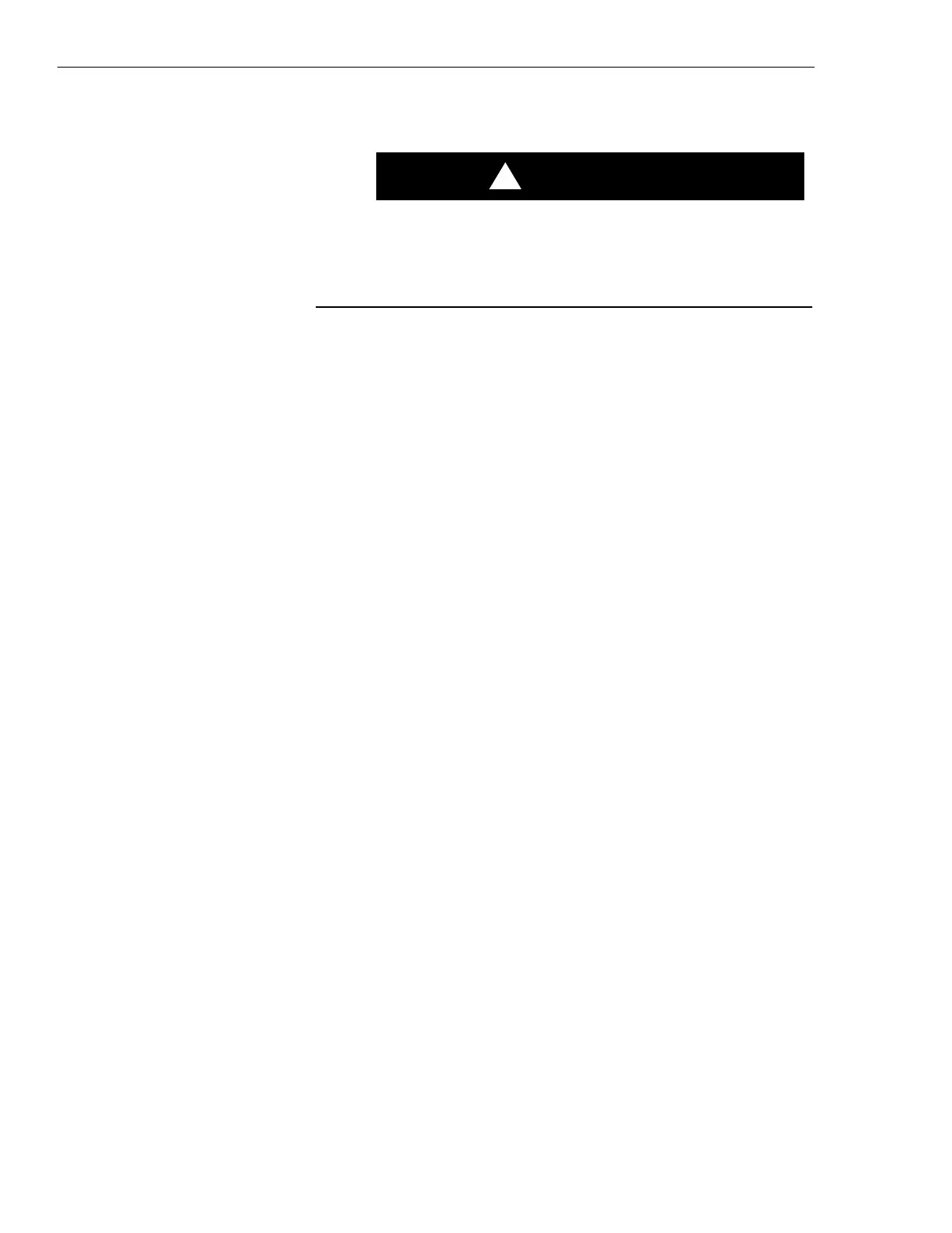Chapter 4 Installation Gen 3 Site Controller System Manual
Cabinet Installation
4-6 68P80801E30-A 5/1/2002
! WARNING !
WARNING
!
ALWAYS USE TWO OR MORE PERSONS WHENEVER
MOVING A CABINET. A FULLY CONFIGURED
EQUIPMENT CABINET WEIGHS APPROXIMATELY
800 LBS (360 KG).
6.
Carefully move the cabinet into the position indicated by the holes in
the floor.
Adjust and level the cabinet as necessary to align the cabinet mounting
holes with the pre-drilled holes in the floor.
7. Secure the cabinet to the site floor with the locally procured
mounting hardware.
8. If required, connect adjacent cabinets to each other using the
ganging hardware (kit no. 0182098V01).
