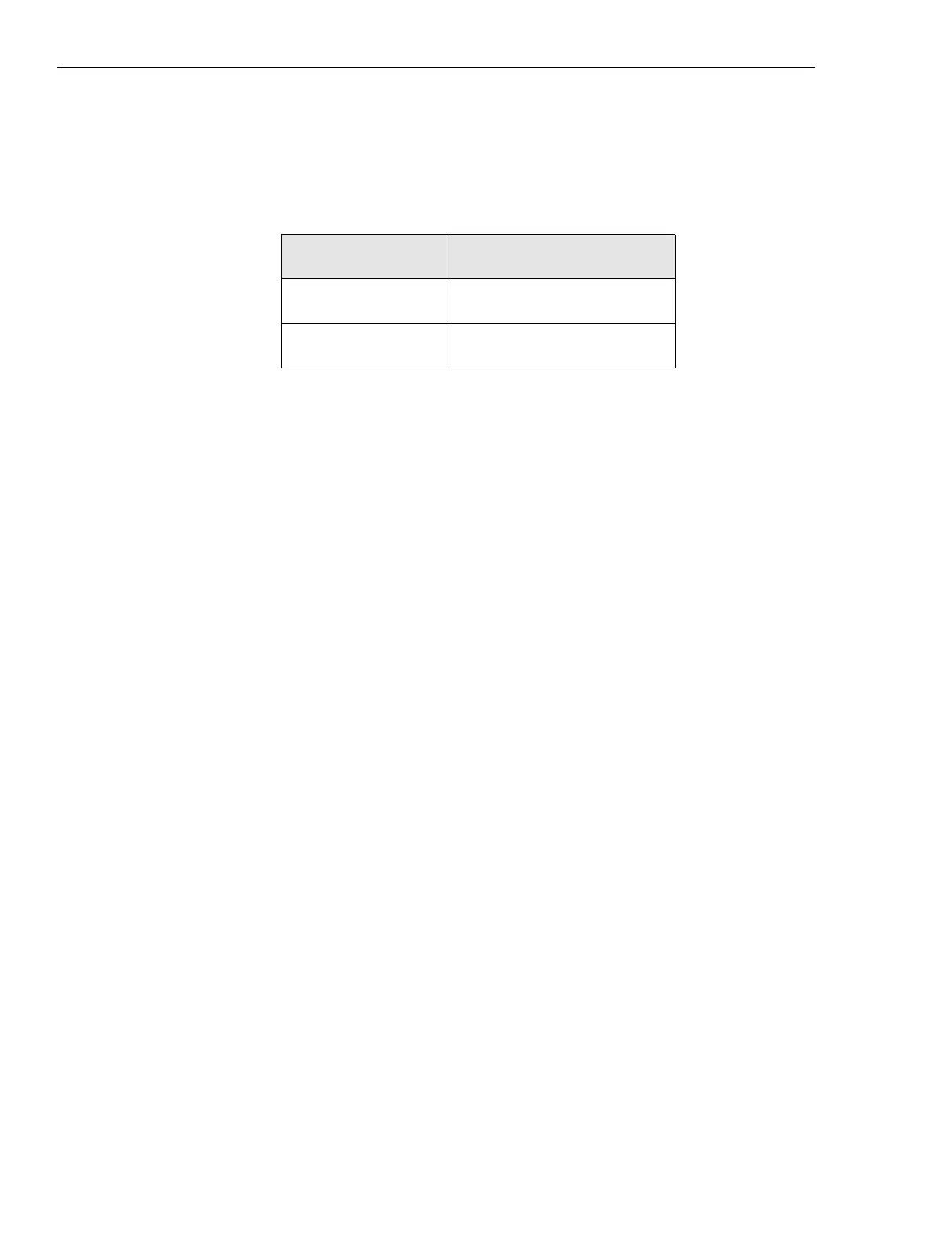Chapter 4 Installation Gen 3 Site Controller System Manual
Intercabling Connections
4-20 68P80801E30-A 5/1/2002
Example 3 — Assume a 20-BR omni site with four RFCs, each containing
five BRs. The table below shows a proper distribution of the site reference
outputs to the RFCs.
■ Note that in the above example, each output drives 10 BRs.
5 MHz/1 PPS Cabling Procedure
Noting the general guidelines discussed above, perform 5 MHz/1 PPS
cabling between cabinets as follows:
1. On the cabinet that contains the site controller, connect cable (PN
0112004Z29) to the 5 MHz/1 PPS OUT 1 connector on the junction
panel. Connect an additional cable (PN 0112004Z29) to the 5 MHz/
1 PPS OUT 2 and 5 MHz/1 PPS OUT 3 connectors on the junction
panel as required.
Connect free end of cable(s) to 5 MHz/1 PPS IN connector on RF
Cabinet(s).
2. Starting at the first RF Cabinet, daisy-chain connect cables (PN
0112004Z29) from the 5 MHz/1 PPS OUT connectors to the
5 MHz/1 PPS IN connectors on each cabinet junction panel in
accordance with Table 4-14 and Figures 4-3 through 4-7, as
applicable.
3. Connect a 50 Ω BNC Terminator (PN 0909906D01) to the 5 MHz/
1 PPS OUT connector on the last RF Cabinet of each daisy-chain in
the configuration. (Systems using OUT 1, OUT 2 and OUT 3 site
reference outputs will have three 50Ω end terminations.)
4. Proceed to Ethernet intercabling.
Output
Omni 20
1 RFC 1 (5 BRs)
RFC 2 (5 BRs)
2 RFC 3 (5 BRs)
RFC 4 (5 BRs)
