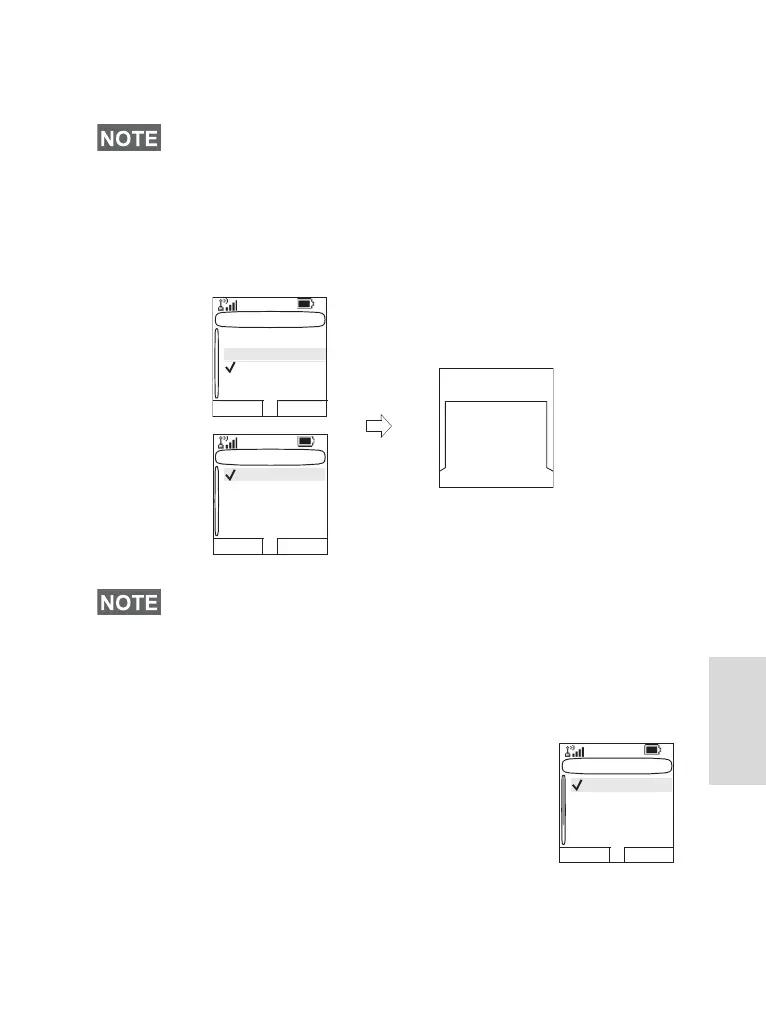115
The Menu
2. Choose which type of call that you want to modify its
Vibrate settings, and press Select.
3. Select the required setting, and press Select. Press Back
to exit.
Setting the Ring Style
This sub-menu allows you to set the incoming
call ring style. Your MTH800 features nine for
Duplex and ten for Simplex selectable ring
styles.
From the main menu, select Setup > Ring
Style > Duplex or Simplex.
Upon entry into this sub-menu, the display shows the current
ring style used.
• Duplex calls - Phone calls, PABX and Full-Duplex Private
calls
• Simplex calls - Half-Duplex Private Calls
• Vibrate Messages (Vibrate Msgs) - Status Messages and
Text Messages
If you choose Duplex Calls, Simplex Calls or Vibrate Msgs,
the settings available are Vibe & Ring, Vibe Only or Ring
Only.
If you chose Group Call, the settings available are Vibe On or
Vibe Off only.
Duplex Calls
Vibe & Ring
Vibe Only
Ring Only
Select Back
Group Call
Vibe On
Select Back
Vibe Off
Vibe Only/On
Selected
Volume
Duplex Vol: 0_
Simplex Vol: 1_
Earpiece Vol: 1_
Speaker Vol: 0_
Keypad Vol: 0_
Change Done
