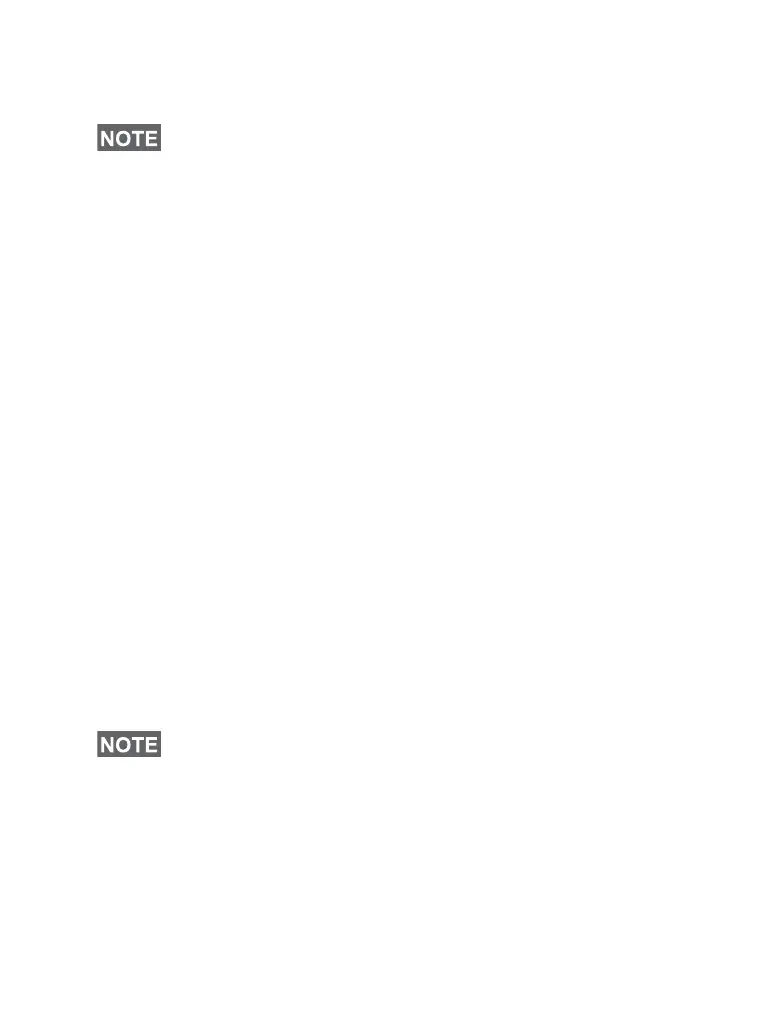122
3. Choose required setting, and press Select. Press Back to
exit.
Setting Time
To set time:
1. From the main menu, select Setup > Time & Date > Set >
Set Time.
2. Enter time using navigation key and/or numeric keypad,
and press Done. Press Cancel to exit.
Setting Date
To set date:
1. From the main menu, select Setup > Time & Date > Set >
Set Date.
2. Enter time using navigation key and/or numeric keypad,
and press Done. Press Cancel to exit.
Setting Offset
To set local time offset:
1. From the main menu, select Setup > Time & Date > Set >
Time Offset.
2. Enter time offset using navigation key, and press Done.
Press Cancel to exit.
System Update
You can pick how you would like to update the time and the
date displayed on the radio:
1. To turn off the automatic update from the infrastructure
Setup > Time & Date > System Update > Off.
Time and date are synchronized by the infrastructure. When not
within the infrastructure signal range you can set the values
manually.
You can adjust the offset value, with 15 minute steps, up to 14
hours ahead or behind.
