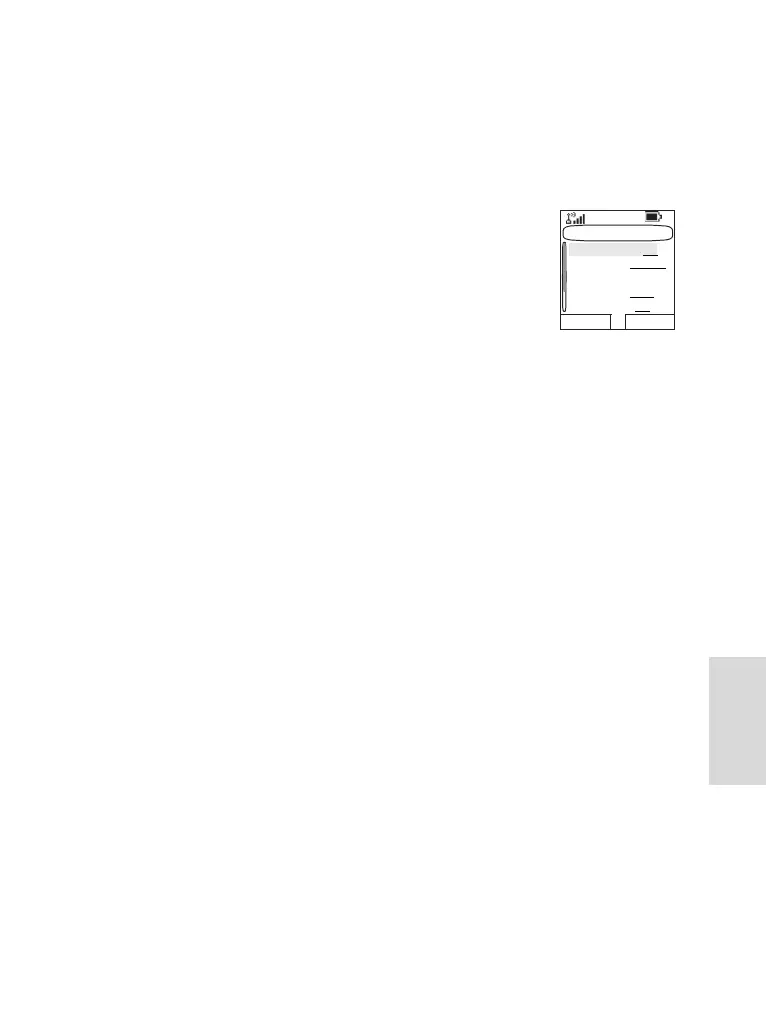123
The Menu
2. To turn on the automatic update only for time Setup > Time
& Date > System Update > Time Only.
3. To turn on the automatic update Setup > Time & Date >
System Update > Time & Offset.
Display Features
The display menu controls how the display
appears.
From the main menu, select Setup >
Display:
• Flip Display—flips the display upside
down.
• Text Size—sets size of text on the display.
• Screen Saver—covers the MTH800 display after the
MTH800 stays idle for a pre-programmed period of time (if
configured by your Service Provider).
• Backlight—A backlight lights the display and keypad when
you make or receive a call, or press keys or buttons.
Backlight can be set to Automatic or Disabled.
• Wallpaper—changes the wallpaper that appears on the
idle screen.
• Contrast—sets the contrast of the display
.
Setting the Display’s Vertical Flip
When this feature is activated, the content of the display is
flipped upside down.The feature is particularly useful for a
user who has to wear the MTH800 on shoulder, belt, or lapel
and at the same time wishes to read the display upside
down.
To activate/deactivate:
From the main menu, select Setup > Display > Flip Display
> On. Or press and hold the pre-programmed one-touch
button (if configured by your Service Provider).
Flip Display: Off
Text Size: Stand..
Screen Saver
Backlight: Auto
Wallpaper: On
Change Done
Display
