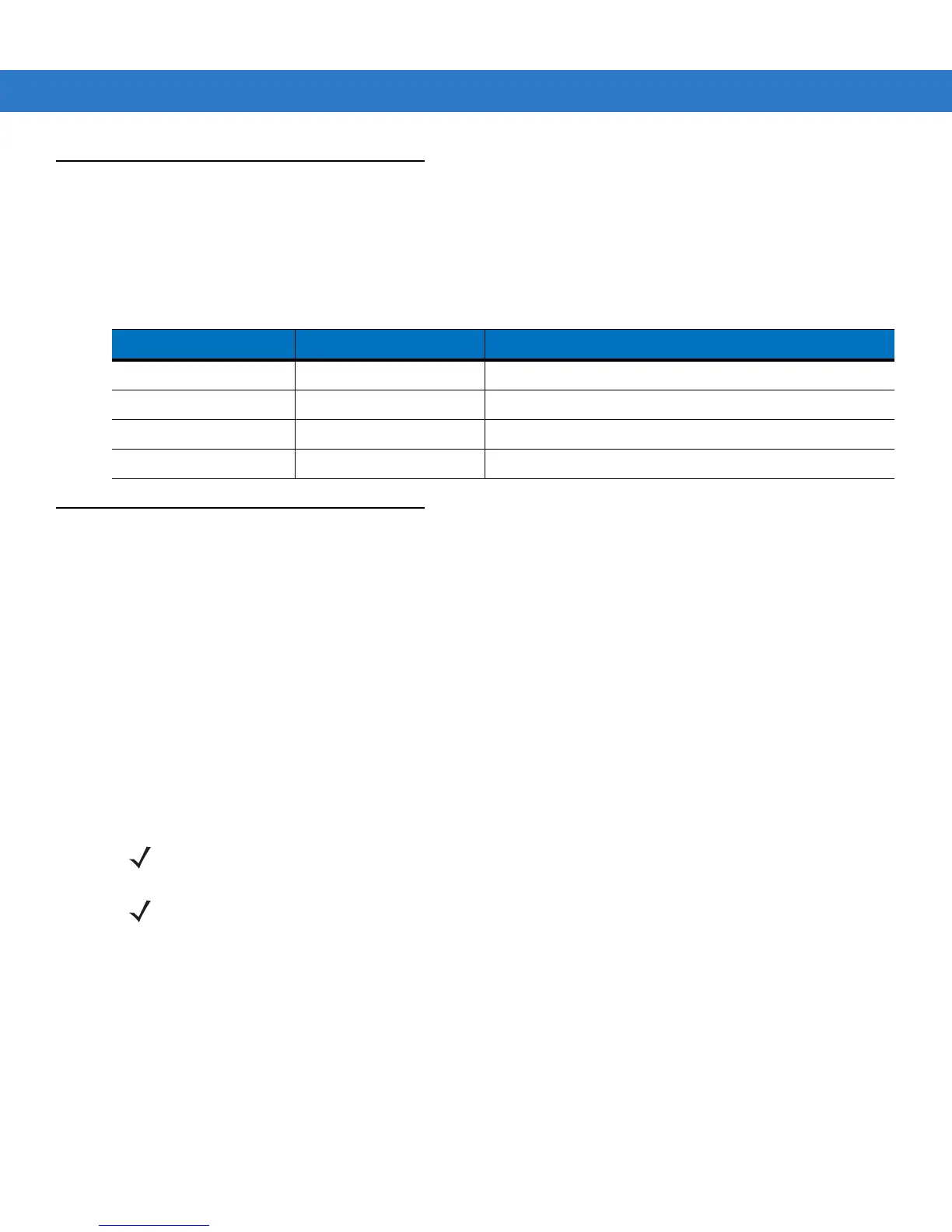TelnetCE Configuration 5 - 3
Scanner/SSI Firmware Compatibility
Before starting to connect a scanner to the VC70, verify that the current scanner firmware is compatible with the
SSI Support Firmware.
Table 5-2 specifies SSI support firmware compatibility with scanner firmware.
Table 5-2
Scanner Firmware Compatibility
Wavelink TelnetCE
When using a serial scanner in a Wavelink TelnetCE session, the Wavelink Client communications parameters
must be updated to reflect the connection of a scanner to one of the vehicle computer COM ports. Serial options;
such as baud rate, data bits, stop bits and parity, of the host session and the scanner must match.
The Wavelink Client defaults are:
•
Baud: 9600
•
Data bits: 8
•
Stop bits: 1
•
Parity: None.
Ensure that scanner default parameters match the Wavelink parameters. If they do not, configure the scanner
accordingly. Refer to the scanner Product Reference Guide for information on the default scanner settings.
Scanner Current Firmware SSI Support Firmware
DS3508-ER PAABOS00-001-R01 All versions
LS3408-ER NBRNIAAI Requires NBRNIAAJ
DS3578-ER PAABRS00-001-R01 All versions
LS3578-ER NBRHMAAI Minor fixes are expected in next firmware release (NBRHMAAJ)
NOTE It is always recommended to check the latest Wavelink TE version released for the VC70.
NOTE It is recommend that ALL changes (including Host Profiles and Emulation Parameters) be done at the host
server side (Telnet Configuration Menu) and sent down to the VC70. Avoid making changes at the VC70 side.
Changes made at a VC70 side would have to include all VC70 units.
