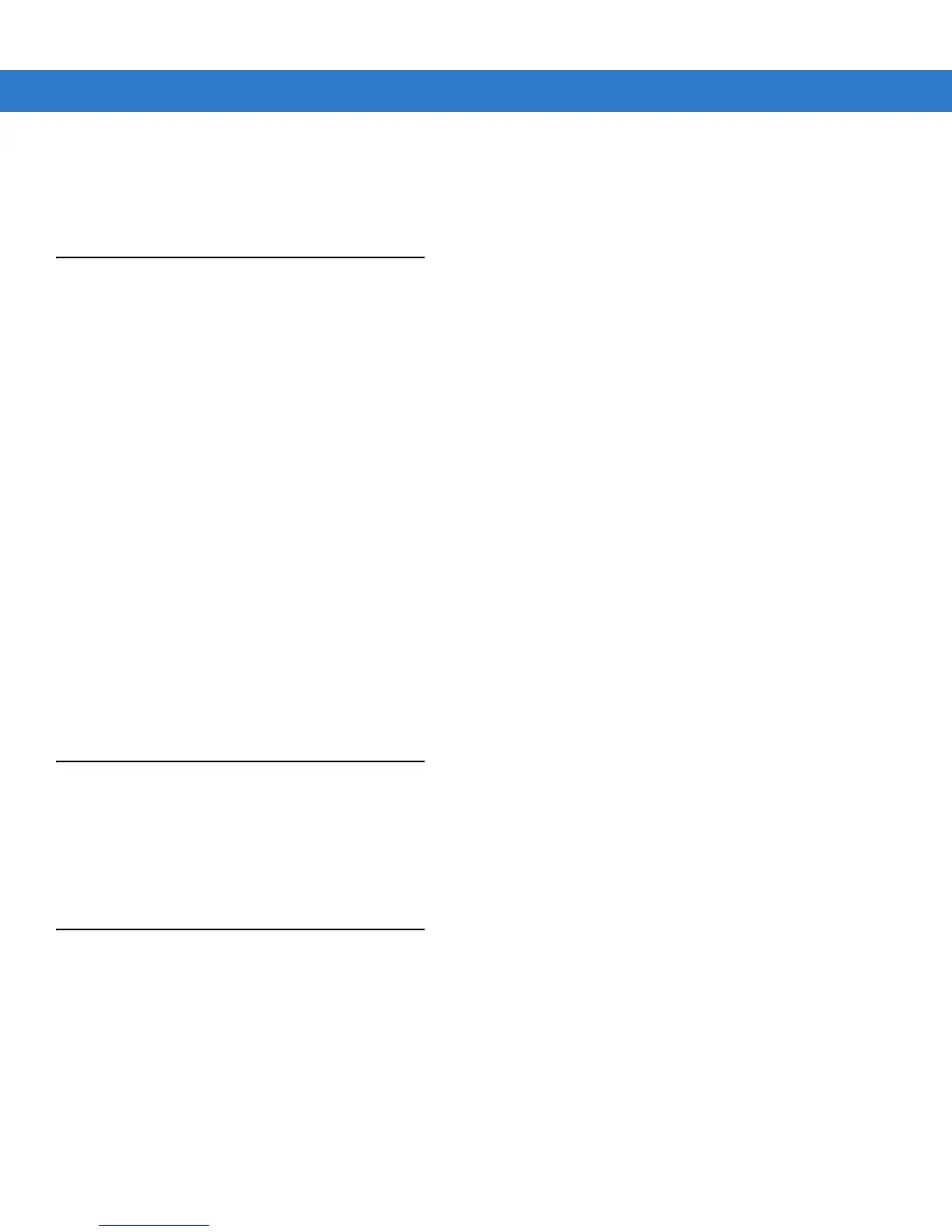xiv VC70 Vehicle Computer Product Reference Guide
•
Chapter 12, Maintenance, includes instructions on cleaning and storing the vehicle computer, and provides
troubleshooting solutions for potential problems during vehicle computer operation.
•
Appendix A, Specifications, includes a table listing the technical specifications for the vehicle computer.
Notational Conventions
The following conventions are used in this document:
•
“Vehicle computer” refers to the VC70 series of vehicle computers.
•
Italics are used to highlight the following:
• Chapters and sections in this and related documents.
•
Bold text is used to highlight the following:
• Key names on a keyboard
• Button names on a screen
• Dialog box, window and screen names
• Drop-down list and text box names
• Check box and radio button names
• Icons on a screen.
•
Bullets (•) indicate:
• Action items
• Lists of alternatives
• Lists of required steps that are not necessarily sequential.
•
Sequential lists (e.g., those that describe step-by-step procedures) appear as numbered lists.
Related Documents and Software
The following documents provide more information about the VC70 vehicle computers.
•
VC70 Quick Reference Guide, p/n 72-76346-xx
For the latest version of this guide and all guides, go to: http://www.motorolasolutions.com/support.
Service Information
If you have a problem with your equipment, contact Symbol support for your region. Contact information is
available at: http://www.motorolasolutions.com/support.
When contacting support, please have the following information available:
•
Serial number of the unit
•
Model number or product name
•
Software type and version number.
Symbol responds to calls by email, telephone or fax within the time limits set forth in support agreements.
