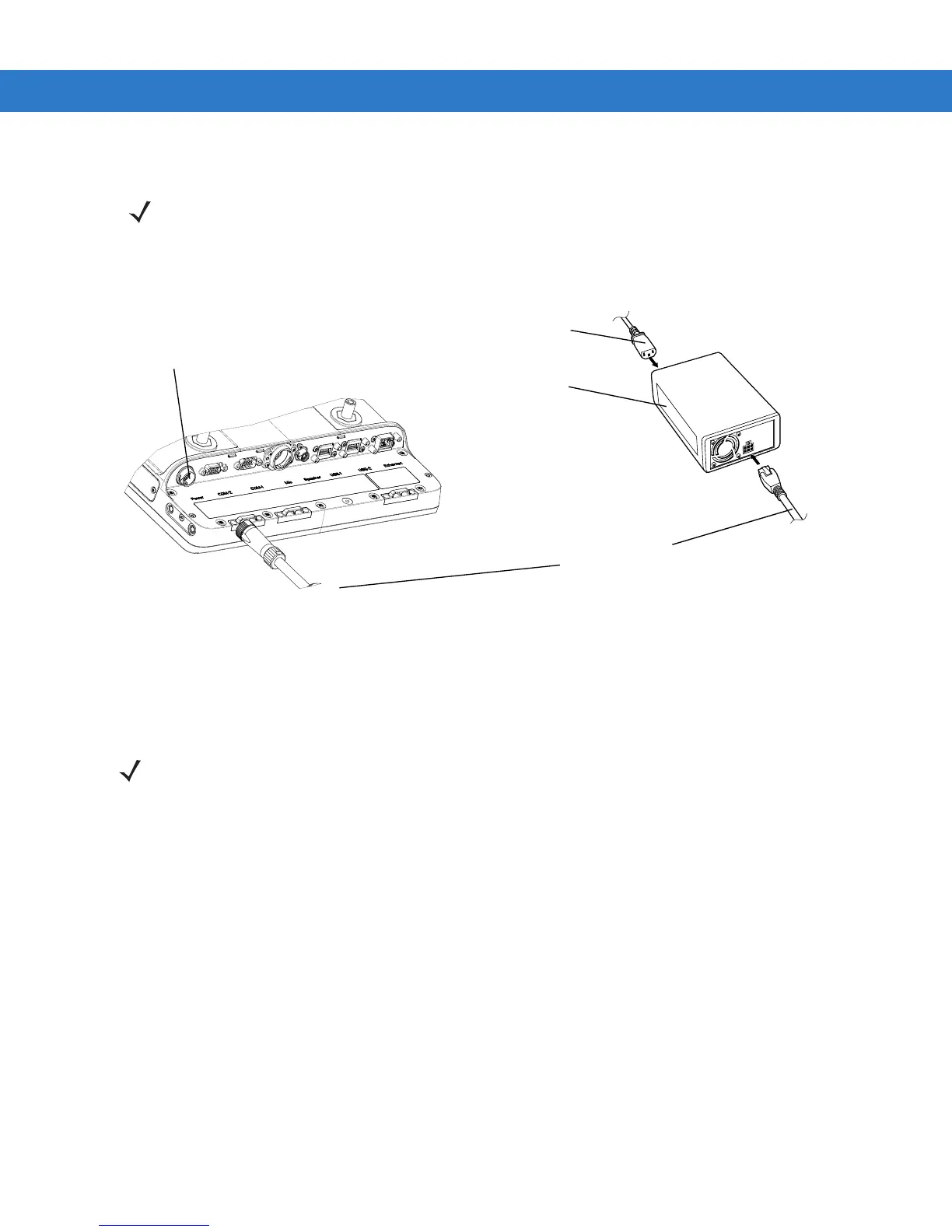2 - 8 VC70 Vehicle Computer Product Reference Guide
Connecting the Vehicle Computer to AC Power
To provide power from an AC source:
1. Insert the AC line cord into the AC connector on the universal power supply.
Figure 2-4
Connecting AC power
2. Plug the other end of the AC power cable into a wall outlet.
3. Insert the DC power cable into the DC connector on the universal power supply.
4. Plug the other end of the cable into the vehicle computer’s Power port.
NOTE Use only a Symbol-approved power supply, output rated 12 VDC and minimum 9A (part number
50-14000--241R). The power supply is certified to EN60950 with SELV outputs.
DC Power Cable
(25-159550-01)
Universal Power Supply
(PWRS-14000-241R)
AC Line Cord
Power Port
NOTE For power supply and cables, refer to Accessories on page 1-4.
