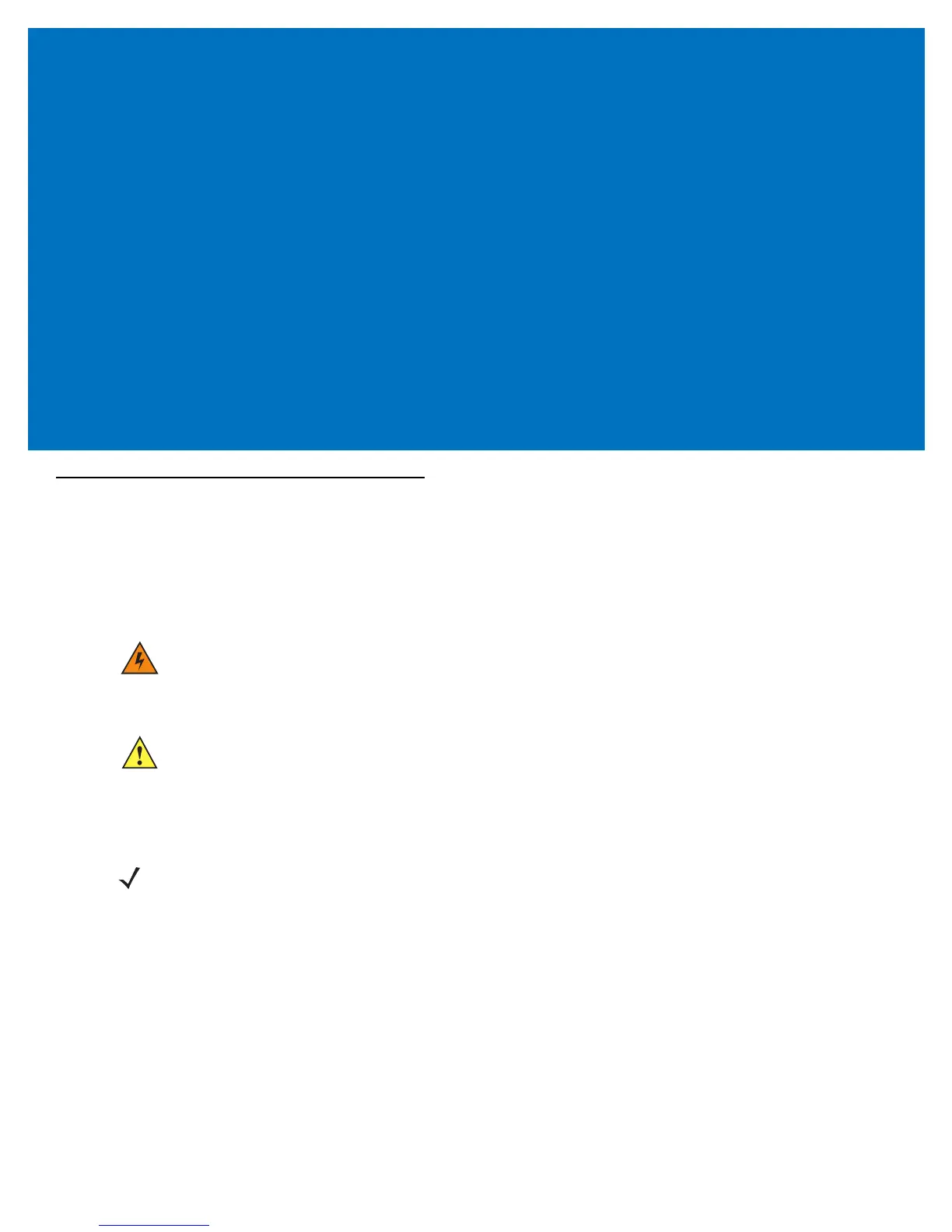Chapter 2 Installation
Introduction
This chapter describes how to install the vehicle computer in a vehicle or on a desktop and connecting the vehicle
computer to a power source. There are different installation options depending on the type of vehicle. This chapter
also describes how to install the various accessories for the vehicle computer. Read all of the following instructions
before you begin.
WARNING! The vehicle computer and bracket must be firmly secured to a surface that can support the
vehicle computer’s weight.
CAUTION A competent engineer must perform the installation in a vehicle. Improper installation can damage your
vehicle and/or the VC70.
Do not install the vehicle computer in a location that will affect vehicle safety, drivability, or visibility.
NOTE All bolts and screws used for installing the VC70 are metric type with T7 to T30 TORX head.
