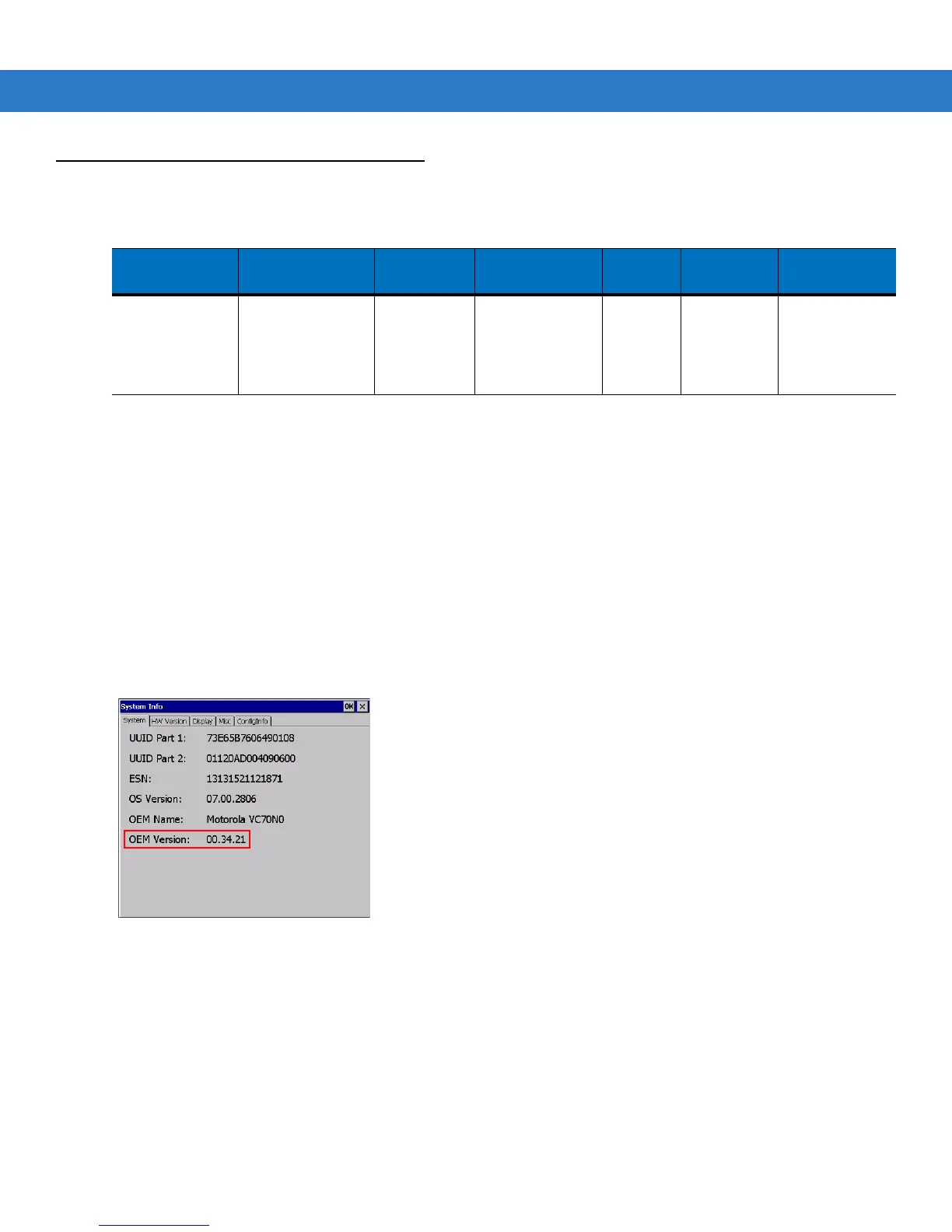xii VC70 Vehicle Computer Product Reference Guide
Configurations
This guide covers the following configurations:
Software Versions
This guide covers various software configurations and references are made to operating system or software
versions for:
•
OEM version
•
Fusion version.
OEM Software
To determine the OEM software version:
Tap
Start > Settings > Control Panel > System Information icon > System tab.
Fusion Software
To determine the Fusion software version:
Tap
Fusion icon > Wireless Status > Versions.
Configuration Radios Display Memory
Data
Capture
OS Keypad
VC70 Full Screen WLAN:
802.11a/b/g/n
WPAN: Bluetooth
10.4” XGA
1024 x 768
Switchable to
SVGA
800x600
(4:3 format)
512MB DDR2
volatile memory,
4GB EMMC non
volatile memory
Optional
Scanner
Windows
CE 7.0
Professional
Optional USB
QWERTY or
AZERTY
keyboard
