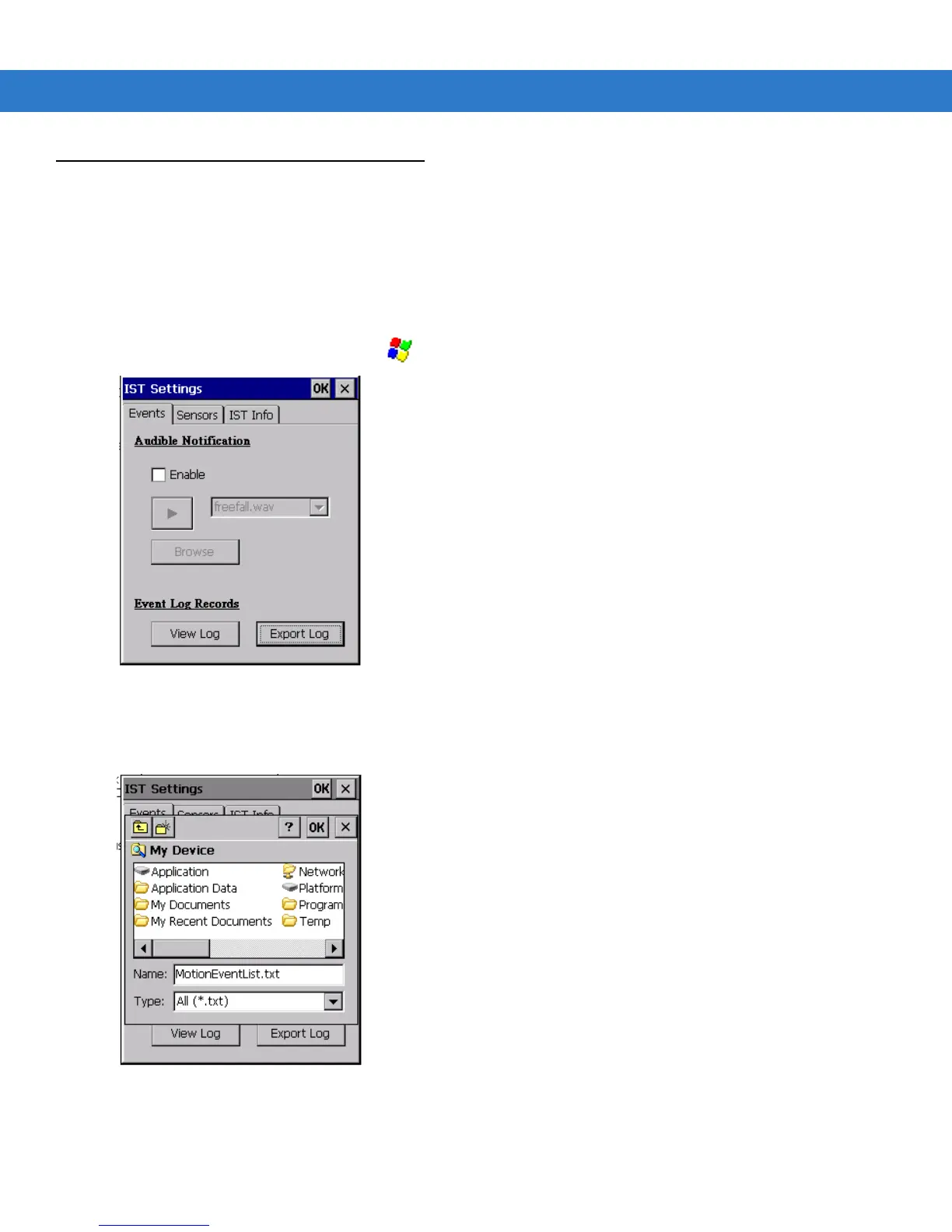Operating the VC70 3 - 33
Shock Events Log
The VC70 is using an internal shock sensor designed to identify shock events. Using the IST applet, the VC70 can
record shock information for future analyses. By entering the IST applet, the user can generate a text log file to
view the history of shock events that the VC 70 was subjected to. The log file includes information such as: type,
level and date of each shock.
To view the VC70 shock events:
1. To start the IST Settings applet, tap > Settings > Control Panel > IST Settings.
Figure 3-37
IST Settings Applet - Events Screen
2. Tap Export Log to generate a text log file with shock events.
3. Save the generated text log file with shock events on the VC70.
Figure 3-38
IST Settings Applet - Events Screen
