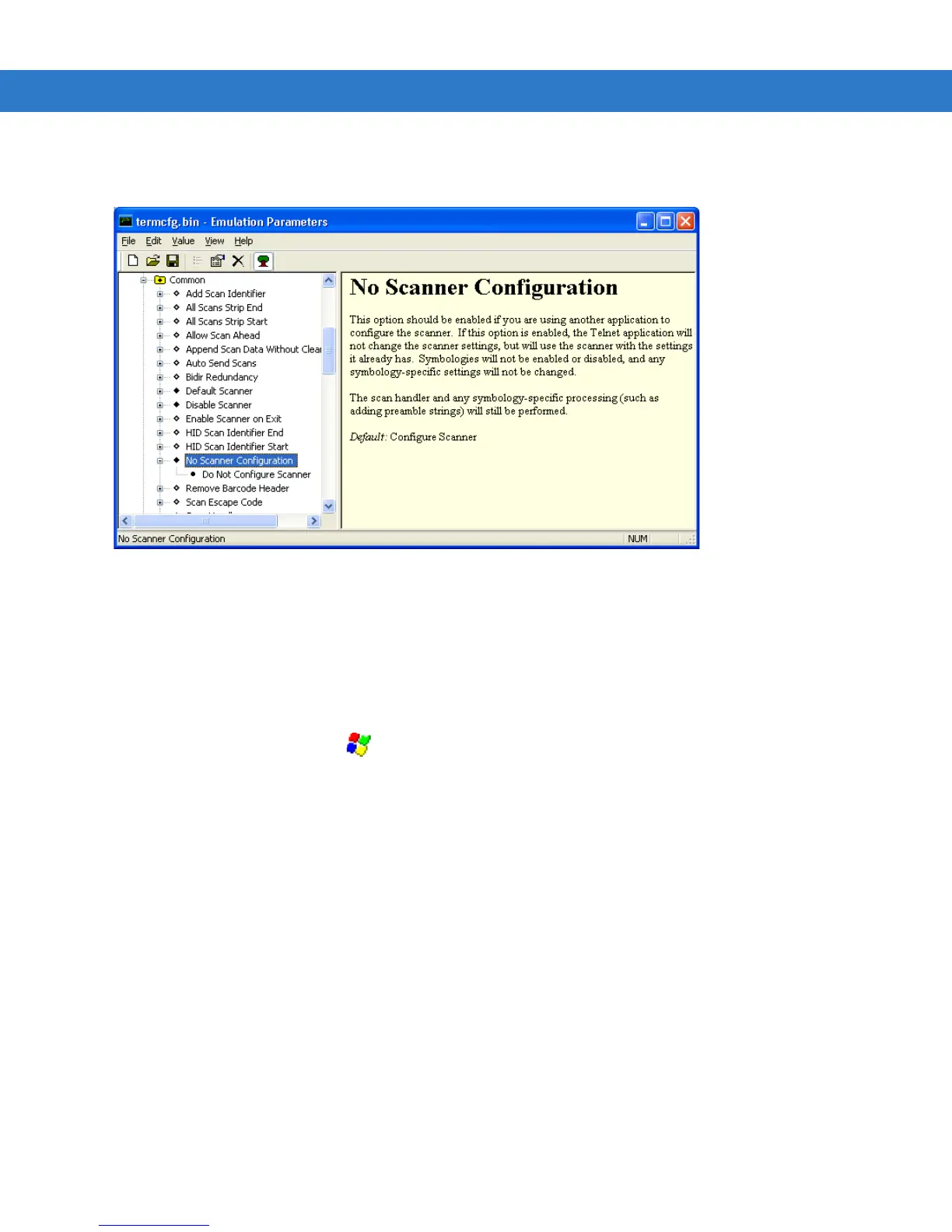TelnetCE Configuration 5 - 25
17. From the Emulation Parameters screen Scanner > Common folder, click No Scanner Configuration and
change to
Do Not Configure Scanner.
Figure 5-42
Emulation Parameters - No Scanner Configuration Screen
18. From the Emulation Parameters screen select File > Save.
19. From the Emulation Parameters screen select File > Exit.
20. Verify that the VC70 is properly connected to the PC (see Chapter 8, Sync with Host Computer).
21. From the Wavelink Product Configuration screen, click on the Config Only button.
22. From the VC70 Desktop, Tap > Programs > TelnetCE to start TelnetCE.
23. TelnetCE Client launches on the VC70 and displays the Scanner Selection notification. Tap No; a black screen
with “
No host connection” indication shows.
24. On the black screen, tap Options > Connect Session 1.
25. TelnetCE Client shows the following notification: “No Host Profiles have been configured. Would you like to add a
Host Profile?
”. Tap Yes to continue.
26. Enter the following Host Profile information:
•
Alias: Indicates the name of the host profile. Usually, this is the name or alias of the host system with which
the VC70 creates a Telnet session.
•
Emulation: Indicates the type of emulation that the host system uses. Available Options: <IBM-5251-11>
<IBM-3278-2> <IBM-3279-2> <IBM-3279-2E> <VT100> <VT220> <HP>. Default: <IBM-5251-11>
•
Address: Indicates the IP address or host name of the host system. Possible Values: Valid IP address of the
running terminal emulation or host name.
•
Port: Indicates the TCP port on which the host system is listening for Telnet connections. Possible Values: 0 -
65535. Default: 23 for Telnet server.
•
Secure Shell (SSH) is a cryptographic network protocol for secure data communication. Check the Use SSH
encryption
box if required.
