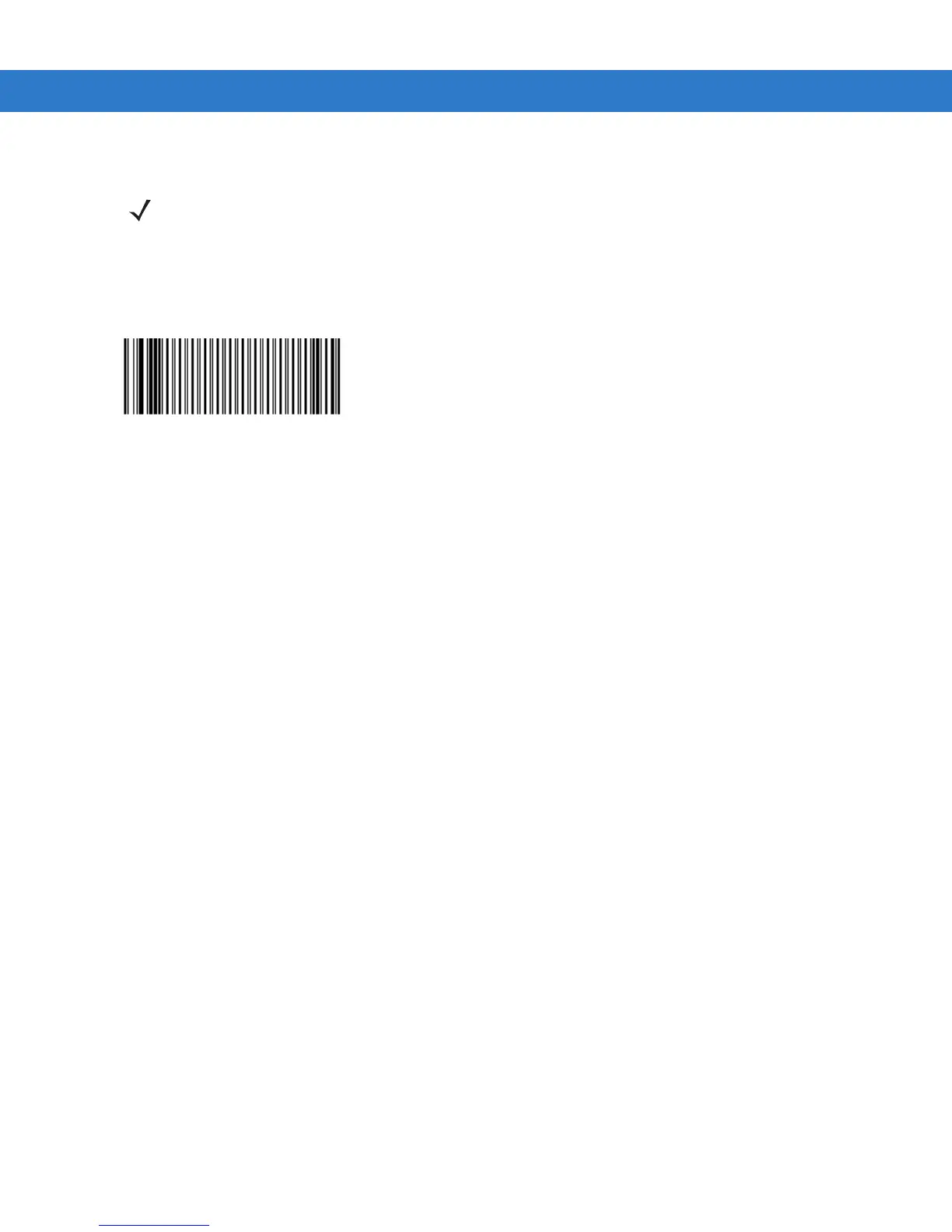5 - 52 VC70 Vehicle Computer Product Reference Guide
30. Tap Save.
31. Tap Options > Connect Session 1 and scan a bar code to scan a bar code to verify that the scanner is properly
connected to the host system. The bar code data will show on the black screen. The bar code data will show
on the black screen.
To unpair the scanner for using it on other VC70, scan the Unpairing bar code.
Unpairing Bar Code
NOTE If re-editing is required, tap Options > Configure > Host Profiles and enter default password: "system".
tap OK to continue.
On the Edit Host Profile box, verify the Alias name and tap Done.
