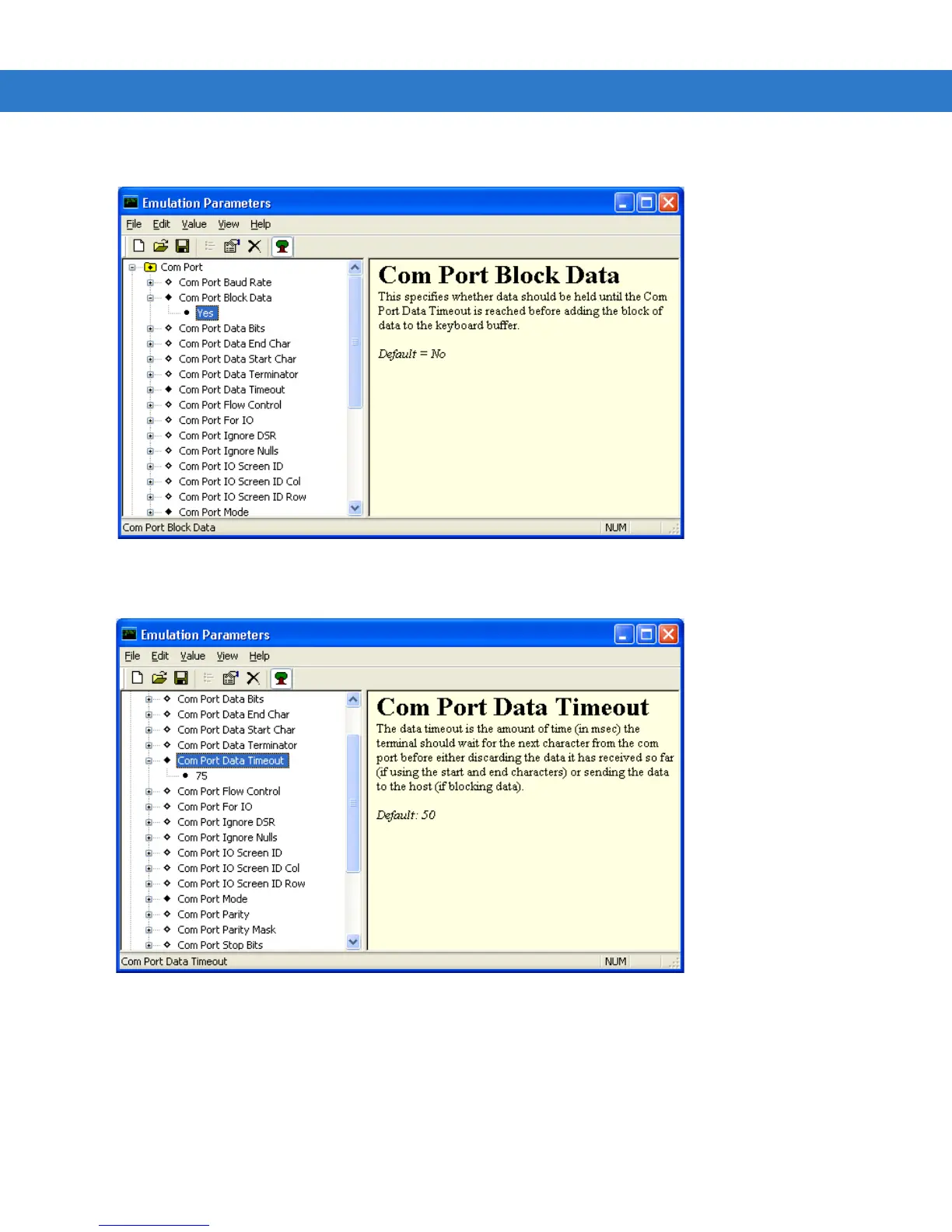TelnetCE Configuration 5 - 55
13. From the Emulation Parameters screen Com Port folder, click Com Port Block Data and change to Yes.
Figure 5-72
Emulation Parameters - Com Port Block Data Screen
14. From the Emulation Parameters screen Com Port folder, click Port Data Timeout and change to 75.
Figure 5-73
Emulation Parameters - Port Data Timeout Screen
