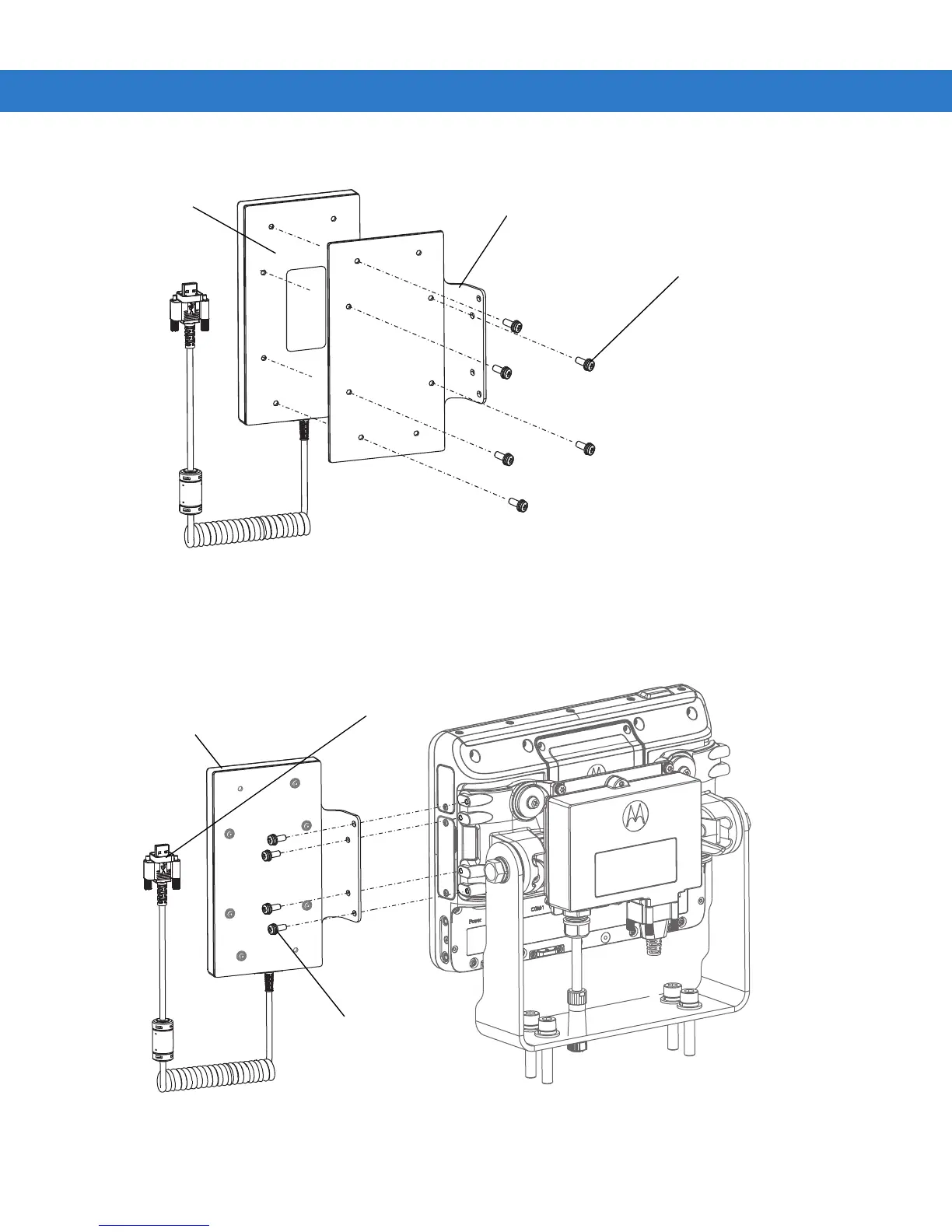Installation 2 - 23
Figure 2-24
Installing the Numeric Keyboard on the Mount
3. Attach the numeric keyboard mount to the VC70, using four M5x14mm torx head screws with captive
washers.Tighten the screws.
4. Torque the numeric keyboard torx head screws to 20 + 10% kgf-cm (17 + 10% lbs-in).
Figure 2-25
Installing the Mount on the VC70
5. Connect the numeric keyboard to a free USB connector. Fasten the screws using a flat head screw driver.
6 Torx Head Screws with captive washers
Numeric Keyboard
Numeric Keyboard Mount
4 Torx Head Screws with
Captive Washers
Numeric Keyboard
Numeric Keyboard Connector
