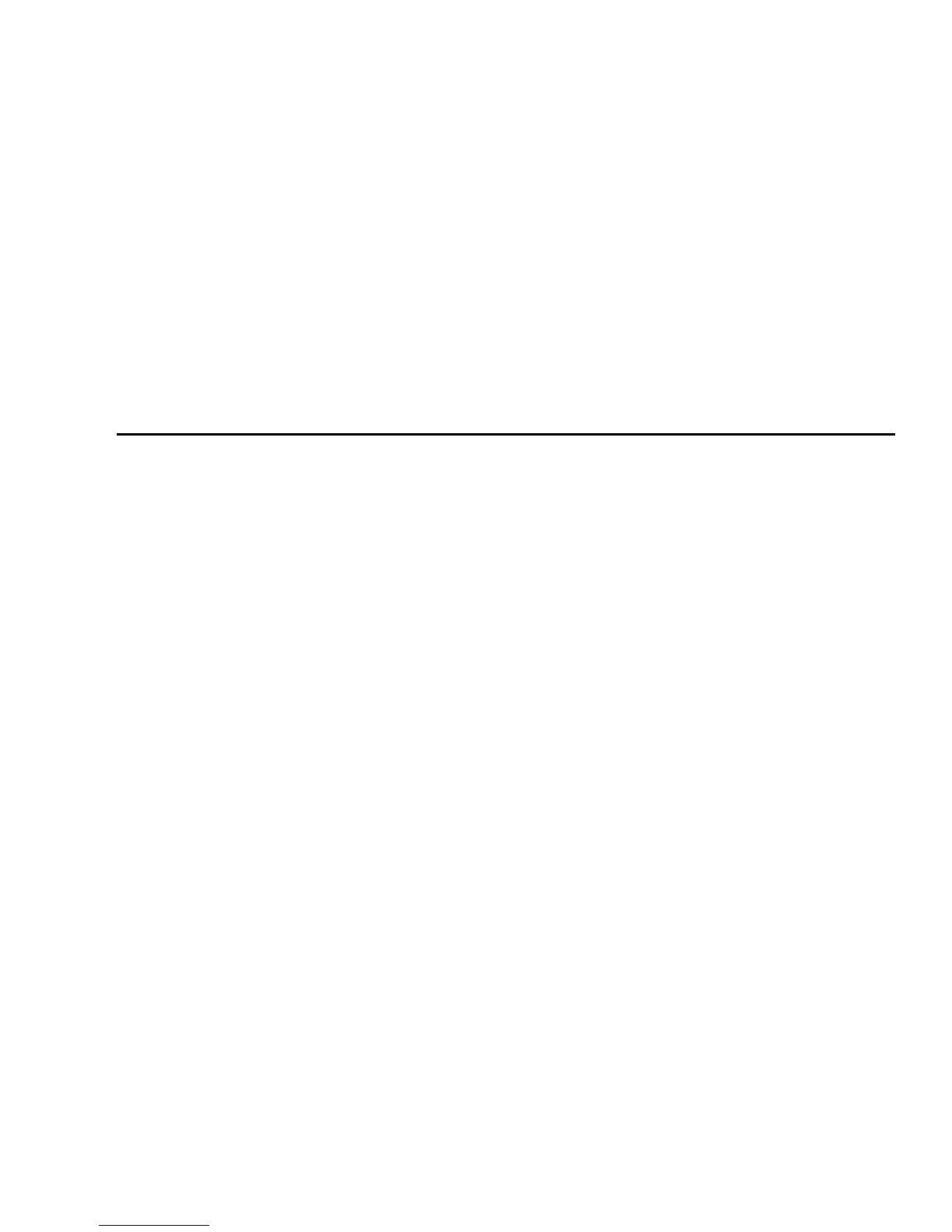Printer Server Installation
7-1
7
7
Printer Server Configuration
NPort Server is equipped with a Parallel Port on the back of the server. This port is
to be used as a TCP/IP network printer port and become a one port printer server for
sharing to hosts running TCP/IP networking protocol under all kinds of OS
platform.
Since this manual is based on supporting Windows NT, this chapter describes how
NT users can configure and print to the parallel port of NPort Server only.
q Connecting Printer to NPort Server
q Configuring Printer Server on Windows NT
Ø Adding the TCP/IP printing services
Ø Adding the Printer
q Printing through NPort Server
