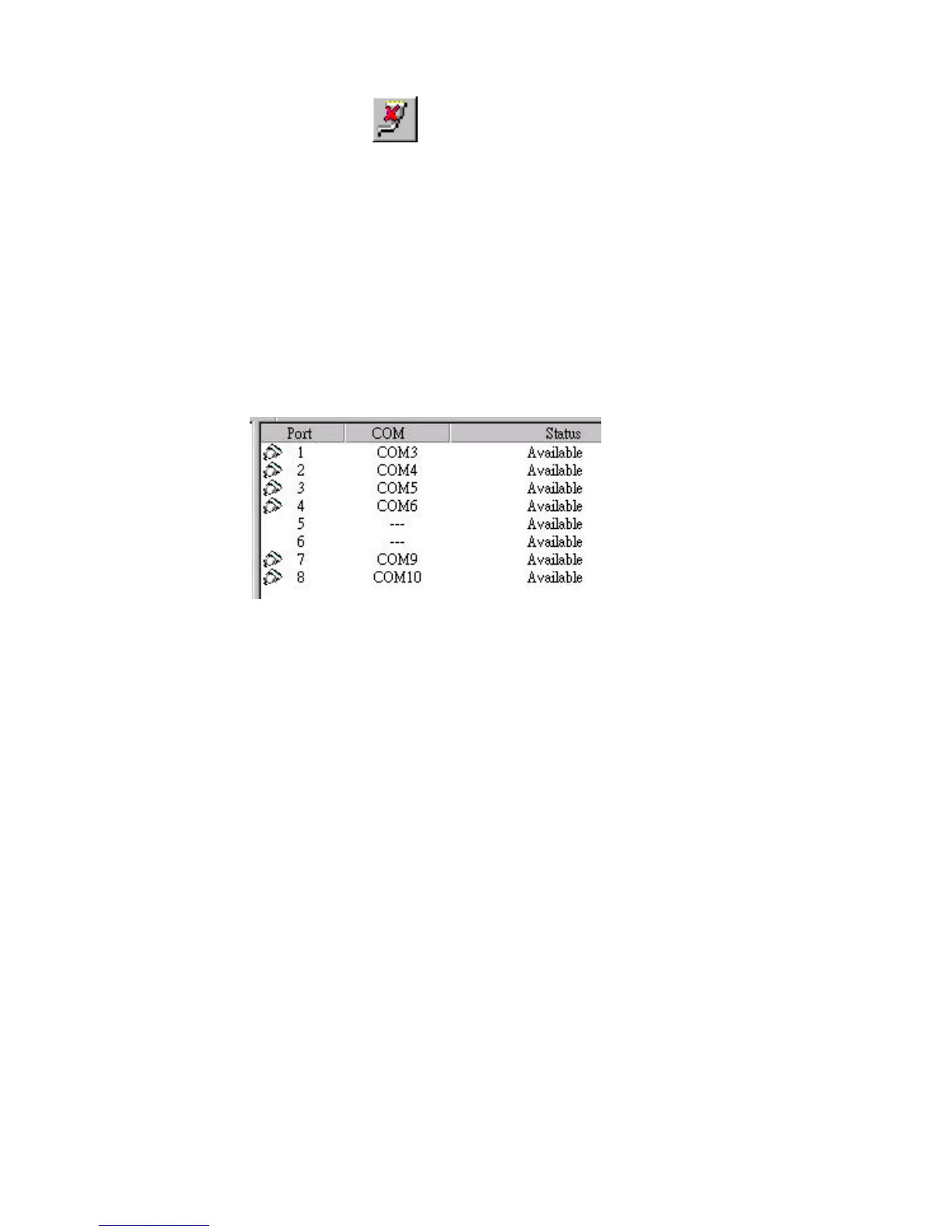Setting Up Custom 5-13
Unmapping Ports
If you do not need to use the port any more, you may unmap the port to free the
resource from your Windows NT. Follow the steps below:
1. Go to the server you like to modify.
2. Go to port.
3. Go to toolbar and select Unmap Port.
. Note: The following screen shows you the display after you unmap port5 and port6.
