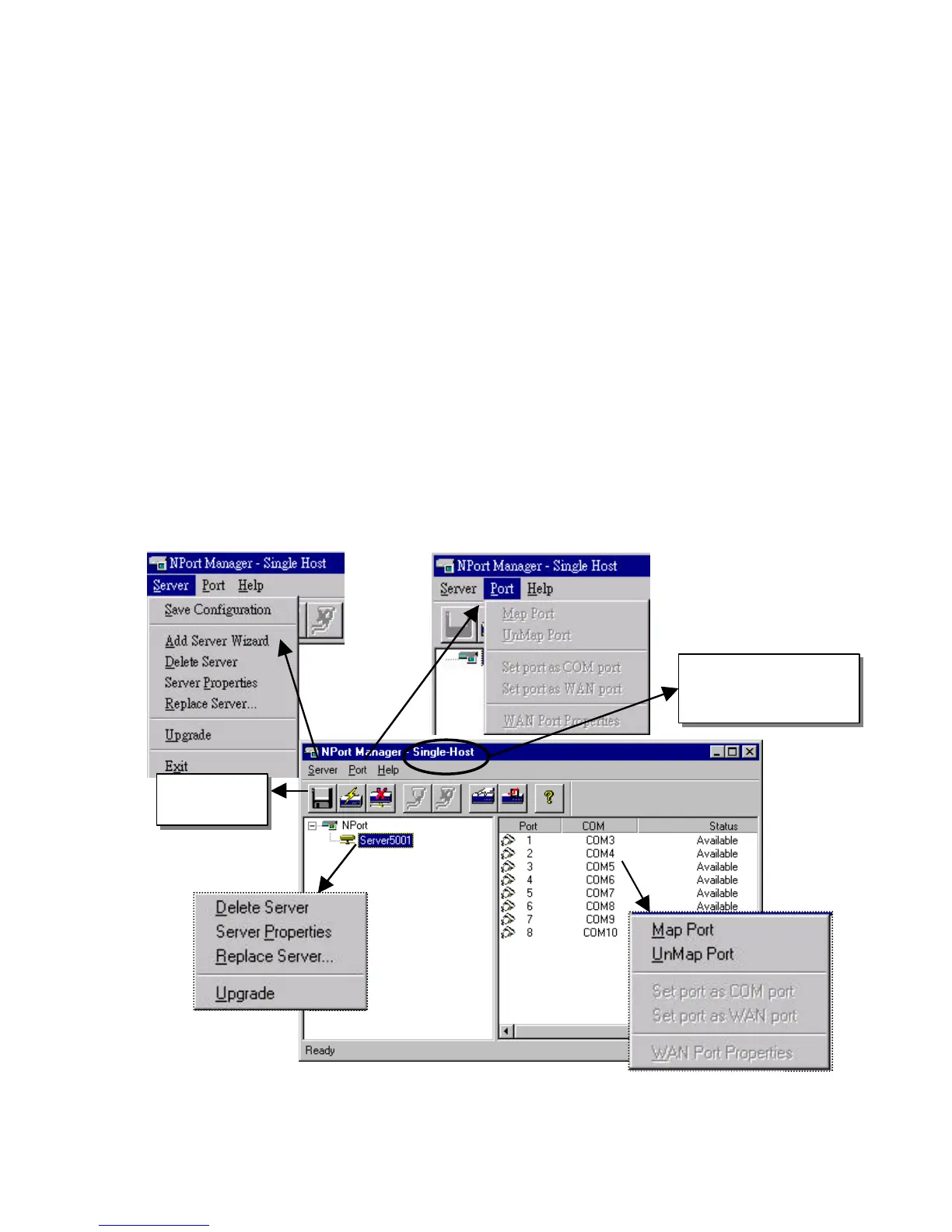NPort Server User’s Manual
3-8
6. You may click on Add Server Wizard again to add another server.
7. Be sure to select Save Configuration to save settings to both your Windows
NT and the server selected.
8. Exit NPort Manager when you finish. You will be asked to restart your NT
system. Press OK to restart.
Configuration Using NPort Manager
When you run the Setup program for software installation, it automatically asks
you to add one server. However, you might decide to add more servers, change
server name, remove servers or change COM names, after you have completed
installing NPort Server. For all these actions, you can run NPort Manager to
complete them.
Figure 3-2 NPort Manager and the menus
ToolBar
Current installation
type
