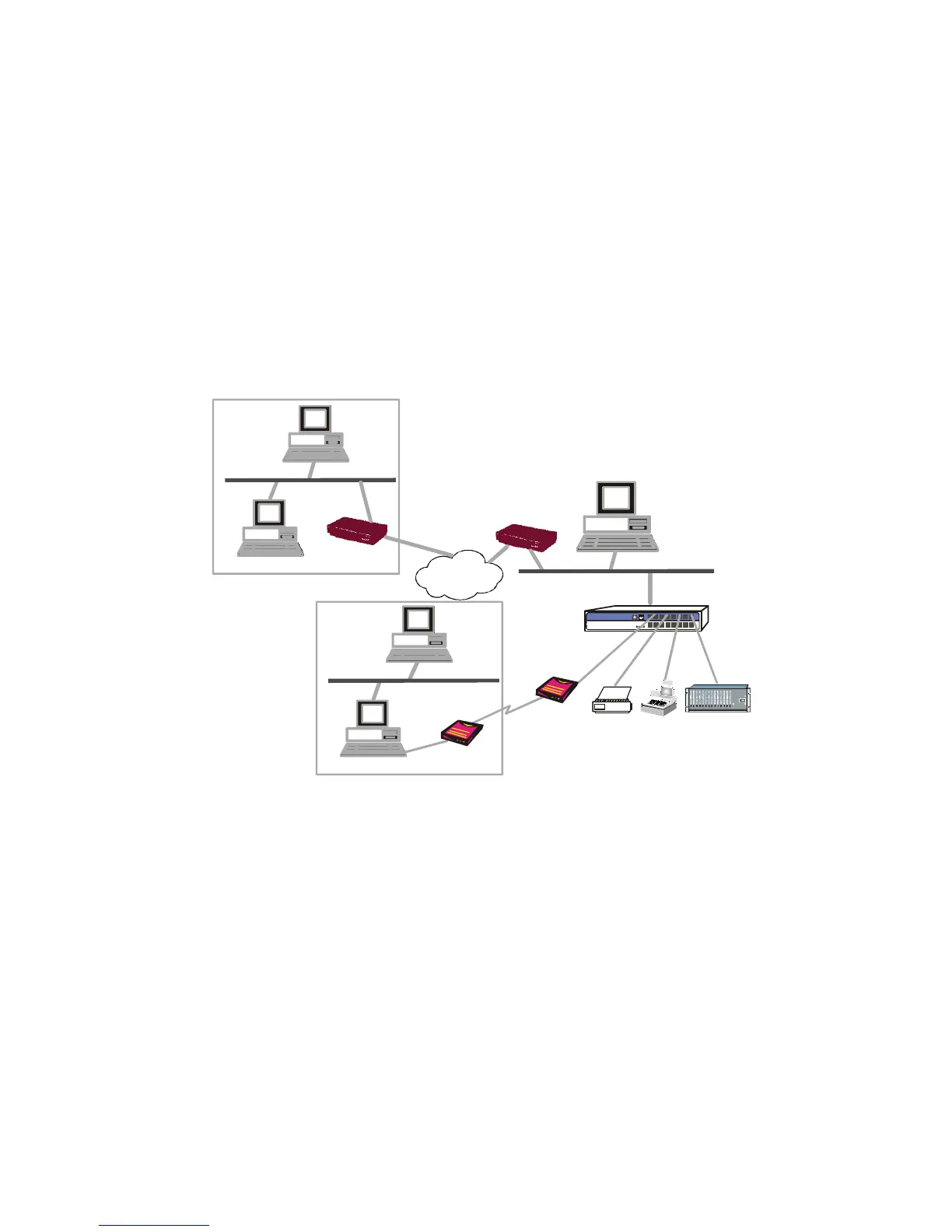Getting Started
2-5
Custom Type
There are more functions available by NPort Server other than mentioned above.
These functions include –remote control through Internet host, setting the ports as
WAN port for remote control, and adding complicated routing protocols. These
settings require knowledge about Networking and possible Internet/Intranet. Figure 2-
4 shows you a complex remote-controlling example.
Under most cases, if the NPort Server is involved with any remote access or control,
you have to customize the server to suite your needs. You may be the administrator
setting up the NPort Server for other Windows NT hosts or you are the general users
who access the NPort Server from remote site.
Figure 2-4. A remote control link diagram
