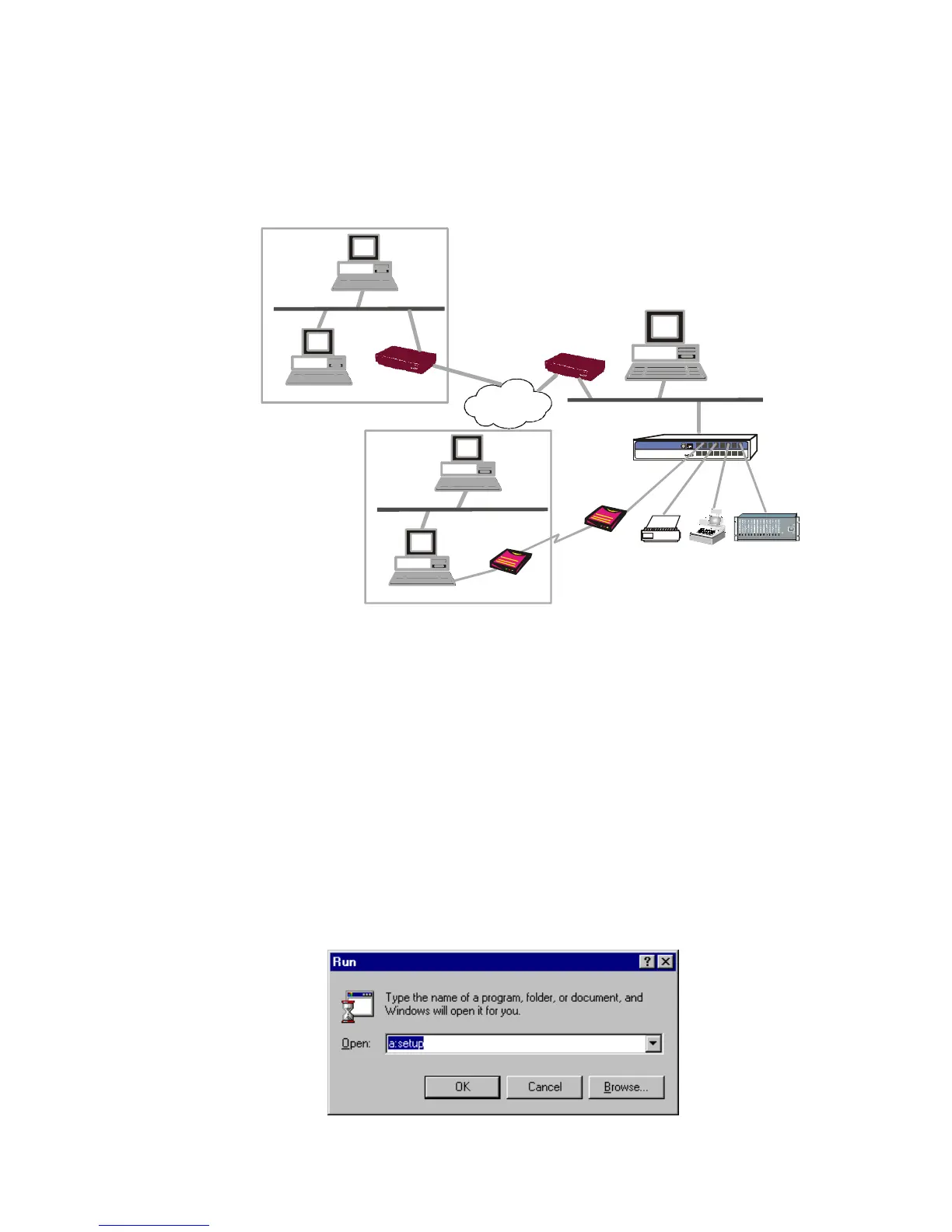NPort Server User’s Manual
5-2
q Upgrading the Server Firmware
q Uninstalling the Software
. Note: If you are user for Single-Host or Custom type, please skip this chapter and
jump directly to Chapter 3 or Chapter 4 for whole description about other
types individually.
Driver and Software Installation
1. Insert the NPort Server disk into drive. (If enclosed in the package is a CD,
insert it into the CD ROM drive). From the start menu, click Run.
2. Under the dialog box, type in the drive name followed with ":" then "\setup". For
example "a:\setup" then click OK to continue. For example:
