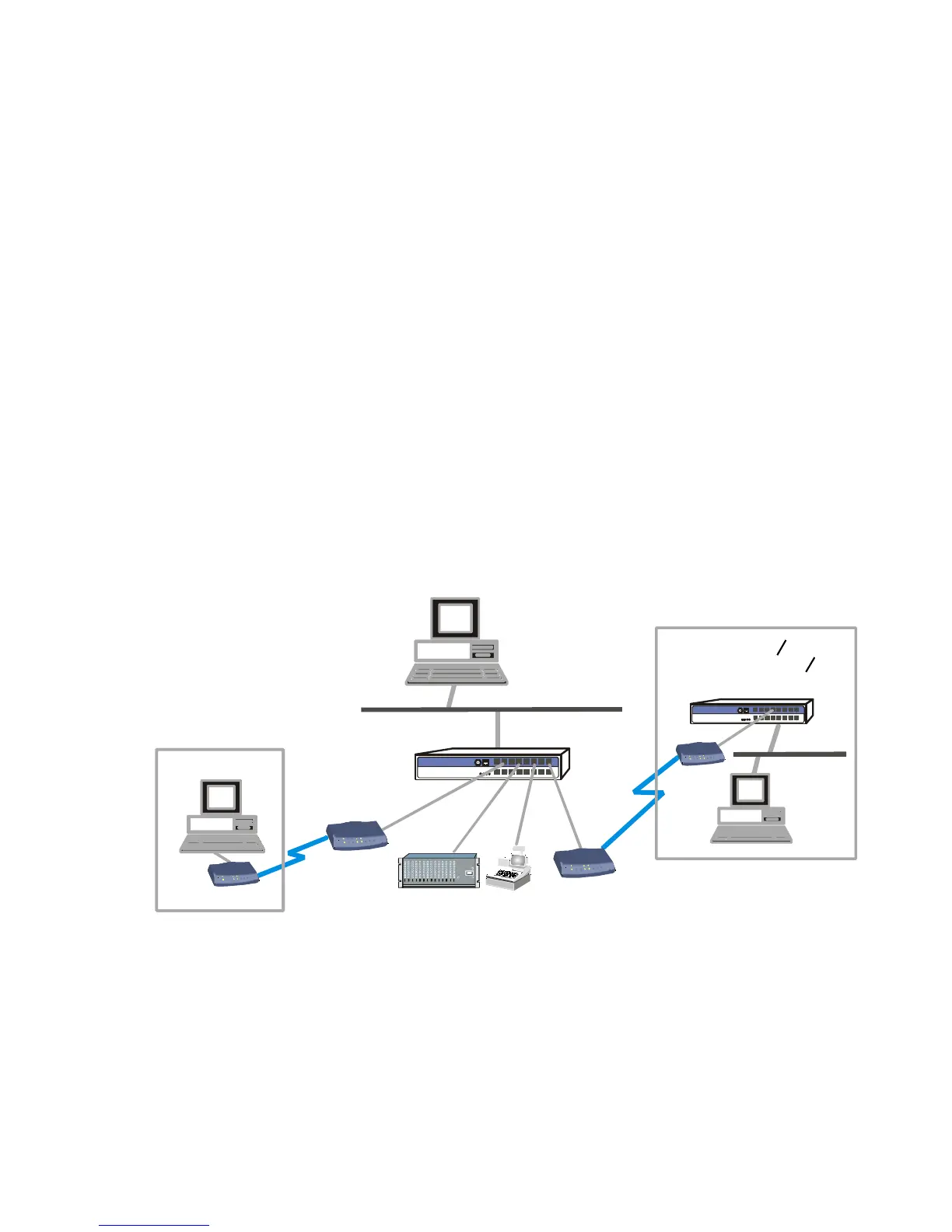Setting Up Custom 5-29
Setting Up WAN Port
What we have talked about at the previous chapters is mainly the use of COM for
multiport serial solution. Aside from the use of multiport communication, ports on
the NPort Server can be configured to mode called WAN. WAN port is the mode for
remote connection through leased-line or dial-up line. The function works like we
configure Remote Access Service (RAS) for COM ports under Windows NT. The
difference is, NPort Server can be a standalone server without NT RAS at local to
control the port. This provides simple and easy maintenance while the NPort Server
is at remote site. WAN Port can be known as a routing port too. When you have
multiple area to route to, you can setup multiple ports and add the routes of the
server to different sites. You may refer to previous section for details about routing.
Figure 5-4 shows you the application that you use for remote access through ports
on NPort. You may configure the port as WAN port to save the resources and system
loading on any of Host A.
Figure 5-4. WAN port application diagram - with one NT host at NPort Server
site.
NPortServer
NT
TCP/IP